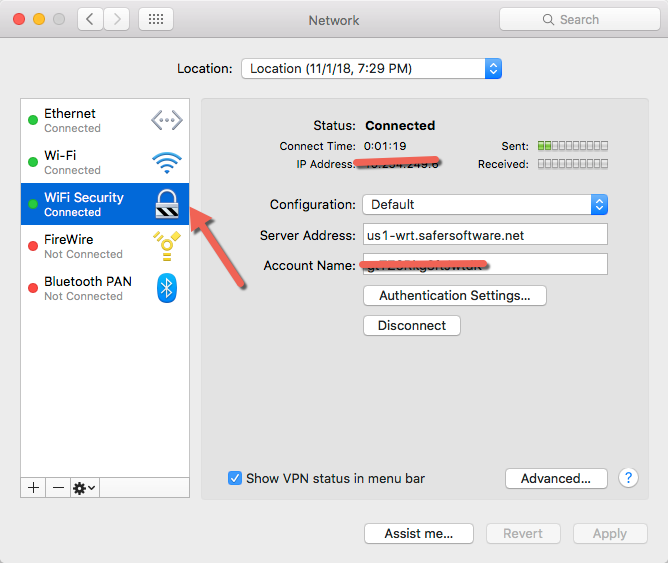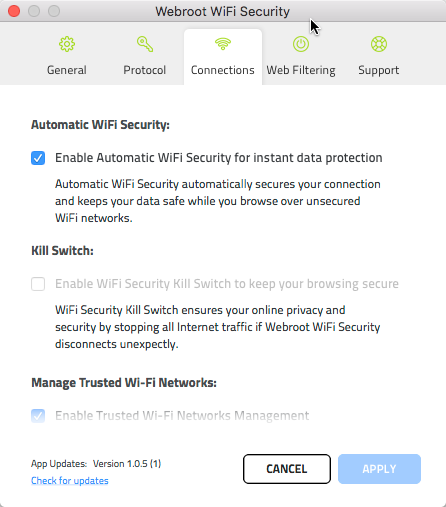I am on a Mac running 10.14.3 (Mojave) with Webroot Wifi Security 1.0.3.
I quit Wifi Security while it was connected. Now, my internet is completely blocked, and I cannot connect to anything on my Mac.
I looked through the firewall and found nothing unusual. I tried to launch wifi security and login again, but it cant login because all internet connections are blocked.
I finally had to quit everything and restart to get network back.
Is there something I can do other than restarting to get network back when this happens?
Thanks
Login to the community
No account yet? Create an account
Enter your E-mail address. We'll send you an e-mail with instructions to reset your password.