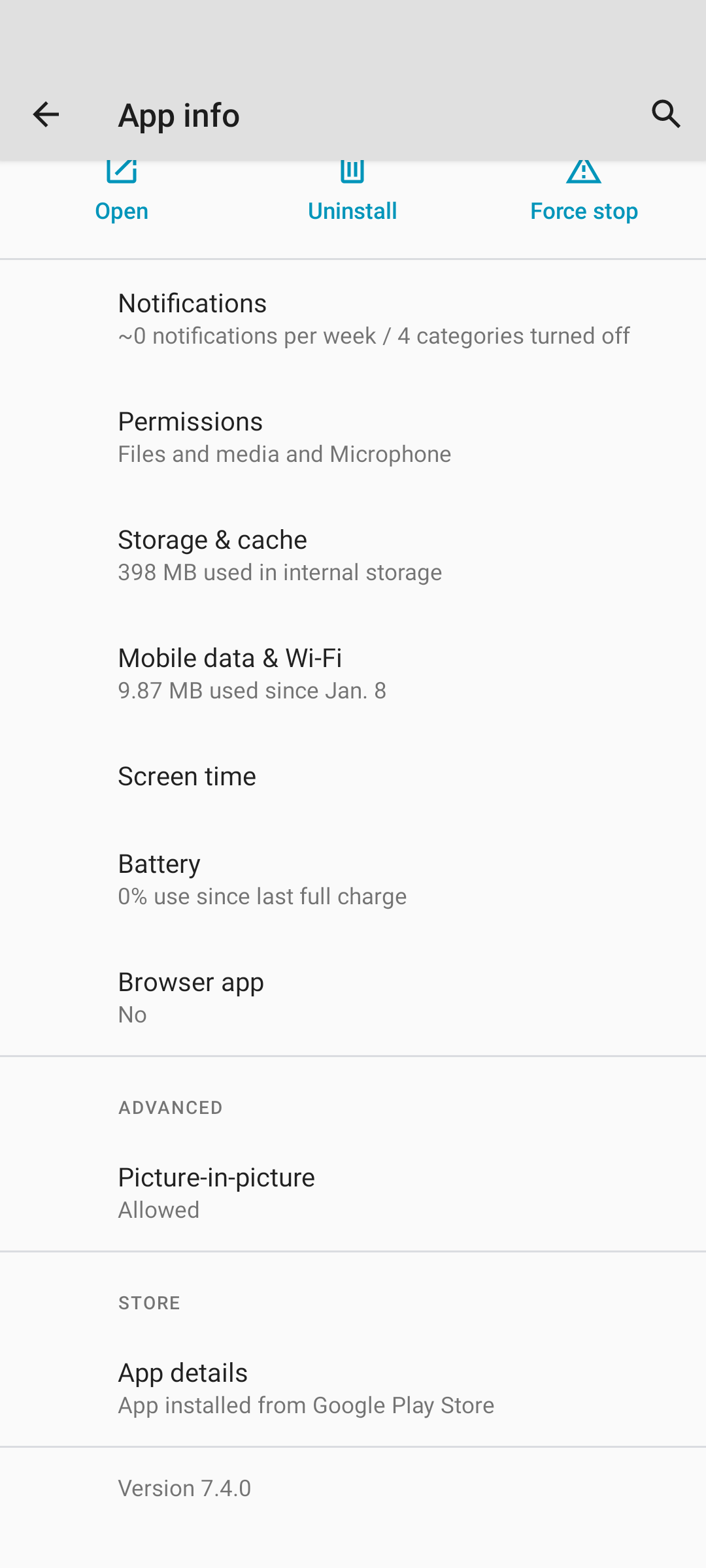What is being released?
- Activate All your Microsoft 365 Backups with One Click! (For Partners and their Customers Only)
Maximize Your Productivity.
Use our new One-Click Activation feature to set up your customers’ Microsoft backup tasks with one click.
Instead of activating Microsoft 365 backups for Exchange, OneDrive, SharePoint and Teams & Groups one at a time, the One-Click Activation feature enables you to activate all of your Microsoft 365 backups at once - South Africa Data Center
Howzit, South Africa, we've added a new data center here!
Easily comply with local data sovereignty and regulatory laws with nine data centers worldwide - in Africa (South Africa), Asia-Pacific (Australia and Tokyo), Europe (Dublin, Frankfurt, Paris), North America (Canada, US), and the UK.
The new region is called "Africa (Cape Town)”
- Bulk Activate your Google Workspace Backups by Organizational Unit
Save your Admin’s time and effort with bulk activation that automatically backs up data that belongs to members of your organizational units.
No need to manually add new employees. Simply place them in a Google organizational unit, and CloudAlly will automatically start backing up their data.
(Psst! Just in case you missed it – you can also bulk activate MS Exchange, SharePoint, and OneDrive backups.)

What is being released?
Carbonite Endpoint Vault and Client version 11.1.
- Simplified Automatic Client Deployment
- Full macOS Sonoma Support
- Enhanced Auditing Capabilities for Policy Changes
- Enhanced Visibility for SSO & LDAP Configurations in Dashboard
Carbonite Endpoint version 11.1 introduces simplified automatic client deployment features that makes installation and activation a single step process for Windows for non-domain-joined devices, improves experience for Windows domain-joined devices, simplifies activation for MSP using RMM or another tool, and simplifies activation for companies not using on-prem Active Directory or with remote users. The Mac silent install and activation process has also been simplified.
The enhanced auditing capabilities for policy changes provide a deeper understanding of the evolution of the organization's policies and ensures accountability and transparency. Please note that this feature is available upon a Support request only.
Additional roles within the organization can now view the SSO and LDAP Synchronization tabs. While expanding access, this feature provides a read-only view to ensure that sensitive settings related to SSO and LDAP synchronization are visible for informational purposes but protected from unauthorized modifications.

What is being released?
CSB Agent for Linux 9.21.1002 - updated platforms support
The Agent is supported on the following 64-bit Linux platforms:
- CentOS 7 (up to Update 9) 1
- Debian 12 (up to Update 5)
- Debian 11 (up to Update 9)
- Debian 10 (up to Update 13)
- openSUSE Linux 15 (up to Service Pack 5) 2
- Oracle Linux 9 (up to Update 3)
- Oracle Linux 8 (up to Update 9)
- Oracle Linux 7 (up to Update 9)
- Red Hat Enterprise Linux Server 9 (up to Update 3)
- Red Hat Enterprise Linux Server 8 (up to Update 9)
- Red Hat Enterprise Linux Server 7 (up to Update 9)
- Rocky Linux 9 (up to Update 3)
- Rocky Linux 8 (up to Update 9)
- SUSE Linux Enterprise Server 15 (up to Service Pack 5) 2
- SUSE Linux Enterprise Server 12 (up to Service Pack 5) 2 3
- Ubuntu Server 23.10
- Ubuntu Server 22.04
- Ubuntu Server 20.04
- Ubuntu Server 18.04
1 The Linux Agent will be supported on CentOS 7 until its end of support on June 30, 2024. Because CentOS Stream is a pre-release branch of RHEL and has no long-term, stable versions, the Linux Agent will not be supported on CentOS Stream.
2 This platform is not supported when the BTRFS file system is used.
3 The Agent is supported on this platform, but BMR backups are only supported for BIOS-based systems (not UEFI-based systems).
This Plug-in is supported with Oracle 19c (Non-CDB), Oracle 18c (Non-CDB) and Oracle 12c R2 (Non-CDB) on the following 64-bit Linux platforms:
- Oracle Linux Server 8 (up to Update 9) 1
- Oracle Linux Server 7 (up to Update 9)
- Red Hat Enterprise Linux 8 (up to Update 9) 1
- Red Hat Enterprise Linux 7 (up to Update 9)
- SUSE Linux Enterprise Server 15 (up to Service Pack 5) 2
- SUSE Linux Enterprise Server 12 (up to Service Pack 5) 2
1 When the Oracle Plug-in is installed on this platform, the libnsl package must also be installed or the agent will not start.
2 This platform is not supported when the BTRFS file system is used.
For additional information please see the Release Notes.

In the US, our customers face a deluge of tax-related social engineering attacks. Fortunately the latest release from Webroot Security Awareness Training delivers a fresh new batch of content to help protect our customers and their end users from these increasingly pernicious and persistent attacks. This release consists of 37 total thematic and support updates. Read on for the details.
What is being released?
* New courses from NINJIO in English and German
* New Privacy and Information Security courses from Skillsoft in our compliance category
* New email and page templates to simulate expected seasonal phishing attacks
* Autopilot training and phishing campaigns in the baseline track
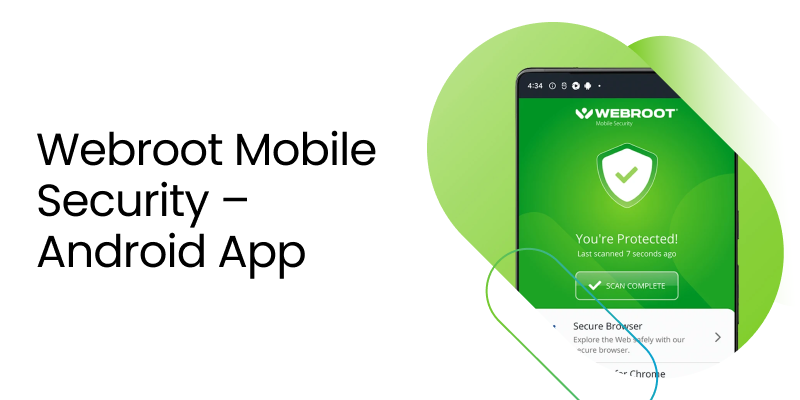
We are very pleased to announce the release of the Webroot Mobile Security V7.5 Android App in the Playstore. The updated app is available in the Playstore: https://play.google.com/store/apps/details?id=com.webroot.wms
New Features
- What’s new – The Deep-Link framework has been implemented, as a result users can open the app with prepopulated keycode from any channel partner portal, which will reduce the typo error at the time of entering 20-digit long keycode.
- We have enhanced the user experience with 2 new functionalities to increase the user’s engagement.
- Show the scanning details to users so that they can understand how the app is protecting them.
- Show positive notification in case of any new app download.