
What is being released?
Carbonite Endpoint Vault and Client version 11.2
New Features: Enhancing Efficiency and Insight
- Client Auto Upgrade
- Streamlined Device Refresh with User Profile Backup
- OneDrive & File Usage Reporting (Early Access)
1. Client Auto Upgrade
- Allows administrators to automatically upgrade device clients to the latest version with minimal intervention
- "Set it and forget it" auto-upgrade functionality
- Default setting:
- New companies: Turned ON for system-scheduled upgrades
- Existing companies: Turned OFF
2. Streamlined Device Refresh with User Profile Backup
- Leverages Carbonite Endpoint Backup for smoother device transitions
- Benefits:
- One-click enable in policy to run USMT on Windows devices with default configuration
- Automatically captures user profiles and critical settings
- Preserves OS and application settings during OS migration
- Reduces manual setup and preserves settings during transitions
- Minimizes disruptions and enhances user productivity
- Customizable Migration includes Accessibility settings, ODBC configurations, Network printer and drive mappings, Windows Mail, Offline files, and Favorites
3. OneDrive & File Usage Reporting (Early Access)
- Provides administrators with insights into OneDrive and local file behaviors within the organization
- Highlights user behavior regarding OneDrive usage
- Reveals the number of files created or modified outside of OneDrive
- Full rollout planned in coming months
Customer use cases:
- Simplified Client Management: Administrators can effortlessly keep clients up-to-date with minimal oversight.
- Efficient Device Transitions: Streamlined process for refreshing devices while maintaining user settings and preferences.
- Data Storage Insights: Gain valuable information about file storage practices and OneDrive utilization across the organization.
New Differentiation:
Streamlined Device Refresh with User Profile Backup
The simplified User Profile Backup feature revolutionizes the device refresh process, reducing it to a few simple steps:
- IT Administrator deploys Carbonite Endpoint Backup with a policy to back up essential files, locations, and user profiles
- In the event of device loss, theft, or scheduled replacement, the IT administrator can transfer data and profiles to the new device via a three-step process:
- Install Carbonite Endpoint Agent on the new device, configuring it as a target
- Utilize the Dashboard to identify the old device and associate its data with the new device
- Perform an Admin restore, selecting the option to include the user profile
This streamlined approach ensures that end users receive new devices with all necessary data and profile configurations intact, enabling immediate productivity.
OneDrive & File Usage Reporting
Neither Druva inSync nor Acronis Cyber Protect offer such specific reporting on OneDrive usage and file behavior. This feature gives Carbonite’s customers and users a significant advantage in understanding and optimizing their organization's data storage practices.
Customer Benefits
The Client Auto Upgrade feature streamlines device security by automatically updating client software to the latest version thereby eliminating the need for manual selection and upgrade scheduling, but also delivers several key benefits:
- Enhanced Data Protection: By ensuring all devices have the latest client software, Client Auto Upgrade proactively strengthens your data protection capabilities. This includes the latest features and bug fixes that optimize backup reliability and consistency.
- Reduced IT Burden: Free up valuable IT resources by automating the upgrade process. Client Auto Upgrade handles the updates seamlessly, allowing your team to focus on more strategic initiatives.
- Enhanced Efficiency: Automatic upgrades ensure consistent software versions across your entire device deployment, simplifying management and reducing compatibility issues.
- Simplified Onboarding: New companies will automatically benefit from the latest client software with system-scheduled updates enabled by default. Existing companies can easily activate Client Auto Upgrade through the Upgrade Center for a more efficient data protection process.

Our Security Awareness Training release for October is focused on reducing risk through best practices. New learning modules, email templates, web assets and complete campaigns will empower SMB employees across all industries in supported regions to stay vigilant and reduce risk with the latest threat intelligence-driven content from Webroot Security Awareness Training.
Release details are available directly to customers in the app.
What is being released?
* Autopilot training and phishing campaigns for the baseline track
* 48 new thematic content templates in multiple languages for use in learning campaigns and phishing simulations
* New Compliance courses from Skillsoft in all supported languages
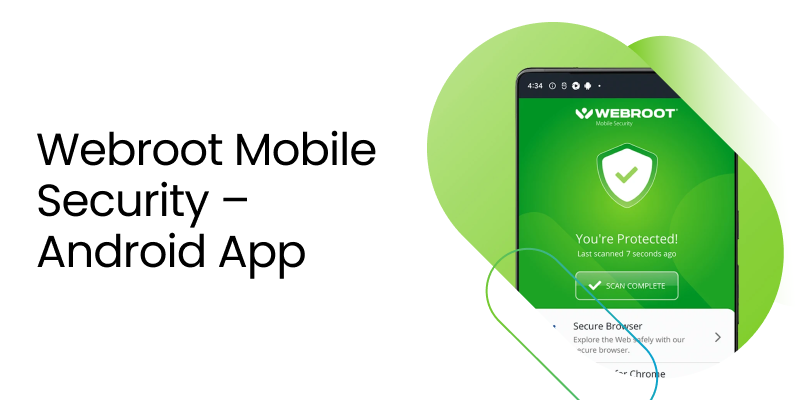
We are pleased to announce the release of the Webroot Mobile Security V 7.5 iOS App in the Appstore. The updated app is available in the Appstore: https://apps.apple.com/us/app/webroot-mobile-security/id460986853
New Features
- What’s new – We have introduced a Profile page for all users as a result they can view information about their current plan, such as plan details, keycode associated with their account, app version, etc. Users can also manage their subscriptions including upgrade/renew and activate a new keycode easily.
- We have integrated our app with the One Trust cookie consent manager as per the OpenText cookie policy. It will help consumers accept or reject the app cookies after opening it for the first time.
- Implemented deep link on our app which will allow the users from JP to directly open the app with prepopulated keycode and password. As a result, users can provide the user-id and start using the app.







