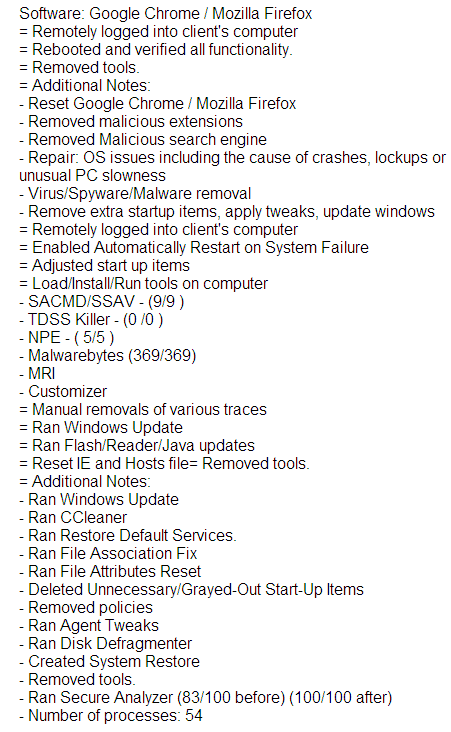Solved
Good morning, I'm very new as a customer to webroot, so please forgive any Duh..... questions
Seems my "Beast" was infected with malware and I had to have Geek Sq. work on it. My question is, if my webroot was working properly why did it not catch anything.
Best answer by Baldrick
Hi ktdid
Thanks for that...excellent stuff other than as I expected there is nothing substantive to indicate that there was actually any malware present or that any was removed and without identification or determination as to exactly what the supposed malware was I would have to say that I very much suspect that my initial determination was correct.
That it was PUAs that they found & removed rather than say serious malware...further borne out by the 'Reset Google Chrome/Mozilla Firefox', 'Removed malicious extensions' & Removed Malicious search engine' which are all symptomatic of encountering a PUA as these are the key areas that PUAs mainly affected.
The positive side of this is that whilst you were most probably not in any great danger from them you would certainly have been annoyed at having them on your system what with the constants ads, popups, search engine redirects, etc...so better out than in...so to speak.
Hope that helps?
Regards, Baldrick
Thanks for that...excellent stuff other than as I expected there is nothing substantive to indicate that there was actually any malware present or that any was removed and without identification or determination as to exactly what the supposed malware was I would have to say that I very much suspect that my initial determination was correct.
That it was PUAs that they found & removed rather than say serious malware...further borne out by the 'Reset Google Chrome/Mozilla Firefox', 'Removed malicious extensions' & Removed Malicious search engine' which are all symptomatic of encountering a PUA as these are the key areas that PUAs mainly affected.
The positive side of this is that whilst you were most probably not in any great danger from them you would certainly have been annoyed at having them on your system what with the constants ads, popups, search engine redirects, etc...so better out than in...so to speak.
Hope that helps?
Regards, Baldrick
Login to the community
No account yet? Create an account
Enter your E-mail address. We'll send you an e-mail with instructions to reset your password.