Webroot keeps shutting down then rapidly restarting itself dozens of times throughout the day.
version: 9.0.27.49 Webroot Secure Anywhere Complete
I tried numerous times to uninstall and reinstall and still the same problem.
Any idea how to solve this problem?
- Home
- Community overview
- Welcome
- Community 101
- Webroot keeps shutting down then rapidly restarting itself dozens of times throughout the day.
Webroot keeps shutting down then rapidly restarting itself dozens of times throughout the day.
- November 9, 2019
- 11 replies
- 1669 views
 +1
+1- Fresh Face
- 1 reply
Best answer by TripleHelix
Hello
Yes there has been issues with the current release v9.0.27.49 so please do a clean reinstall which will put you back to v9.0.26.61
Please follow the steps closely!
- Make sure you have a copy of your 20 Character Alphanumeric Keycode! Example: SA69-AAAA-A783-DE78-XXXX
- Be sure you add your Keycode to your Online Console: Webroot SecureAnywhere Online Console
- KEEP the computer online for Uninstall and Reinstall to make sure it works correctly
- Download a Copy Here (Best Buy Geek Squad Subscription PC users click HERE) Let us know if it is the Mac version you need
- Uninstall WSA and Reboot
- Install with the new installer, enter your Keycode and DO NOT import any old settings as you can set it up as you like once it's done
- Let it finish it's install scan
- Reboot once again
Please let us know if that resolves your issue?
Thanks,
11 replies
- Moderator
- 10131 replies
- November 9, 2019
Hello
I have an issue but I see a restart about 10 minutes after reboot so can you please Submit a Support Ticket and see what they can see? I will also ping a Webroot Staff Member so he can look into it on Monday or Tuesday
Thanks,
 +1
+1- Author
- Fresh Face
- 1 reply
- November 9, 2019
already submitted a support ticket. Thanks for your help, I appreciate it!
- Moderator
- 10131 replies
- November 9, 2019
already submitted a support ticket. Thanks for your help, I appreciate it!
Mine has to do with the ELAM “Early Launch Antimalware (ELAM)” see here in my log:
Sat 2019-11-09 17:47:59.0971 WF Configuration : 0x1F7
Sat 2019-11-09 17:47:59.0978 WF Configuration : 0x1F7
Sat 2019-11-09 17:48:00.0178 SCC version: 1.1.0.148
Sat 2019-11-09 17:48:00.0331 >>> Service started [v9.0.27.49]
Sat 2019-11-09 17:48:00.0331 Version state: PBN: 09001b31, DBN: 09001b2c, HVN: $Revision: #41 $
Sat 2019-11-09 17:48:00.0843 User process connected successfully from PID 0, Session 0
Sat 2019-11-09 17:48:00.0843 User process connected successfully from PID 6448, Session 1
Sat 2019-11-09 17:48:01.0093 Connecting to 48 - 48
Sat 2019-11-09 17:48:01.0353 ScriptShield active config: 2S(2) yes, SR(2) no, SSH no, FLR yes, RUD yes, SDE no, DSR no, DQT 65536, MFS 100, USE yes, UNR yes
Sat 2019-11-09 17:48:02.0158 ELAM applicable: yes, driver present yes, driver registered yes, PPL: no, PPL configured: no, mandated: yes
Sat 2019-11-09 17:48:03.0260 Agent Bits : 72057594037927941
Sat 2019-11-09 17:48:03.0508 Global Data: GCV: 1.0, $Revision: #72 $, GCS: 0x0000000B
Sat 2019-11-09 17:48:03.0510 Global Data: GCV: 1.0, $Revision: #72 $, GCS: 0x0000000B
Sat 2019-11-09 17:48:03.0510 ScriptShield active config: 2S(2) yes, SR(2) no, SSH no, FLR yes, RUD yes, SDE no, DSR no, DQT 65536, MFS 100, USE yes, UNR yes
Sat 2019-11-09 17:49:11.0406 User process connected successfully from PID 0, Session 0
Sat 2019-11-09 17:50:06.0674 Begin passive write scan (2 file(s))
Sat 2019-11-09 17:50:07.0034 End passive write scan (2 file(s))
Sat 2019-11-09 17:50:37.0549 Begin passive write scan (2 file(s))
Sat 2019-11-09 17:50:38.0017 End passive write scan (2 file(s))
Sat 2019-11-09 17:58:19.0944 ELAM PPL will be set to ON
Sat 2019-11-09 17:58:20.0334 Begin passive write scan (1 file(s))
Sat 2019-11-09 17:58:20.0694 End passive write scan (1 file(s))
Sat 2019-11-09 17:58:27.0191 Configuration Saved: CSCS5B670E0900ED640AFDB3EBF4A24D3502,00011,00021,00031,00041,00051,00061,00070,00081,00091,000A1,000B1,000C1,000D0,000E1,000F0,001016,00116,00120,00130,00140,00151,00161,00170,00181,00191,001A0,001B0,001C1,001D0,001E1,001F1,00201,00211,00221,00231,00240,00251,00260,00270,00281,00291,002A0,002B1,002C1,002D0,002E1,002F1,00301,00311,00321,00331,00341,00351,00361,00371,00381,00390,003A1,003B1,003C2,003D1,003E1,003F1,00401,00411,00421,00431,00441,00451,00461,00471,00481,00491,004A1,004B1,004C1,004D1,004E1,004F1,00501,00511,00521,00530,00541,00551,00561,00571,00581,00591,005A1,005B1,005C0,005D0,005E1,005F0,00601,00613,00620,00630,00641,00653,00663,00673,00681,00693,006A0,006B0,006C1,006D2,006E0,006F0,00701,00711,00720,00730,00741,00753,00760,00770,00781,00791,007A0,007B0,007C0,007D0,007E0,007F0,00800,00810,00820,00830,00840,00850,00861,00870,00880,00891,008A0,008B0,008C0,008D0,008E0,008F0,00900,00910,00920,00930,00940,00950,00960,00970,00980,00990,009A0,009B0,009C0,009D0,009E0,009F0,00A00,00A10,00A20,00A30,00A40,00A50,00A60,00A70,00A80,00A90,00AA0,00AB0,00AC0,00AD0,00AE0,00AF0,00B00,00B11,00B20,00B30,00B40,00B51,00B61,00B71,00B80,00B90,00BA0,00BB0,00BC0,00BD0,00BE0,00BF0,00C00,
Sat 2019-11-09 17:58:27.0191 Keycode:
Sat 2019-11-09 17:58:27.0191 <<< Service shut down successfully. Uptime: 10 minute(s)
Sat 2019-11-09 17:58:31.0819 WF Configuration : 0x1F7
Sat 2019-11-09 17:58:31.0819 WF Configuration : 0x1F7
Sat 2019-11-09 17:58:31.0866 SCC version: 1.1.0.148
Sat 2019-11-09 17:58:31.0928 >>> Service started [v9.0.27.49]
Sat 2019-11-09 17:58:31.0928 Version state: PBN: 09001b31, DBN: 09001b2c, HVN: $Revision: #41 $
Sat 2019-11-09 17:58:31.0928 Connecting to 48 - 48
Sat 2019-11-09 17:58:32.0302 Global Data: GCV: 1.0, $Revision: #72 $, GCS: 0x0000000B
Sat 2019-11-09 17:58:32.0302 Global Data: GCV: 1.0, $Revision: #72 $, GCS: 0x0000000B
Sat 2019-11-09 17:58:32.0396 Agent Bits : 72057594037927941
Sat 2019-11-09 17:58:32.0568 User process connected successfully from PID 0, Session 0
Sat 2019-11-09 17:58:32.0568 User process connected successfully from PID 6452, Session 1
Sat 2019-11-09 17:58:33.0083 ScriptShield active config: 2S(2) yes, SR(2) no, SSH no, FLR yes, RUD yes, SDE no, DSR no, DQT 65536, MFS 100, USE yes, UNR yes
Sat 2019-11-09 17:58:34.0029 ELAM applicable: yes, driver present yes, driver registered yes, PPL: yes, PPL configured: yes, mandated: yes
https://docs.microsoft.com/en-us/windows-hardware/drivers/install/early-launch-antimalware
To find your WRLog.log go to C:\ProgramData\WRData\WRLog.log
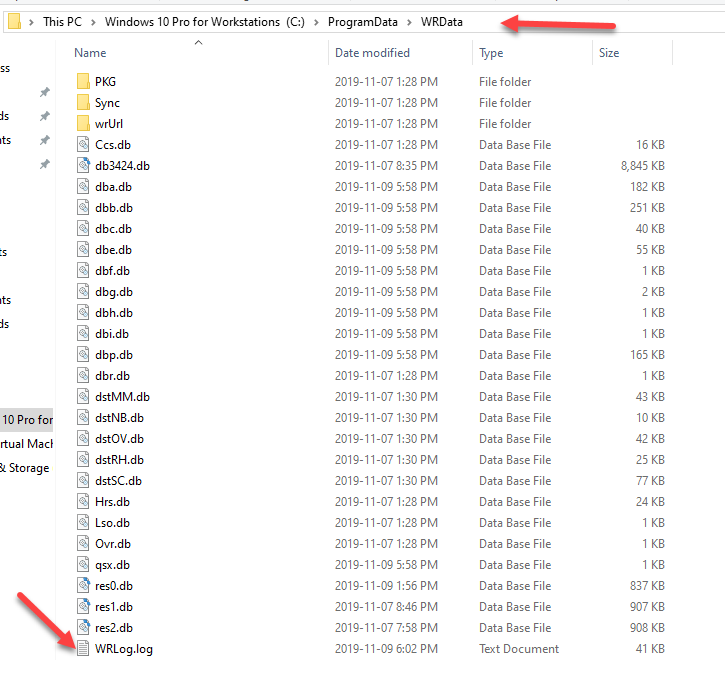
 +2
+2- Fresh Face
- 1 reply
- November 28, 2019
I’m having the same issue. Has there been any response to this?
- Moderator
- 10131 replies
- November 28, 2019
I’m having the same issue. Has there been any response to this?
No not at this time as not everyone is seeing it, but development is aware.
Thanks,
- New Member
- 3 replies
- December 12, 2019
I seem to be having the same problem, though it usually happens once a couple of minutes after booting the PC.
I’ve also included the log from the moment the PC boots to a couple of minutes after the issue happens.
~snip Removed Keycode from the log snip~ TH
- Moderator
- 10131 replies
- Answer
- December 12, 2019
Hello
Yes there has been issues with the current release v9.0.27.49 so please do a clean reinstall which will put you back to v9.0.26.61
Please follow the steps closely!
- Make sure you have a copy of your 20 Character Alphanumeric Keycode! Example: SA69-AAAA-A783-DE78-XXXX
- Be sure you add your Keycode to your Online Console: Webroot SecureAnywhere Online Console
- KEEP the computer online for Uninstall and Reinstall to make sure it works correctly
- Download a Copy Here (Best Buy Geek Squad Subscription PC users click HERE) Let us know if it is the Mac version you need
- Uninstall WSA and Reboot
- Install with the new installer, enter your Keycode and DO NOT import any old settings as you can set it up as you like once it's done
- Let it finish it's install scan
- Reboot once again
Please let us know if that resolves your issue?
Thanks,
- New Member
- 3 replies
- December 12, 2019
Other than the popups being a tad annoying, is this stopping/starting harmful or detrimental in any way or could I just leave it as is until a new update fixes it (eventually)?
- Moderator
- 10131 replies
- December 12, 2019
Other than the popups being a tad annoying, is this stopping/starting harmful or detrimental in any way or could I just leave it as is until a new update fixes it (eventually)?
No, the stop and restart enables the protection for PPL: yes, PPL configured: yes
Some others are having issues with Steam Gaming and some are having issues with there Printers so if you want to wait that’s fine but if you see any of the other issues then please do a clean reinstall which will sort it out until they come out with a new updated build with the fixes included.
Thanks,
- New Member
- 3 replies
- December 12, 2019
Alright, thanks for the swift reply!
- Moderator
- 10131 replies
- December 12, 2019
You are very welcome!
Webroot keeps shutting down then rapidly restarting itself dozens of times throughout the day.
version: 9.0.27.49 Webroot Secure Anywhere Complete
I tried numerous times to uninstall and reinstall and still the same problem.
Any idea how to solve this problem?
Hello
I have an issue but I see a restart about 10 minutes after reboot so can you please Submit a Support Ticket and see what they can see? I will also ping a Webroot Staff Member so he can look into it on Monday or Tuesday
Thanks,
already submitted a support ticket. Thanks for your help, I appreciate it!
already submitted a support ticket. Thanks for your help, I appreciate it!
Mine has to do with the ELAM “Early Launch Antimalware (ELAM)” see here in my log:
Sat 2019-11-09 17:47:59.0971 WF Configuration : 0x1F7
Sat 2019-11-09 17:47:59.0978 WF Configuration : 0x1F7
Sat 2019-11-09 17:48:00.0178 SCC version: 1.1.0.148
Sat 2019-11-09 17:48:00.0331 >>> Service started [v9.0.27.49]
Sat 2019-11-09 17:48:00.0331 Version state: PBN: 09001b31, DBN: 09001b2c, HVN: $Revision: #41 $
Sat 2019-11-09 17:48:00.0843 User process connected successfully from PID 0, Session 0
Sat 2019-11-09 17:48:00.0843 User process connected successfully from PID 6448, Session 1
Sat 2019-11-09 17:48:01.0093 Connecting to 48 - 48
Sat 2019-11-09 17:48:01.0353 ScriptShield active config: 2S(2) yes, SR(2) no, SSH no, FLR yes, RUD yes, SDE no, DSR no, DQT 65536, MFS 100, USE yes, UNR yes
Sat 2019-11-09 17:48:02.0158 ELAM applicable: yes, driver present yes, driver registered yes, PPL: no, PPL configured: no, mandated: yes
Sat 2019-11-09 17:48:03.0260 Agent Bits : 72057594037927941
Sat 2019-11-09 17:48:03.0508 Global Data: GCV: 1.0, $Revision: #72 $, GCS: 0x0000000B
Sat 2019-11-09 17:48:03.0510 Global Data: GCV: 1.0, $Revision: #72 $, GCS: 0x0000000B
Sat 2019-11-09 17:48:03.0510 ScriptShield active config: 2S(2) yes, SR(2) no, SSH no, FLR yes, RUD yes, SDE no, DSR no, DQT 65536, MFS 100, USE yes, UNR yes
Sat 2019-11-09 17:49:11.0406 User process connected successfully from PID 0, Session 0
Sat 2019-11-09 17:50:06.0674 Begin passive write scan (2 file(s))
Sat 2019-11-09 17:50:07.0034 End passive write scan (2 file(s))
Sat 2019-11-09 17:50:37.0549 Begin passive write scan (2 file(s))
Sat 2019-11-09 17:50:38.0017 End passive write scan (2 file(s))
Sat 2019-11-09 17:58:19.0944 ELAM PPL will be set to ON
Sat 2019-11-09 17:58:20.0334 Begin passive write scan (1 file(s))
Sat 2019-11-09 17:58:20.0694 End passive write scan (1 file(s))
Sat 2019-11-09 17:58:27.0191 Configuration Saved: CSCS5B670E0900ED640AFDB3EBF4A24D3502,00011,00021,00031,00041,00051,00061,00070,00081,00091,000A1,000B1,000C1,000D0,000E1,000F0,001016,00116,00120,00130,00140,00151,00161,00170,00181,00191,001A0,001B0,001C1,001D0,001E1,001F1,00201,00211,00221,00231,00240,00251,00260,00270,00281,00291,002A0,002B1,002C1,002D0,002E1,002F1,00301,00311,00321,00331,00341,00351,00361,00371,00381,00390,003A1,003B1,003C2,003D1,003E1,003F1,00401,00411,00421,00431,00441,00451,00461,00471,00481,00491,004A1,004B1,004C1,004D1,004E1,004F1,00501,00511,00521,00530,00541,00551,00561,00571,00581,00591,005A1,005B1,005C0,005D0,005E1,005F0,00601,00613,00620,00630,00641,00653,00663,00673,00681,00693,006A0,006B0,006C1,006D2,006E0,006F0,00701,00711,00720,00730,00741,00753,00760,00770,00781,00791,007A0,007B0,007C0,007D0,007E0,007F0,00800,00810,00820,00830,00840,00850,00861,00870,00880,00891,008A0,008B0,008C0,008D0,008E0,008F0,00900,00910,00920,00930,00940,00950,00960,00970,00980,00990,009A0,009B0,009C0,009D0,009E0,009F0,00A00,00A10,00A20,00A30,00A40,00A50,00A60,00A70,00A80,00A90,00AA0,00AB0,00AC0,00AD0,00AE0,00AF0,00B00,00B11,00B20,00B30,00B40,00B51,00B61,00B71,00B80,00B90,00BA0,00BB0,00BC0,00BD0,00BE0,00BF0,00C00,
Sat 2019-11-09 17:58:27.0191 Keycode:
Sat 2019-11-09 17:58:27.0191 <<< Service shut down successfully. Uptime: 10 minute(s)
Sat 2019-11-09 17:58:31.0819 WF Configuration : 0x1F7
Sat 2019-11-09 17:58:31.0819 WF Configuration : 0x1F7
Sat 2019-11-09 17:58:31.0866 SCC version: 1.1.0.148
Sat 2019-11-09 17:58:31.0928 >>> Service started [v9.0.27.49]
Sat 2019-11-09 17:58:31.0928 Version state: PBN: 09001b31, DBN: 09001b2c, HVN: $Revision: #41 $
Sat 2019-11-09 17:58:31.0928 Connecting to 48 - 48
Sat 2019-11-09 17:58:32.0302 Global Data: GCV: 1.0, $Revision: #72 $, GCS: 0x0000000B
Sat 2019-11-09 17:58:32.0302 Global Data: GCV: 1.0, $Revision: #72 $, GCS: 0x0000000B
Sat 2019-11-09 17:58:32.0396 Agent Bits : 72057594037927941
Sat 2019-11-09 17:58:32.0568 User process connected successfully from PID 0, Session 0
Sat 2019-11-09 17:58:32.0568 User process connected successfully from PID 6452, Session 1
Sat 2019-11-09 17:58:33.0083 ScriptShield active config: 2S(2) yes, SR(2) no, SSH no, FLR yes, RUD yes, SDE no, DSR no, DQT 65536, MFS 100, USE yes, UNR yes
Sat 2019-11-09 17:58:34.0029 ELAM applicable: yes, driver present yes, driver registered yes, PPL: yes, PPL configured: yes, mandated: yes
https://docs.microsoft.com/en-us/windows-hardware/drivers/install/early-launch-antimalware
To find your WRLog.log go to C:\ProgramData\WRData\WRLog.log
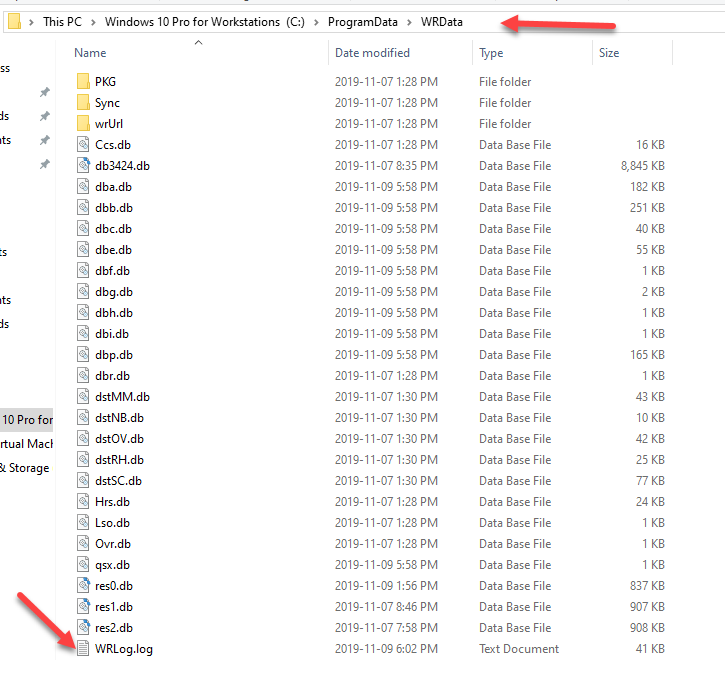
I’m having the same issue. Has there been any response to this?
I’m having the same issue. Has there been any response to this?
No not at this time as not everyone is seeing it, but development is aware.
Thanks,
I seem to be having the same problem, though it usually happens once a couple of minutes after booting the PC.
I’ve also included the log from the moment the PC boots to a couple of minutes after the issue happens.
~snip Removed Keycode from the log snip~ TH
Hello
Yes there has been issues with the current release v9.0.27.49 so please do a clean reinstall which will put you back to v9.0.26.61
Please follow the steps closely!
- Make sure you have a copy of your 20 Character Alphanumeric Keycode! Example: SA69-AAAA-A783-DE78-XXXX
- Be sure you add your Keycode to your Online Console: Webroot SecureAnywhere Online Console
- KEEP the computer online for Uninstall and Reinstall to make sure it works correctly
- Download a Copy Here (Best Buy Geek Squad Subscription PC users click HERE) Let us know if it is the Mac version you need
- Uninstall WSA and Reboot
- Install with the new installer, enter your Keycode and DO NOT import any old settings as you can set it up as you like once it's done
- Let it finish it's install scan
- Reboot once again
Please let us know if that resolves your issue?
Thanks,
Other than the popups being a tad annoying, is this stopping/starting harmful or detrimental in any way or could I just leave it as is until a new update fixes it (eventually)?
Other than the popups being a tad annoying, is this stopping/starting harmful or detrimental in any way or could I just leave it as is until a new update fixes it (eventually)?
No, the stop and restart enables the protection for PPL: yes, PPL configured: yes
Some others are having issues with Steam Gaming and some are having issues with there Printers so if you want to wait that’s fine but if you see any of the other issues then please do a clean reinstall which will sort it out until they come out with a new updated build with the fixes included.
Thanks,
Alright, thanks for the swift reply!
You are very welcome!
Reply
Related Topics
Why is the download from the console still at the old version?icon
Webroot® SecureAnywhere™ - Homedownload latest version Webrooticon
Webroot® SecureAnywhere™ - CompleteAll E3 Games from 2016 Coming to PC.
Webroot® SecureAnywhere™ - Home3 issues: no padlock, repeated 'Do You Want' popups, WRSVC constantly shutting down/restarting
Webroot® SecureAnywhere™ - HomeExternal KeyPad Jumps into NumLock Mode since...icon
Webroot® SecureAnywhere™ - Internet Security Plus
Login to the community
No account yet? Create an account
Enter your E-mail address. We'll send you an e-mail with instructions to reset your password.
Scanning file for viruses.
Sorry, we're still checking this file's contents to make sure it's safe to download. Please try again in a few minutes.
OKThis file cannot be downloaded
Sorry, our virus scanner detected that this file isn't safe to download.
OK




