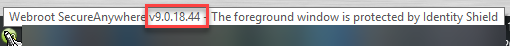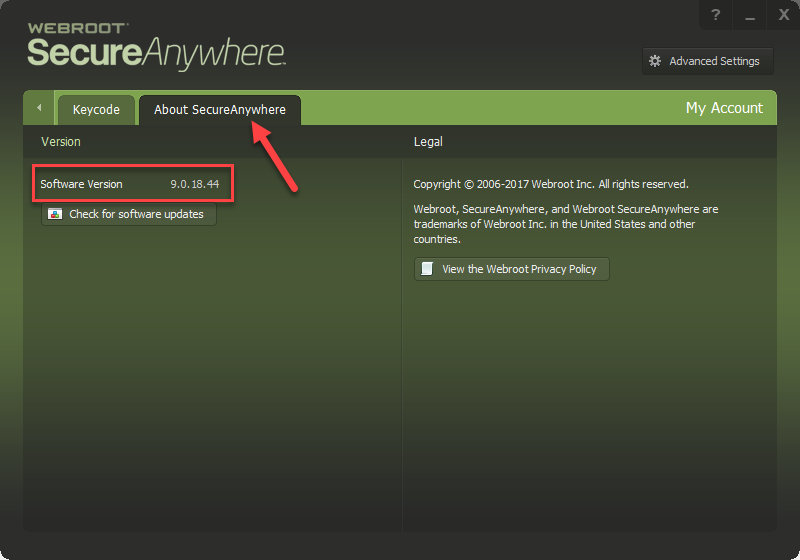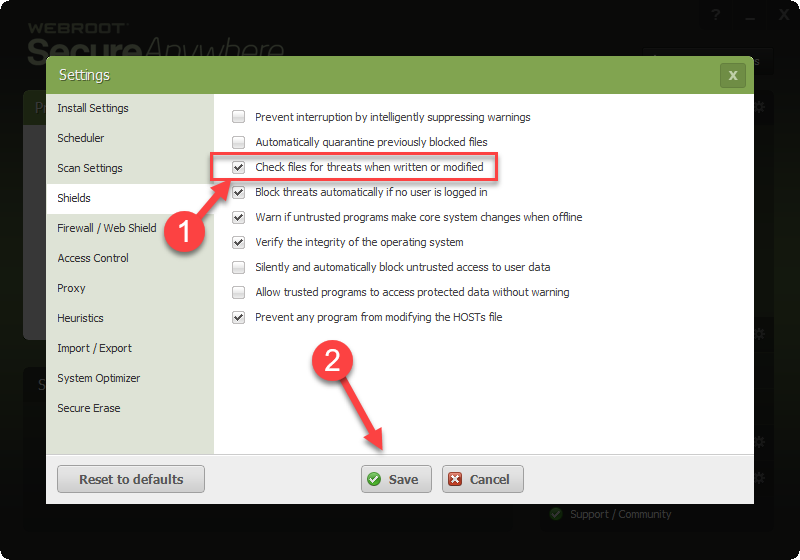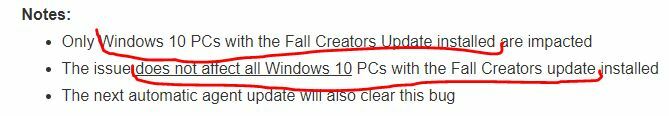When the update is done will it set the shields setting back to the way it was, or will I be notified , so that I can do it manually?
@, you will need to revert the setting back yourself. You can also simply press the "Reset to Defaults" button to make it super easy!

Tried this...and still causing problems with links in Outlook 365. Luckily my Webroot license expires next month and we can move on to something more stable.
The FIX did not work for me on TWO (2) Clean laptops. Went into an endless loop of "preparing to download update".
Total time to get the installs completed after using the trouble shooter, admin priveledges, on windows update, 6 Hours 10 minutes. Which included 2 Adobe Flash Player updates, KB4051613, KB4049179 and windows Feature update KB4041994 which seems to have added a "PEOPLE" button icon to my task bar and can be hidden.
The work-around #1 is only working for less than 24 hours then my PC starts having permission issues again. I have to completely shut-down Webroot altogether in order to get my apps and emails working again. When will a fix be available?
As stated in the original thread. This fix is working for less than 24 hours then my PC starts having permission issues again. Have to completely shut down Webroot then reboot. The issues are gone then start Webroot again. When with a true fix be completed?
Thanks for the info
@ ,
@ , and
@ . I've brought this up to the team and they have been made aware. For us to learn more about this particular issue and to help you resolve this as fast as possible, please contact
Customer Support so they can investigate further.
UPDATE!
We have started rolling out the updated patch release. There is no action that you need to take as this update is automatically being deployed.
Here’s what’s in the patch release:
- Fixes issue with file operations after the Windows 10 Fall Creators Update ( typically these are permission issues )
- Resolves an issue where VMWare Workstation (Viewer) 14 displays an error after updating to Windows 10 Fall Creators Update
- Prevent blocking of deletion of sandbox for 3rd party app Sandboxie after updating to Windows 10 Fall Creators Update
If you’re still experiencing problems, please contact
Customer Support as they will be able to assist you further.
Thank you!
Hi there. When will we know when to check the Shield - "Check files for threats when written or modified" or will the update automatically re-check the box? This was the work-around for those of us affected.
Thanks.
Hi,
It's highly likely that settings will be retained. I would advise that you confirm the setting is back on.
Regards,
Jonathan
Hi there. Once again, if the settings will be retained (unchecked) after deployment and the deployment is automatic.
How will a person know "when" to re-check that setting?
I have already shelled out over $150 on Geek Squad support due to this issue and am getting really frustrated by this.
@ wrote:
Hi there. Once again, if the settings will be retained (unchecked) after deployment and the deployment is automatic.
How will a person know "when" to re-check that setting?
I have already shelled out over $150 on Geek Squad support due to this issue and am getting really frustrated by this.
Check to make sure you have v9.0.18.44 installed which contains the fix so you can retick that box and save! See here to look for the version number by opening the main user interface. Or just hover over the Webroot System Tray Icon down by the clock:
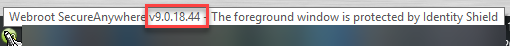

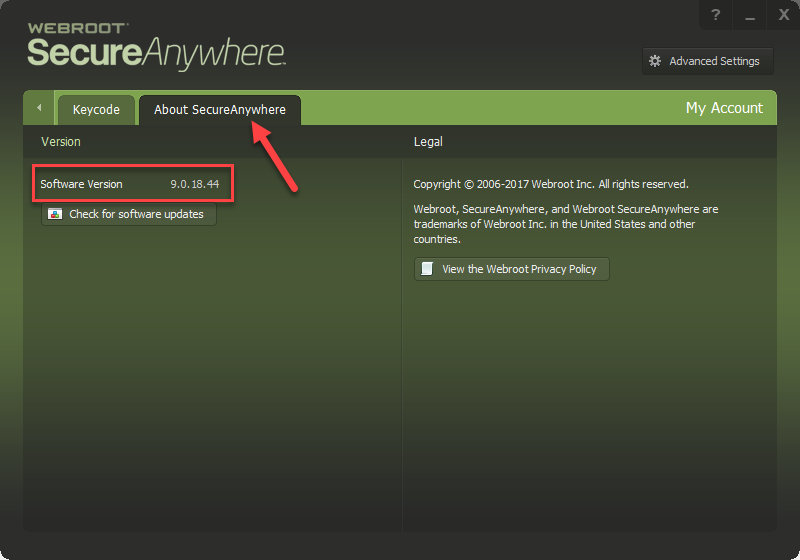
Put the Checkmark back in the Box a click save!
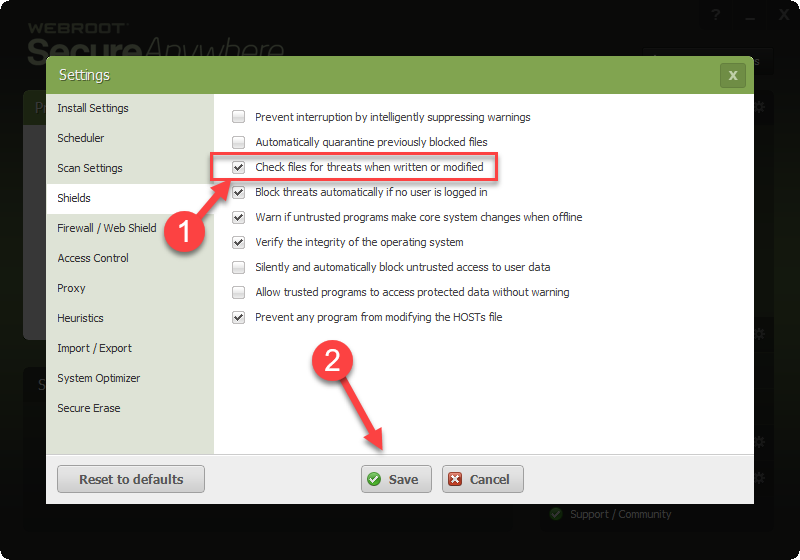
Hi Daniel,
Hope you are well.
I never had any problems with Webroot but the Fall Creators Update wrecked everything else. I had access issues like crazy.
Finally got them all fixed (I hope) with the help of "takeown" and "icacls".
Ever since I started working with Windows, and you know how long ago that is ;) ... I have changed the access to "System, Programs, and Program Data and any other important area" files and folders giving Full Access to "System, Administrators, TrustedInstaller (where appropriate), and myself".
Some might say I should not give myself full access and for most people I would agree, but based on my experience, it works for me.
Have a great day,
Dave
Thank you for the clarification.
Can someone make these to lines a bit clear?
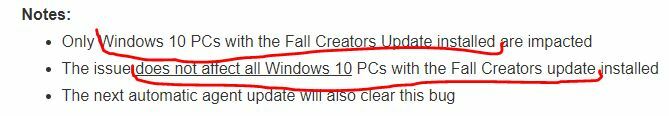
Hi vmbav
Welcome to the Community Forums.
Simple...only Windows 10 PCs that have the latest major upgrade installed are affected, i.e., not Windows 7, 8 or 8.1.
BUT not all Windows 10 PCs with the latest major upgrade, i.e., you can be running with the latest major upgrade installed and NOT be affected.
Regards, Baldrick
Hi everyone,
I'll introduce myself first...I'm Mangu from Spain and I work as remote Sysadmin on my own company . ;)
I had serious troubles on my PC last week after Win10 upgrades. I lost networking completly, not even bluetooth was working.
I tried a lot of things, all the microsoft recommendations to reset winsock stack, reinstalling drivers, removing all malware/antivirus programs, etc...
I had to say, at this point, that I had a very hard time removing the version I had of Webroot without networking, because the uninstall didn't work after tried to connect to webroot site via browser.
Finally I managed to uninstall it by installing last version above, and using -uninstall. (This problem seems to be fixed on last release)
But the point of this post..., If any of you have lost all type of conectivity like me, after two days trying things, I used unhackme to scan the system (sorry I know it's not the place to make advertising of other products , but was the only program that detected something),and it detected a rootkit named AFX, I just removed it at the moment, as I was tired of trying things, and was about to format and restart everything...
I browsed the web on my lapotop to see what AFX rootkit does, and found that microsoft claims that unhackme does a false positive detect of some component of the falls creator update as AFX Rootkit...
http://greatis.net/esupport/739348-UnHackMe-detects-AFX-rootkit-after-upgrade-to-Windows-10
Could be or not, maybe I had the worst of the lucks and had the rootkit and the update at the same time...but the moment I removed it, the networking came back. xD
Now I have a updated system, unhackme no more detects AFX rootkit, and networking works fine, and my Webroot works nicely again...
Just to contribute if someone else had this same issue.