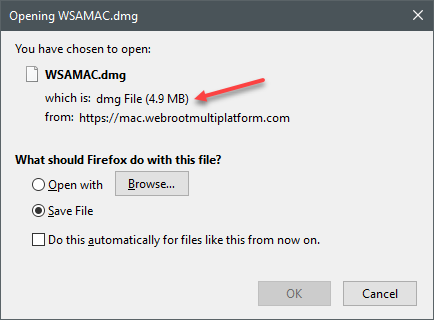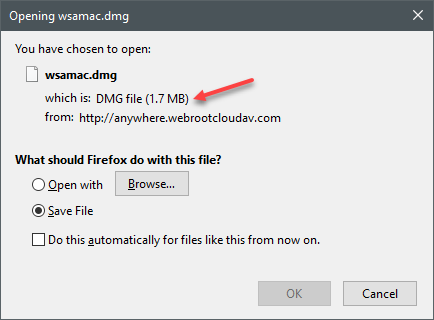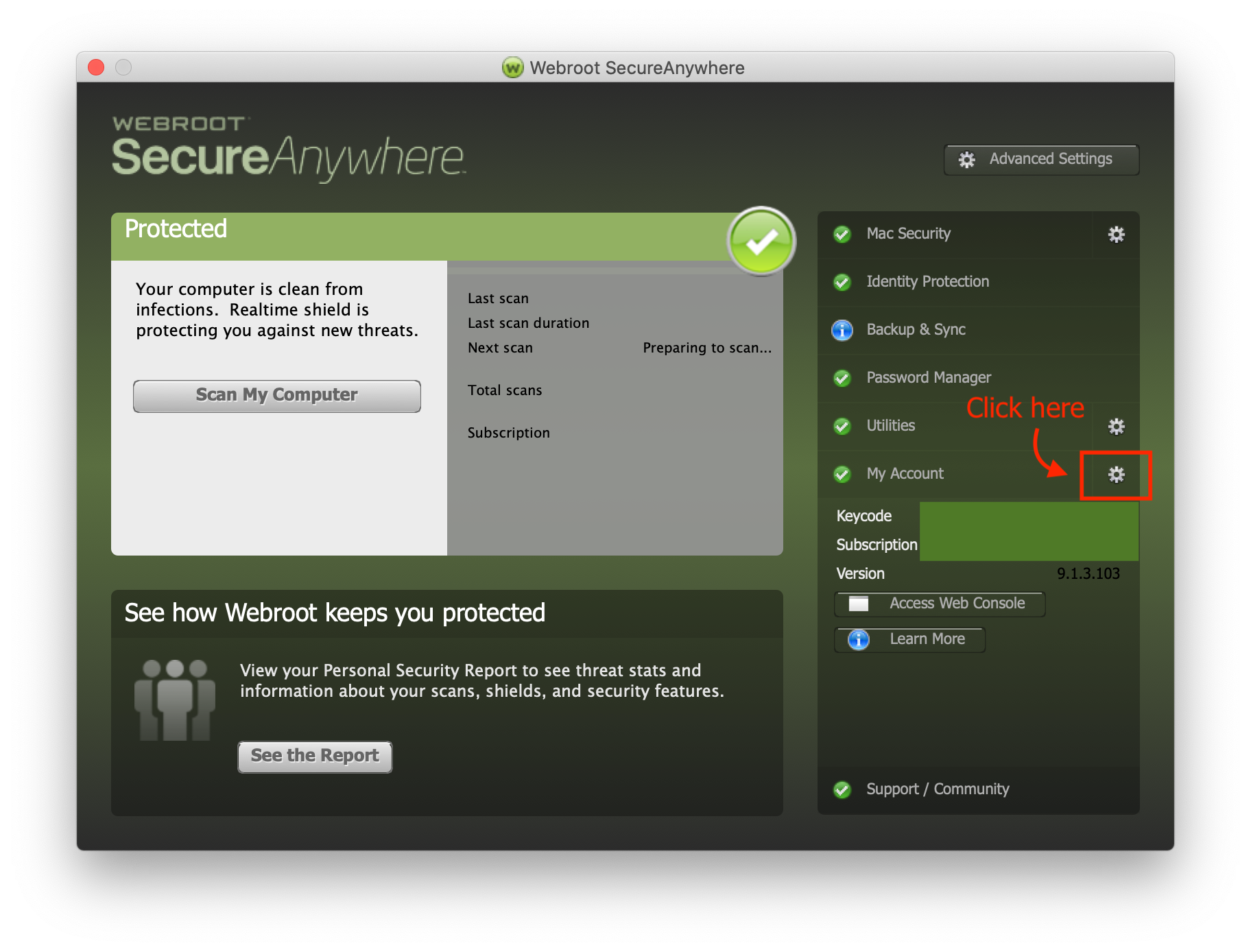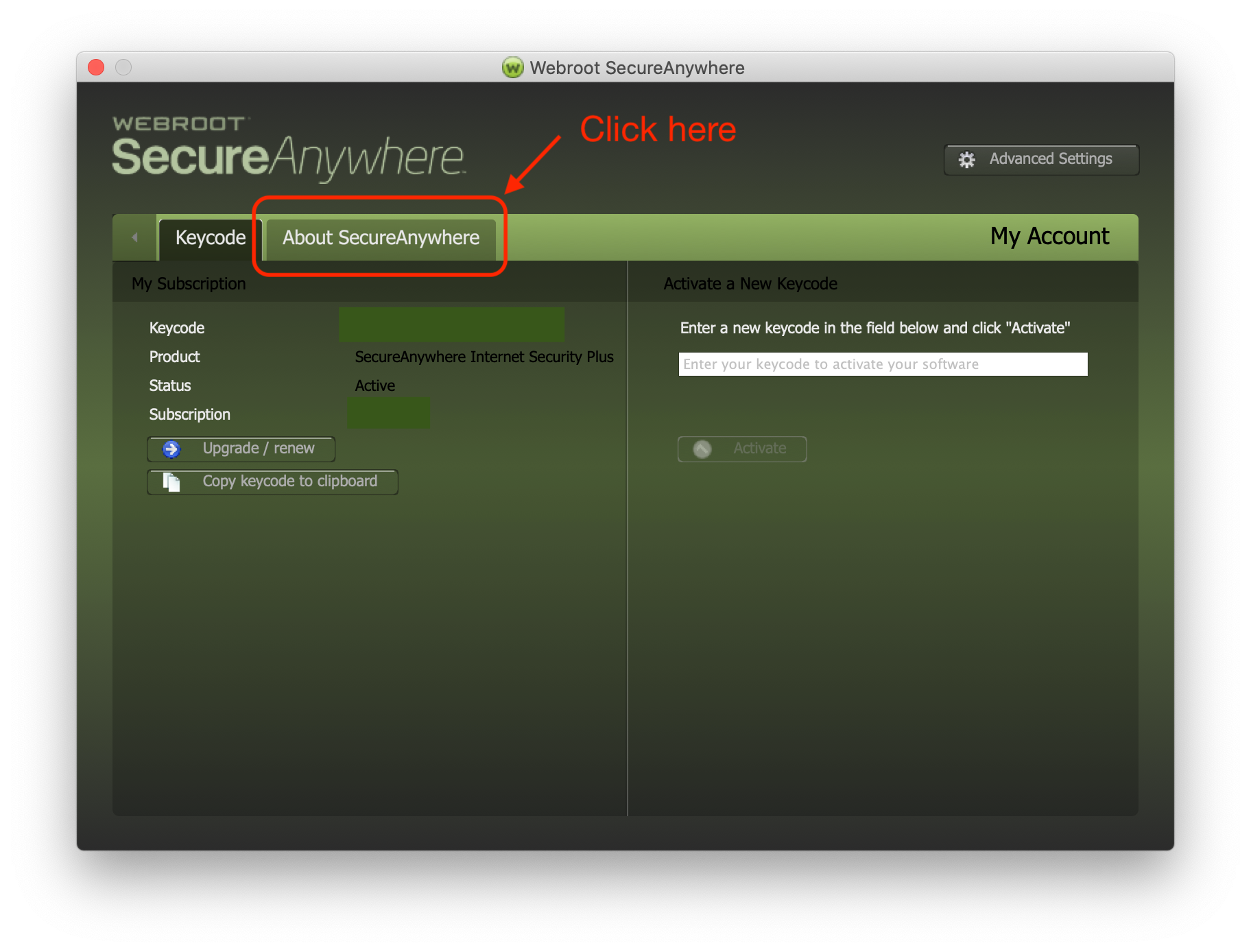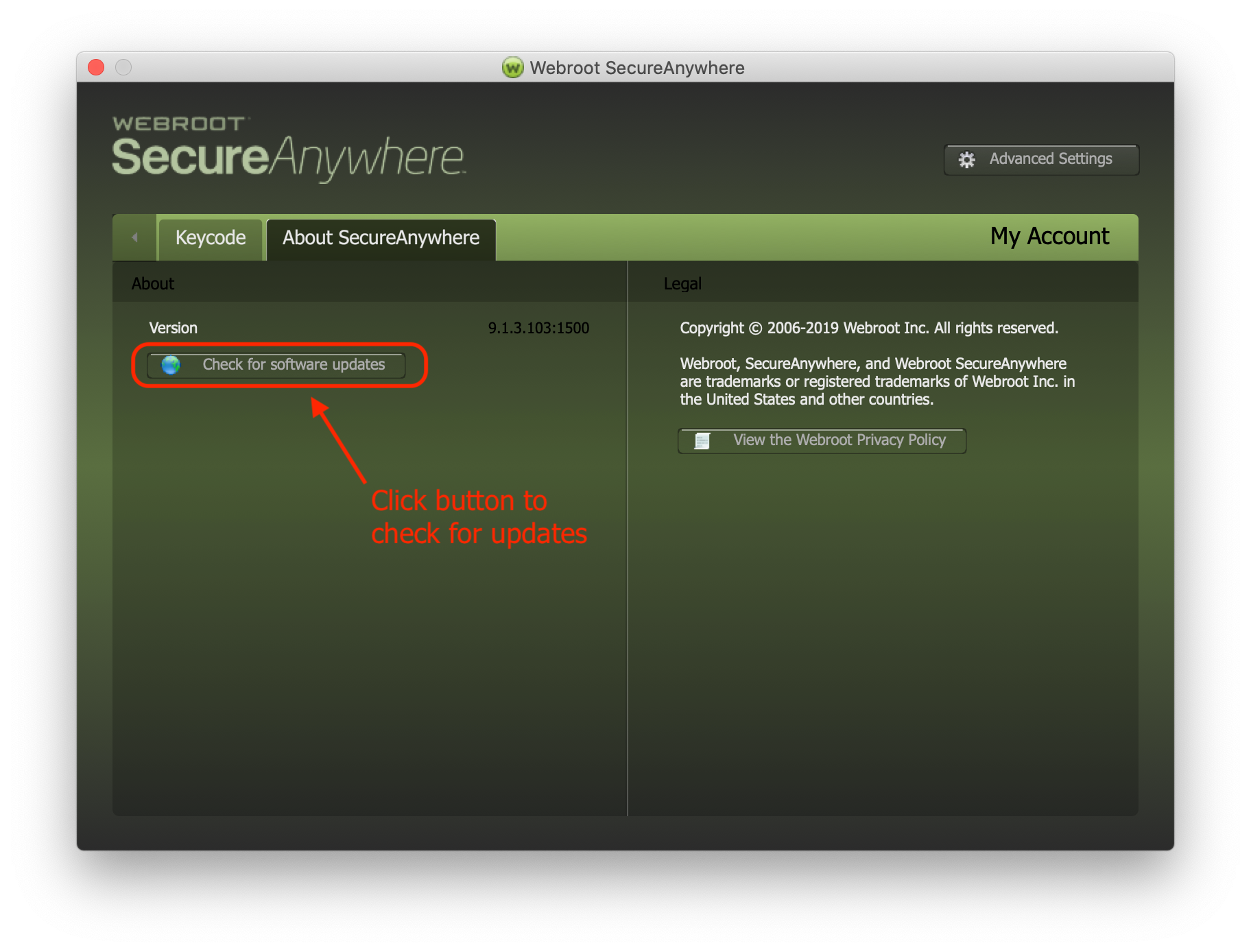To continue to benefit from the level of antivirus and internet security protection you currently receive from Webroot, please update to the latest version of Webroot Security (version 9.1.3 or later) before you install Big Sur. If you have already installed Big Sur, please update to Webroot Security (version 9.1.3 or later) as soon as possible to continue to receive real-time protection.
For detailed instructions: