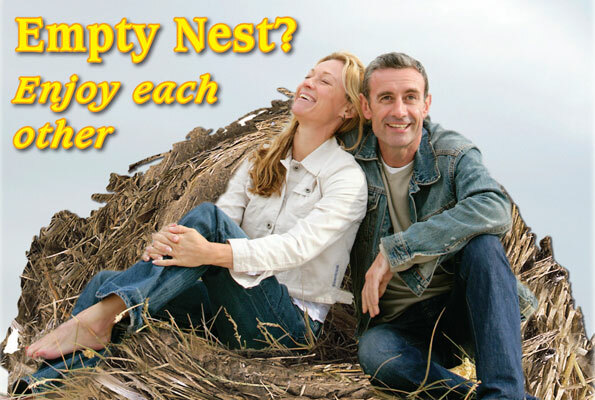Google made a change in Chrome 57 that removes options from the browser to manage plugins such as Google Widevine, Adobe Flash, or the Chrome PDF Viewer.
If you load chrome://plugins in Chrome 56 or earlier, a list of installed plugins is displayed to you. The list includes information about each plugin, including a name and description, location on the local system, version, and options to disable it or set it to "always run".
You can use it to disable plugins that you don't require. While you can do the same for some plugins, Flash and PDF Viewer, using Chrome's Settings, the same is not possible for the DRM plugin Widevine, and any other plugin Google may add to Chrome in the future.
Starting with Chrome 57, that option is no longer available. This means essentially that Chrome users won't be able to disable -- some -- plugins anymore, or even list the plugins that are installed in the web browser.
Please note that this affects Google Chrome and Chromium.
Full Article
so bad....:@
Login to the community
No account yet? Create an account
Enter your E-mail address. We'll send you an e-mail with instructions to reset your password.