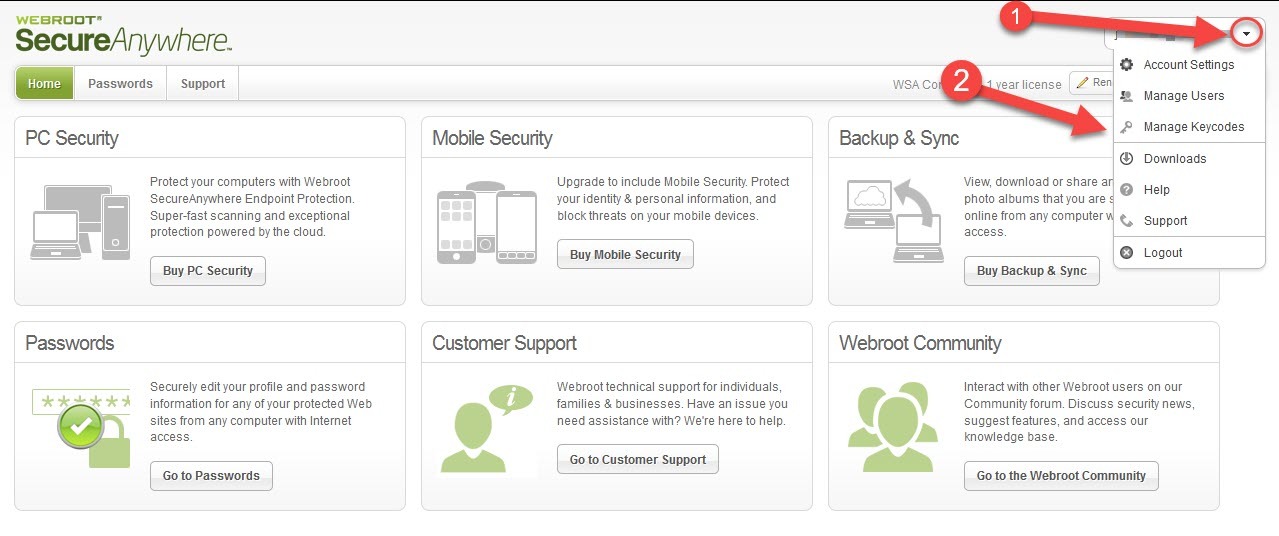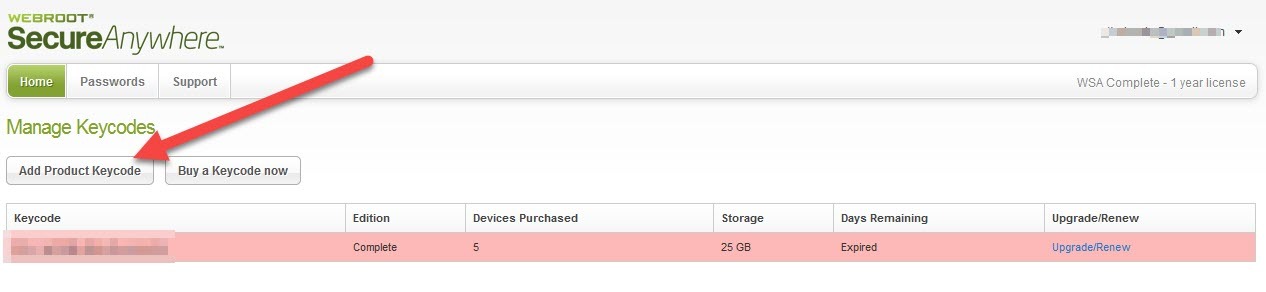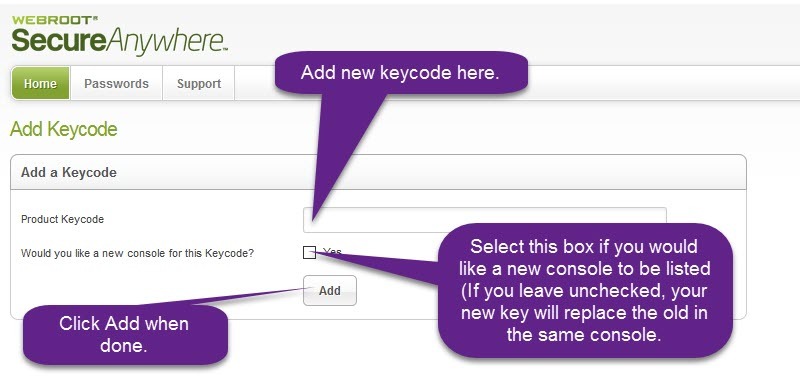my account expires 12/2016...son wants to add my pc to his account. sent me his key. How do I do this?
Page 1 / 1
Hi JRB,
Welcome to the Webroot Community,
Use the following instructions using the keycode your Son sent.
I would also wait until December 19 or so because this will not add time to your subscription but will actually replace it. By waiting you won't lose your current remaining time. (The keycode from your Son will continue to count down since his subscription started when HE first installed using his keycode. So the choice is yours, really);)
Please follow the steps below closely in terms of installing WSA on the target system/machine!
Then select the "Add Product Keycode" button.
Add new keycode and choose whether or not you'd like a new console and click Add.
Then proceed to install on PC.
Hope this helps,
BD
Welcome to the Webroot Community,
Use the following instructions using the keycode your Son sent.
I would also wait until December 19 or so because this will not add time to your subscription but will actually replace it. By waiting you won't lose your current remaining time. (The keycode from your Son will continue to count down since his subscription started when HE first installed using his keycode. So the choice is yours, really);)
Please follow the steps below closely in terms of installing WSA on the target system/machine!
- Make sure you have a copy of your 20 Character Alphanumeric Keycode! Example: SA69-AAAA-A783-DE78-XXXX
- Be sure to add your new Keycode to your Online Console: Webroot SecureAnywhere Online Console
Then select the "Add Product Keycode" button.
Add new keycode and choose whether or not you'd like a new console and click Add.
Then proceed to install on PC.
- KEEP the computer online during the install to make sure it works correctly
- Download a Copy Here (Best Buy Geek Squad Subscription PC users click HERE). Let us know if it is the Mac version you need.
- Install with the new installer, entering your Keycode when prompted to do so in the install process
- Let it finish it's install scan
- Reboot
Hope this helps,
BD
Reply
Login to the community
No account yet? Create an account
Enter your E-mail address. We'll send you an e-mail with instructions to reset your password.