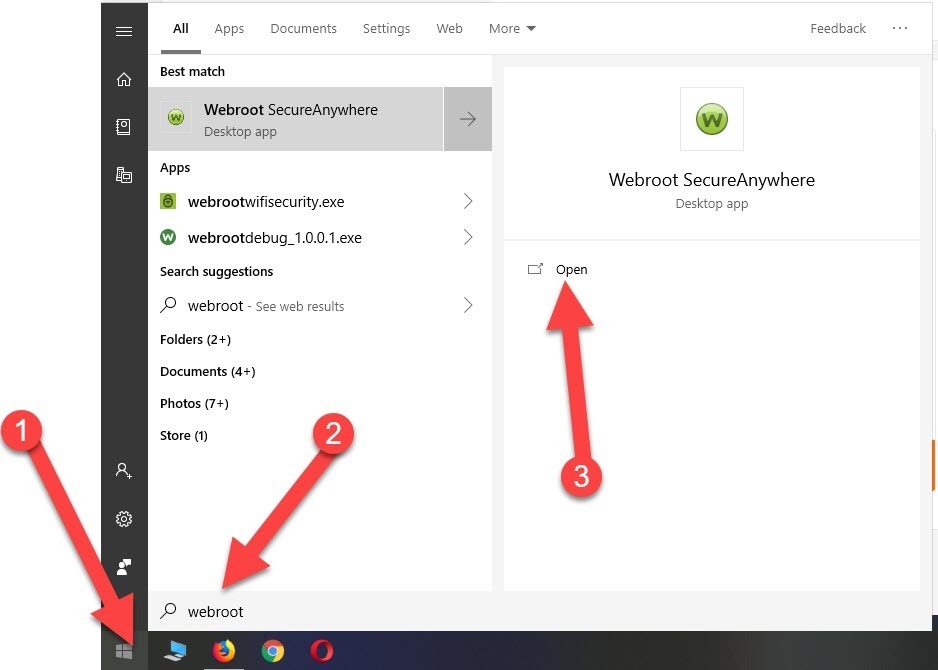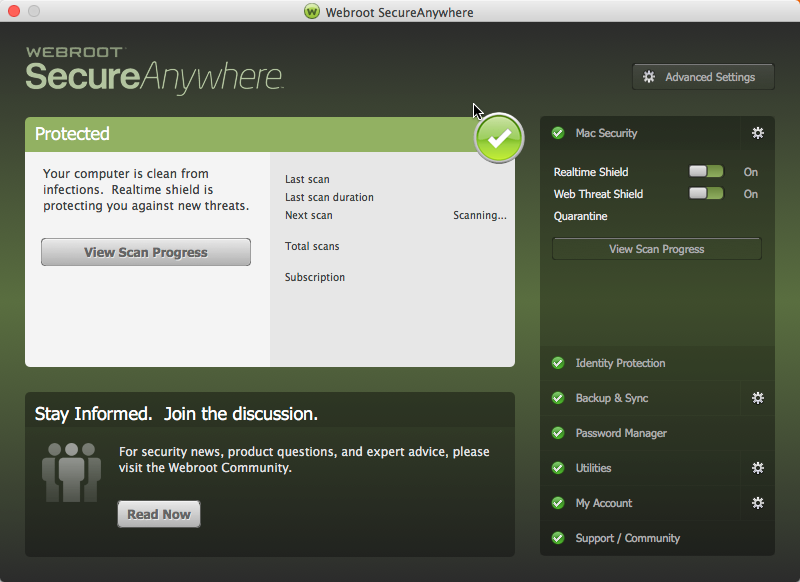webroot was installed on my computer a while back.
I keep getting random pop-ups from chrome so i want to run webroot to see if my system is infected.
Whenever I right-click webroot or right-click to try to open it, nothing happens.
Why can't I open this app to run a diagnostic test on my computer?
I keep getting random pop-ups from chrome so i want to run webroot to see if my system is infected.
Whenever I right-click webroot or right-click to try to open it, nothing happens.
Why can't I open this app to run a diagnostic test on my computer?
Page 1 / 1
Hello @klangan and Welcome to the Webroot Community!
So when you right click on the green W Icon down by the clock you don't see a pop-up from the Icon to select anything?
Thanks,
So when you right click on the green W Icon down by the clock you don't see a pop-up from the Icon to select anything?
Thanks,
Hello @klangan ,
Welcome to the Webroot Community.
Usually, on a Windows PC, one would Left-click an item to open it.
Also, can you click on the start menu (Left click) and type "Webroot" and it will come up in the list. Choose 'Open' and it should open.
If you've tried this and it still isn't working, then please submit a support ticket to Webroot Support and they'll assist you further.
Edit: As@TripleHelix has stated. You can right-click the Webroot icon in the system tray (by the clock) and choose 'View Status' to open WSA, also.
Hope this info helps,
Welcome to the Webroot Community.
Usually, on a Windows PC, one would Left-click an item to open it.
Also, can you click on the start menu (Left click) and type "Webroot" and it will come up in the list. Choose 'Open' and it should open.
If you've tried this and it still isn't working, then please submit a support ticket to Webroot Support and they'll assist you further.
Edit: As
Hope this info helps,
sorry for the confusion - I'm on a mac
Hi @klangan ,
Thanks for getting back to us. Let me ping one of our Mac experts to see if they can assist you here.
@Ssherjj or @ProTruckDriver are either of you available to assist klangan?
Thanks in advance. :)
Hopefully on of our Mac uses can chime in here and help get you going.
If you don't hear from one of them by the end of the day, or if you are in need of quicker assistance, then I suggest submitting a support ticket so Webroot support can get this resolved.
Thanks,
Thanks for getting back to us. Let me ping one of our Mac experts to see if they can assist you here.
Thanks in advance. :)
Hopefully on of our Mac uses can chime in here and help get you going.
If you don't hear from one of them by the end of the day, or if you are in need of quicker assistance, then I suggest submitting a support ticket so Webroot support can get this resolved.
Thanks,
Hello @klangan ,
Welcome to the Webroot Community,
You should be able to right click on Webroot in the upper right hand corner and click on Scan.
If Webroot does not open then please reboot your Mac and try again by opening up Webroot and clicking Scan.
Then if all fails then I would do a uninstall/reinstall of Webroot and most of the time this will fix these kind of issues,
Uninstall WSA on Mac Computer
Make sure you have a copy of your 20 Character Alphanumeric Keycode! Example: SA69-AAAA-A783-DE78-XXXX
Be sure you add your Keycode to your Online Console: Webroot SecureAnywhere Online Console
1. Shut down SecureAnywhere by clicking the Webroot icon in the menu bar and selecting Shut Down SecureAnywhere.
2. If prompted, confirm that you want to shut down SecureAnywhere.
3. Open the Applications directory.
4. Click and drag the Webroot SecureAnywhere program icon into the Trash in the dock.
5. A confirming window appears. Click Uninstall.
Webroot SecureAnywhere is now uninstalled. Reboot the computer.
__________________________________________________________________________________________
To install the Mac software:
You can also Submit a Support Ticket and they will gladly check this out for you free of charge.
HTH
Welcome to the Webroot Community,
You should be able to right click on Webroot in the upper right hand corner and click on Scan.
If Webroot does not open then please reboot your Mac and try again by opening up Webroot and clicking Scan.
Then if all fails then I would do a uninstall/reinstall of Webroot and most of the time this will fix these kind of issues,
Uninstall WSA on Mac Computer
Make sure you have a copy of your 20 Character Alphanumeric Keycode! Example: SA69-AAAA-A783-DE78-XXXX
Be sure you add your Keycode to your Online Console: Webroot SecureAnywhere Online Console
1. Shut down SecureAnywhere by clicking the Webroot icon in the menu bar and selecting Shut Down SecureAnywhere.
2. If prompted, confirm that you want to shut down SecureAnywhere.
3. Open the Applications directory.
4. Click and drag the Webroot SecureAnywhere program icon into the Trash in the dock.
5. A confirming window appears. Click Uninstall.
Webroot SecureAnywhere is now uninstalled. Reboot the computer.
__________________________________________________________________________________________
To install the Mac software:
- Click here to download the SecureAnywhere installer to your Mac.
- Make sure you have a copy of your 20 Character Alphanumeric Keycode! Example: SA69-AAAA-A783-DE78-XXXX
- Be sure you add your Keycode to your Online Console: Webroot SecureAnywhere Online Console
- To install Webroot from Best Buy Geek Squad click here
- Double-click wsamac.dmg to open the installer.
- Drag the Webroot SecureAnywhere icon into the Applications folder.
- In the first activation window, enter your keycode and click Activate.
- If prompted, confirm the installation by entering your Apple system password and click OK.
- Let Webroot complete the scan.
You can also Submit a Support Ticket and they will gladly check this out for you free of charge.
HTH
If we do not have the key to uninstall is there another way to uninstall this software?
Hello 
Please submit a Support Ticket or Contact Webroot Support to sort this problem.
Support Ticket System is Open 24/7
Note: When submitting a Support Ticket, Please wait for a response from Support. Putting in another Support Ticket on this problem before Support responses will put your first Support Ticket at the end of the queue.
HTH,
Dave.
Reply
Login to the community
No account yet? Create an account
Enter your E-mail address. We'll send you an e-mail with instructions to reset your password.