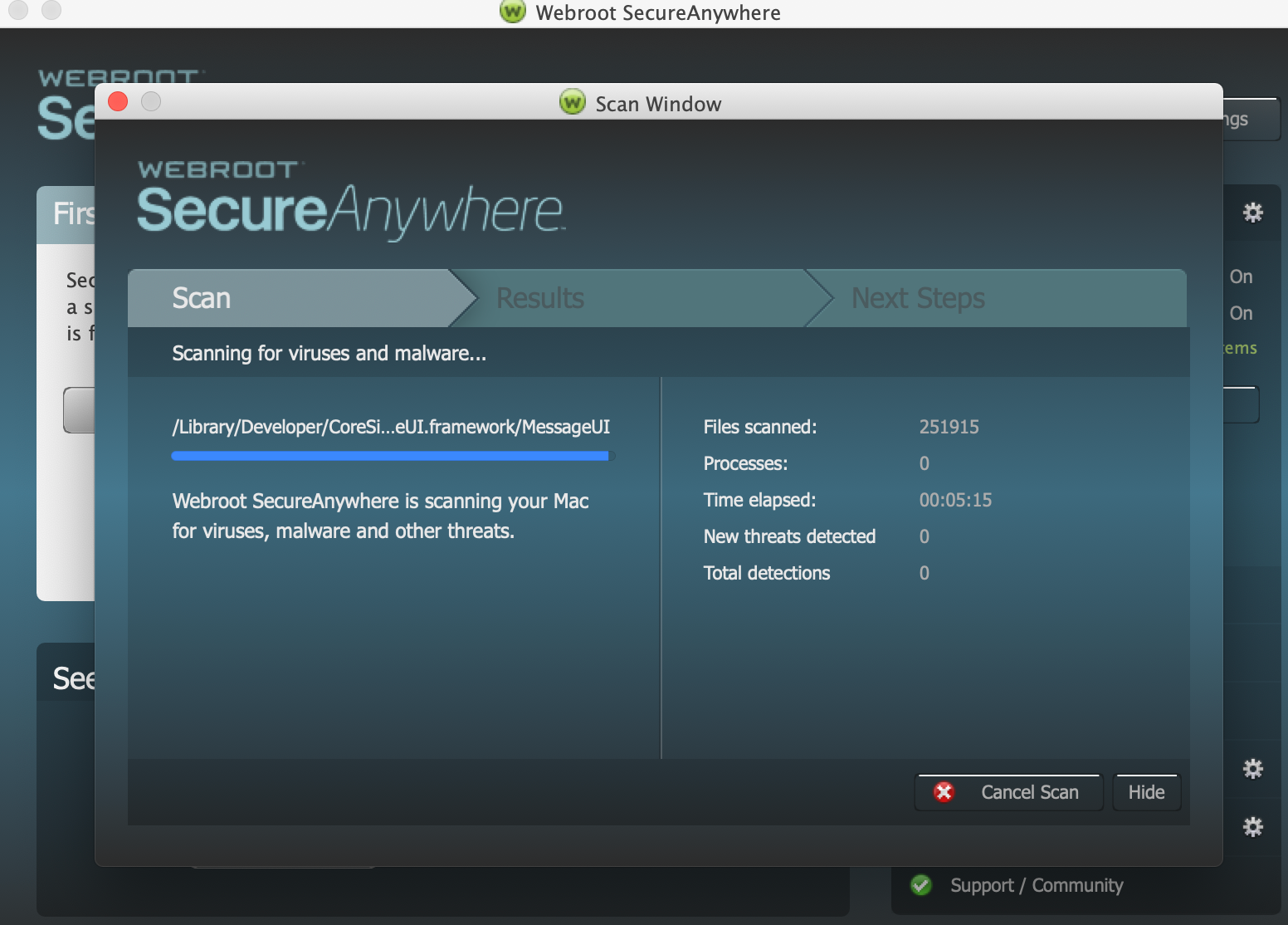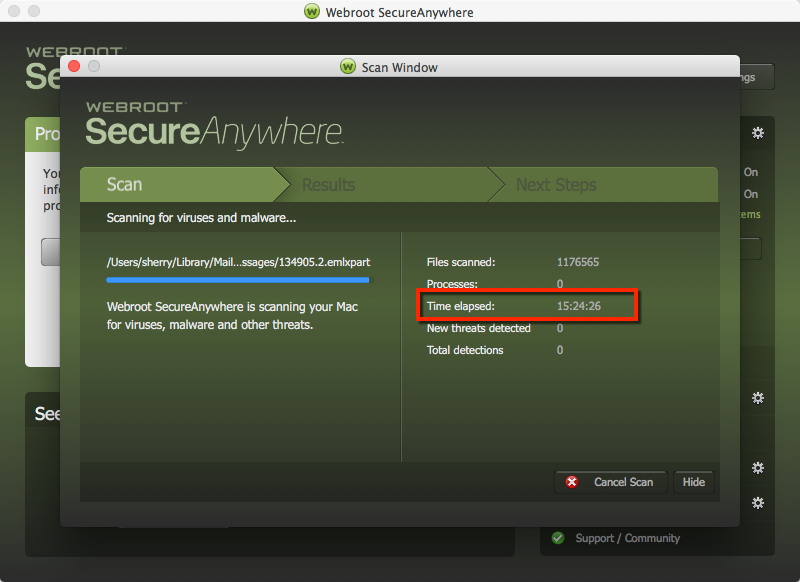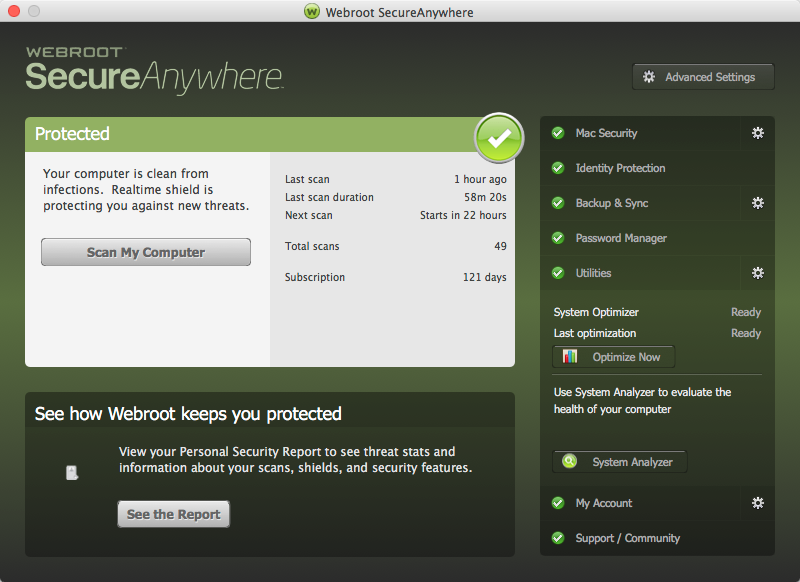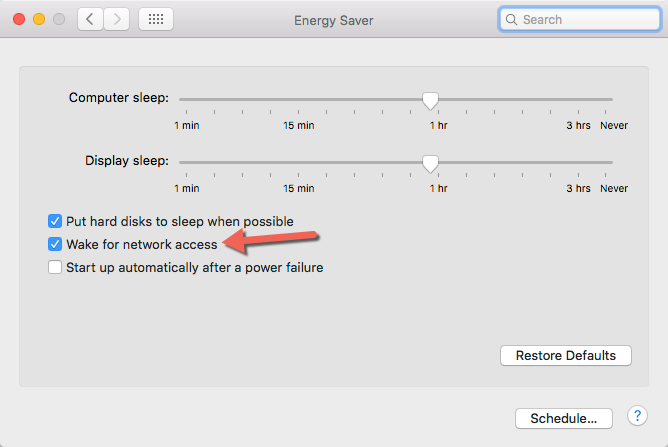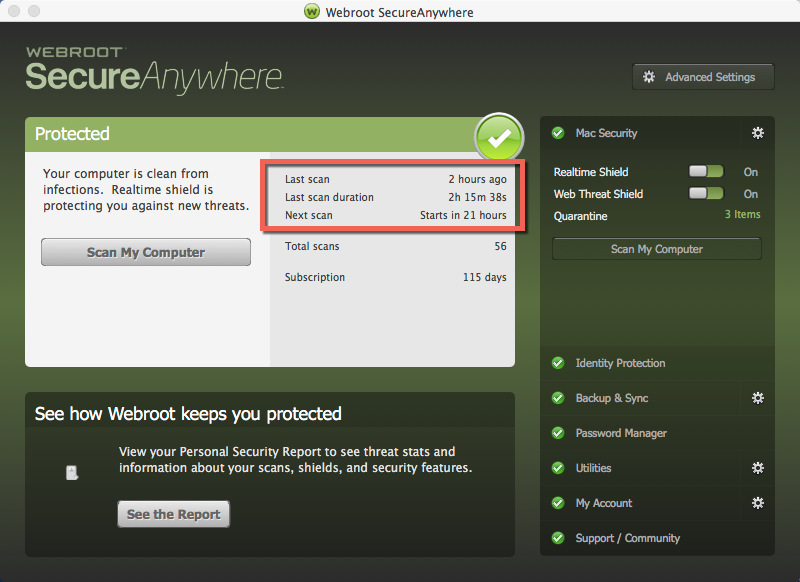Hello,
Been running Webroot on my Windows machine happily for a few years now. Added it to my Macbook to consolidate bills after Bitdefender sub ended. The initial/full scan is in my user library directory and is now at 24+ hours and counting. Should the library directory be excluded from the scan? This incomplete initial scan has probably run for longer than all my other system scans combined.
MBP 2016 so not blazing fast, but it's no slouch.
Page 1 / 1
Hello @jslowik Welcome to the Webroot Community.
Your scan on a Mac should not take that long. Please be sure that Mounted Drives are disabled (Unchecked). If mounted drives are disabled Please try a Uninstall / Reinstall of Webroot.
Uninstall WSA on Mac Computer
Make sure you have a copy of your 20 Character Alphanumeric Keycode! Example: SA69-AAAA-A783-DE78-XXXX
Be sure you add your Keycode to your Online Console: Webroot SecureAnywhere Online Console
1. Shut down SecureAnywhere by clicking the Webroot icon in the menu bar and selecting Shut Down SecureAnywhere.
2. If prompted, confirm that you want to shut down SecureAnywhere.
3. Open the Applications directory.
4. Click and drag the Webroot SecureAnywhere program icon into the Trash in the dock.
5. A confirming window appears. Click Uninstall.
Webroot SecureAnywhere is now uninstalled. Reboot the computer.
__________________________________________________________________________________________
To install the Mac software:
If the New Fresh install didn't solve the scan problem Please submit a Support Ticket or Contact Webroot Support to sort this problem. This service is FREE with a Paid Subscription.
Support Ticket System is Open 24/7
Note: When submitting a Support Ticket, Please wait for a response from Support. Putting in another Support Ticket on this problem before Support responses will put your first Support Ticket at the end of the queue.
HTH,
Dave.
Your scan on a Mac should not take that long. Please be sure that Mounted Drives are disabled (Unchecked). If mounted drives are disabled Please try a Uninstall / Reinstall of Webroot.
Uninstall WSA on Mac Computer
Make sure you have a copy of your 20 Character Alphanumeric Keycode! Example: SA69-AAAA-A783-DE78-XXXX
Be sure you add your Keycode to your Online Console: Webroot SecureAnywhere Online Console
1. Shut down SecureAnywhere by clicking the Webroot icon in the menu bar and selecting Shut Down SecureAnywhere.
2. If prompted, confirm that you want to shut down SecureAnywhere.
3. Open the Applications directory.
4. Click and drag the Webroot SecureAnywhere program icon into the Trash in the dock.
5. A confirming window appears. Click Uninstall.
Webroot SecureAnywhere is now uninstalled. Reboot the computer.
__________________________________________________________________________________________
To install the Mac software:
- Click here to download the SecureAnywhere installer to your Mac.
- Make sure you have a copy of your 20 Character Alphanumeric Keycode! Example: SA69-AAAA-A783-DE78-XXXX
- Be sure you add your Keycode to your Online Console: Webroot SecureAnywhere Online Console
- To install Webroot from Best Buy Geek Squad click here
- Double-click wsamac.dmg to open the installer.
- Drag the Webroot SecureAnywhere icon into the Applications folder.
- In the first activation window, enter your keycode and click Activate.
- If prompted, confirm the installation by entering your Apple system password and click OK.
- Let Webroot complete the scan.
If the New Fresh install didn't solve the scan problem Please submit a Support Ticket or Contact Webroot Support to sort this problem. This service is FREE with a Paid Subscription.
Support Ticket System is Open 24/7
Note: When submitting a Support Ticket, Please wait for a response from Support. Putting in another Support Ticket on this problem before Support responses will put your first Support Ticket at the end of the queue.
HTH,
Dave.
Since you took the time to reply I took the time to uninstall and reinstall. As I - expected same results.
It seems to be getting hung up deep in the Library folder. This is after a restart, but the previous scan was at 33+ hours in the same directory. I work as a developer so I have a number of tools installed for .Net, Java, iOS, etc.
I'll put in a support ticket but I wanted this in public so there's some visibility to the existence of some actual issue.
The entire SSD has about 160GB of used space. My Windows desktop has multiple terabytes and I don't believe I've ever had a scan take longer than a minute or two.
Thank you @jslowik for posting back. There are a few members running WSA beta and we are having the same problem with long scans on the Mac, but your scan time is off the charts. I agree, it shouldn't take a day to scan. I believe @Ssherjj (Sherry) scan time has decreased on her old Mac running WSA. My scan time use to be 10 - 15 minutes, it is now almost one hour now. Scan time on a Mac I believe will never match scan time on a PC running WSA, the Mac will always be longer by minutes. Please post the answer Support gives you. The Mac users will be very interested here. Also I will ping our Forum Administrators @freydrew @LLiddell to see if they have any added information.
Dave
Dave
Hey @ProTruckDriver ,
It looks like I may have been too hasty asserting the fresh install had no effect. The scan wrapped up in a little under an hour after reinstall. Not fast, but significantly better than 33+ hours.
Webroot support agrees with you on Mac scans taking longer, and especially on the first scan. They suggest that after the initial scan subsequent ones could complete slightly faster. I'm running a second scan to test this, but it would seem like you were spot on with the reinstall getting things going.
I feel better knowing I'm no longer an outlier now.
Thanks!
It looks like I may have been too hasty asserting the fresh install had no effect. The scan wrapped up in a little under an hour after reinstall. Not fast, but significantly better than 33+ hours.
Webroot support agrees with you on Mac scans taking longer, and especially on the first scan. They suggest that after the initial scan subsequent ones could complete slightly faster. I'm running a second scan to test this, but it would seem like you were spot on with the reinstall getting things going.
I feel better knowing I'm no longer an outlier now.
Thanks!
Dave
My Webroot Scans on my Mac have decreased alot..but for some reason Webroot is still trying to finish it's scan since yesterday. I am thinking because my system sleeps and for some reason the scan is not finishing?
I have changed my Preferences to "Wake for Network Access" and see if the change will go in effect at my scheduled time of 11 PM. I will not use my Mac. and see if it'll scan at that time and for how long it takes to scan.
This was my scanning time a few days ago.
Hi @jslowik , and Beta team,
Thanks for bringing this to our attention. Our developers have this issue on their list and we are working towards a resolution.
With several others also reporting problems around the extended scan times, we will give this a higher priority and work towards getting a fix out as soon as we can.
Appreciate your patience and we may reach out to you for additional information as needed.
Thanks
Pawani
Thanks for bringing this to our attention. Our developers have this issue on their list and we are working towards a resolution.
With several others also reporting problems around the extended scan times, we will give this a higher priority and work towards getting a fix out as soon as we can.
Appreciate your patience and we may reach out to you for additional information as needed.
Thanks
Pawani
I can confirm the scan after my initial scan was completed within 15 minutes. This is still orders of magnitude longer than it would take on my significantly larger windows system (if it's in any way helpful the processor on the MBP is the 6700HQ and in my desktop it's the 6700K so I assume it's not a hardware thing? Both systems running NVMe drives) but still significantly faster than the initial scan.
With the first install I attempted to cancel the first scan for one reason or another and on a restart ended up with two simultaneous scans running. One seemed to "finish" in a few seconds while the other continued to run for the 30+ hours.
Things seem to proceed in an orderly fashion right up until it hits these library directories.
Also, I am using FileVault on the disk.
Login to the community
No account yet? Create an account
Enter your E-mail address. We'll send you an e-mail with instructions to reset your password.