11/13/19 - Please click here to jump to the Home Webroot SecureAnywhere Mac solution
For Business macOS Catalina users, please go here.
Dear Webroot MAC Users,
We are experiencing an issue with Webroot SecureAnywhere for Mac version 9.0.10.90 and Apple’s latest macOS, 10.15 Catalina.
If you haven’t updated to macOS 10.15 Catalina: Our current software version is not compatible with Catalina and if you update to macOS Catalina (released October 7, 2019), it will prevent Webroot SecureAnywhere from functioning properly. It also will generate alerts on your computer that will be repeated even after dismissal.
We will update this article when we have released the version of Webroot Secure Anywhere that is compatible with Catalina. There is no impact to Windows operating systems.
If you have updated to macOS 10.15 Catalina: You may experience continual alerts on your computer that read “’WSDaemon’ can’t be opened because Apple cannot check it for malicious software”. The alerts are repeated even after dismissal. Please follow the steps below as a workaround.
- Click System Preferences in the Apple Menu bar.
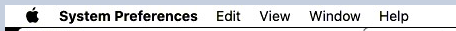
- Click Security & Privacy icon within System Preference.

- Click the General tab, a screen will appear as shown in step 4.
- Click Allow Anyway.
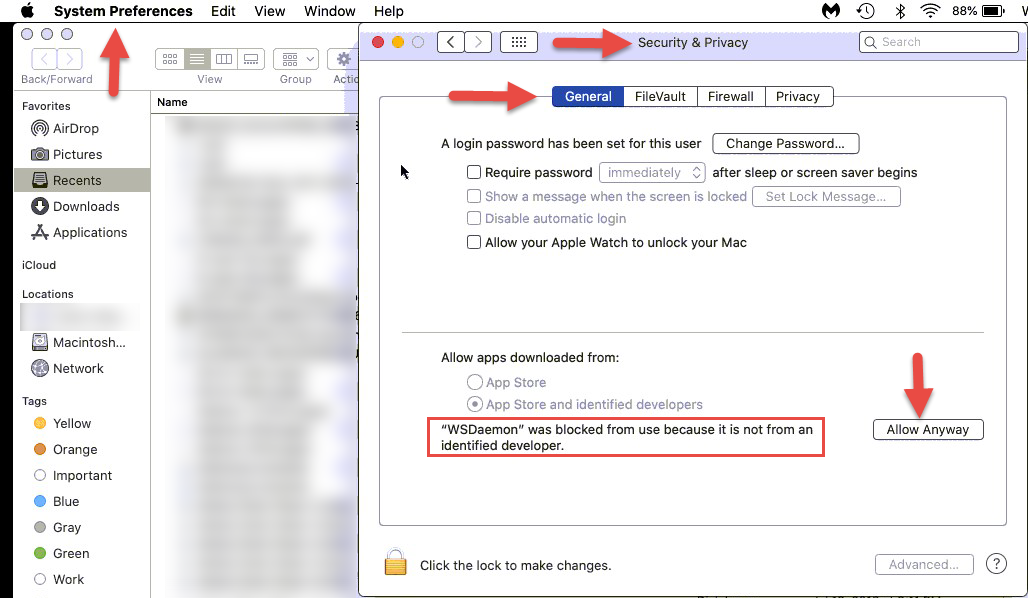
- If another WSDaemon message appears, click Open.
- Restart the computer
If you need additional assistance, please open a ticket with Support.
We have worked closely with Apple over the last few months on a version of Webroot SecureAnywhere that works with Catalina but need additional time to be compatible. Our development team is working tirelessly to fix this issue.
I will keep this thread updated with additional information.
Thank You,
Pawani Vaddi, Sr Product Manager
