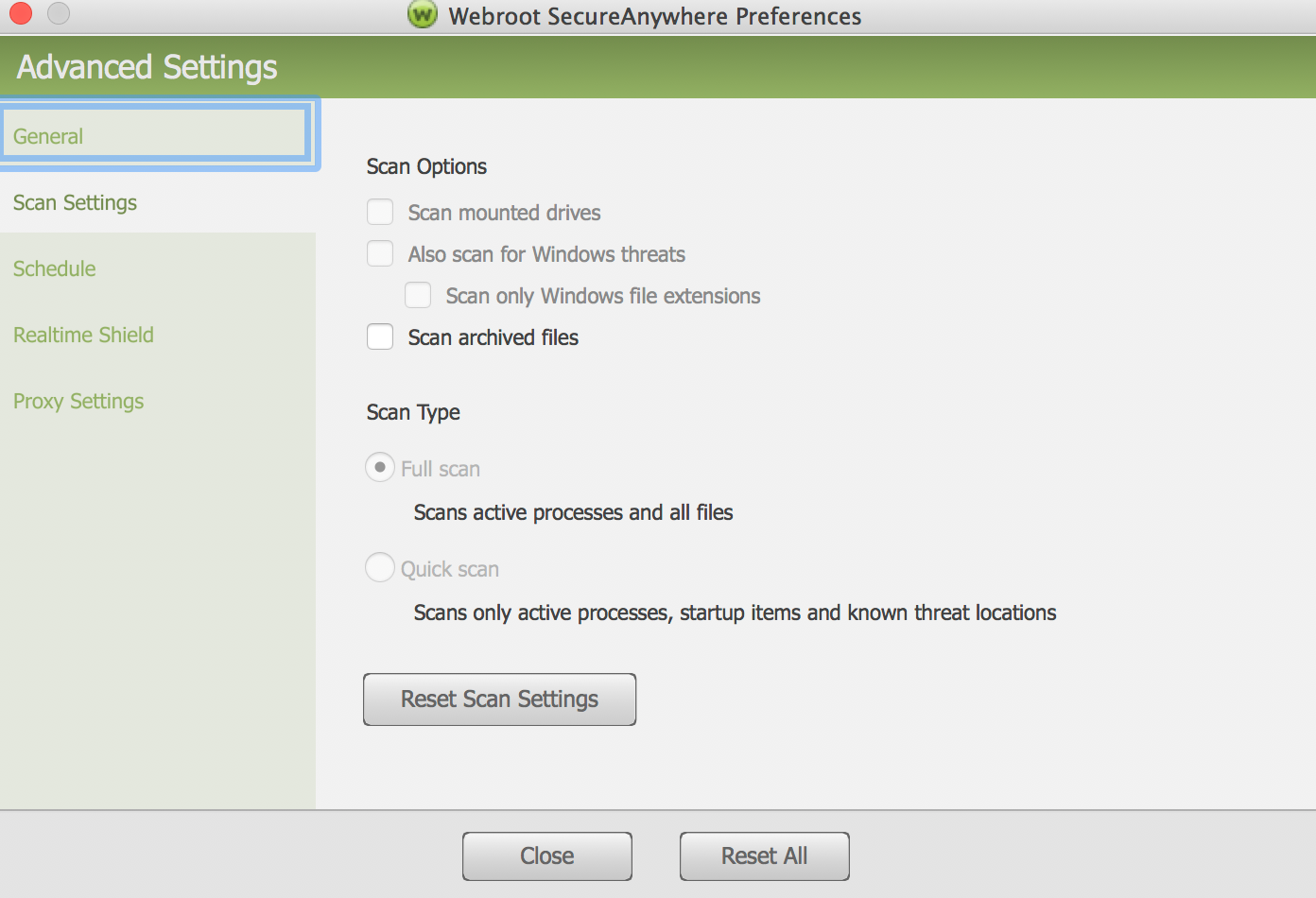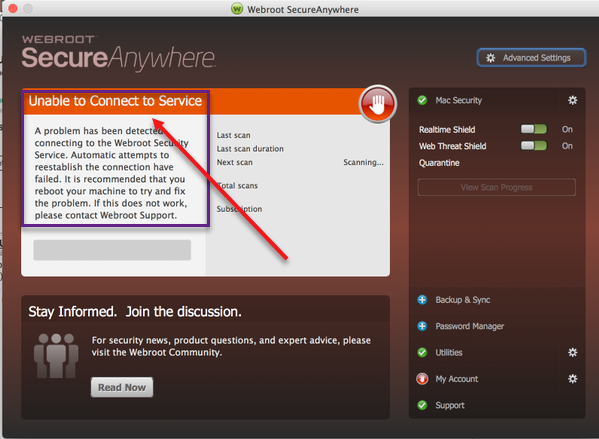My Webroot settings won't let me click any boxes to put a checkmark and all of the checks I had are gone (all settings are unchecked), I see the red ! on the icon and it seems like there are threats to remove but I can't see any listed in the appropriate area also it won't scan any files. Any ideas? I think my computer has been hacked and I've got a lot of other weird issues as well that wiping and restoring it won't help. I'm using a 2016 Macbook Pro with macOS Sierra 10.12.4 but problems have been going on forever.
Solved
Webroot Setting Cleared/Not Working, Won't Scan, Turned Orange But Don't See Threats
Best answer by ProTruckDriver
Hello chasedaniel, Welcome to the Webroot Community Forum. :D
Sorry you are having problems with WSA. Please try a reboot of the computer. If that does not help please DO NOT UNINSTALL / REINSTALL WSA. That would wipe out the roll back feature if the computer is infected. Please Contact Support and they will sort this problem for you.
Please submit a Support Ticket or Contact Webroot Support to sort this problem. This service is FREE with a Paid Subscription.
Support Ticket System is Open 24/7
HTH,
Dave.;)
View originalSorry you are having problems with WSA. Please try a reboot of the computer. If that does not help please DO NOT UNINSTALL / REINSTALL WSA. That would wipe out the roll back feature if the computer is infected. Please Contact Support and they will sort this problem for you.
Please submit a Support Ticket or Contact Webroot Support to sort this problem. This service is FREE with a Paid Subscription.
Support Ticket System is Open 24/7
HTH,
Dave.;)
Reply
Login to the community
No account yet? Create an account
Enter your E-mail address. We'll send you an e-mail with instructions to reset your password.