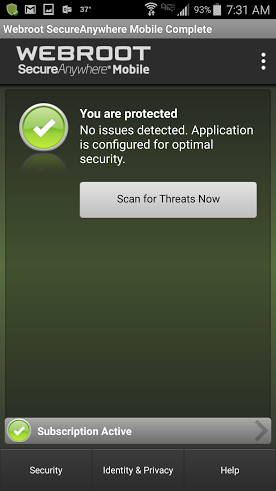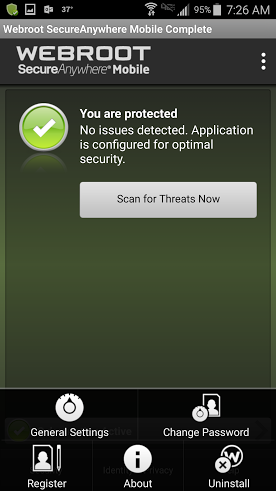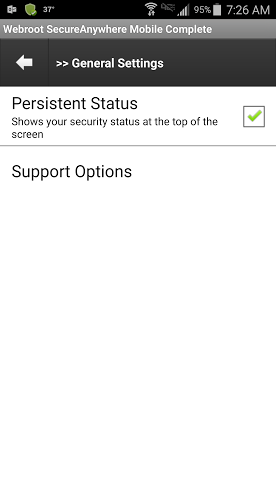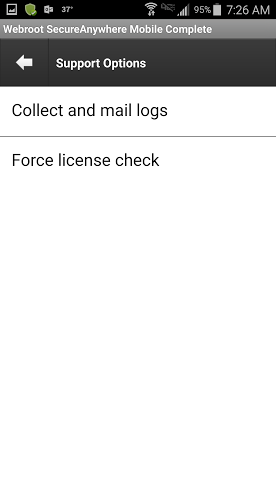Symptoms
Diagnosis
Solution
Android Menu Settings / Persistent Status/ Support OptionsFor Webroots icon to show or not to show at the top of your screen,
Open Webroot and tap to the upper right hand side where you see 3 white dots. The Menu:
Below you will see General Settings/Change Password/Register/About/Uninstall
Tap General Settings/
There you will have the option to show your security status
at the top of the sceen by checking the box or unchecking.
To see your Support Options/ Tap screen and you will see:
Collect and mail logs:
Force License check:
SecureAnywhere Mobile checks for changes to your subscription
status every 24 hours. If you changed your subscription and want
to refresh the license staus immediately. do the following: Tap
Force license check.
Please look here for the Android User Guide