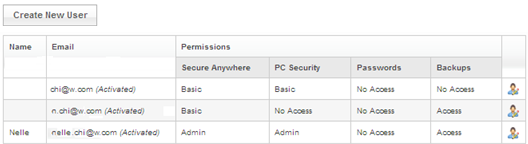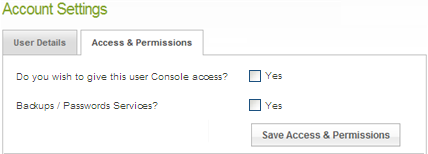Can Passwords in the vault be updated within android?
Are they updated when a password is changed in android on the Webroot Secure web?
Why isn't my Mac Notebook account and my android passwords synchronising?
What am I missing?
I have security plus on five devices, and one Webroot Security for Android, which i downloaded in confusion whilst overseas, ever seem to use that much, not even sure which device it is on!
will cancel can I get a pro-rata cancellation refund?
Page 1 / 1
Hello @Mcrooted ,
Welcome to the Webroot Community,
I believe you will have to sign into your Online Account Console to change a password for/from your Android running Webroot.
Here is the Webroot Mobile User PDF Guide.
As to why your Mac Notebook and your Android are not synchronizing your Passwords would be if you haven't given Webroot User Permissions as Adminstrator and make sure you set it for Access in your Mobile Security section.
If you have Admin permission you can edit permissions for other users in your account, as well as your own.
If this is all too much to undertake yourself then you can also submit a Support Ticket or Contact Webroot Support to sort out these issues for you. This service is Free with a Paid Subscription. Support should be able to help you with a refund or improvise.
Hope this helps?
Welcome to the Webroot Community,
I believe you will have to sign into your Online Account Console to change a password for/from your Android running Webroot.
Here is the Webroot Mobile User PDF Guide.
As to why your Mac Notebook and your Android are not synchronizing your Passwords would be if you haven't given Webroot User Permissions as Adminstrator and make sure you set it for Access in your Mobile Security section.
If you have Admin permission you can edit permissions for other users in your account, as well as your own.
- To set user permissions:Open the SecureAnywhere website menu and click Manage Users.
- Locate the user whose permissions you want to change and click the edit
-
- The Account Settings page opens to the User Details tab.
- Open the Permissions tab and set this user's permissions for Webroot SecureAnywhere products. You can change permissions only for products to which you have access permission.
- Specify this user's access level for this account:
If this is all too much to undertake yourself then you can also submit a Support Ticket or Contact Webroot Support to sort out these issues for you. This service is Free with a Paid Subscription. Support should be able to help you with a refund or improvise.
Hope this helps?
Login to the community
No account yet? Create an account
Enter your E-mail address. We'll send you an e-mail with instructions to reset your password.