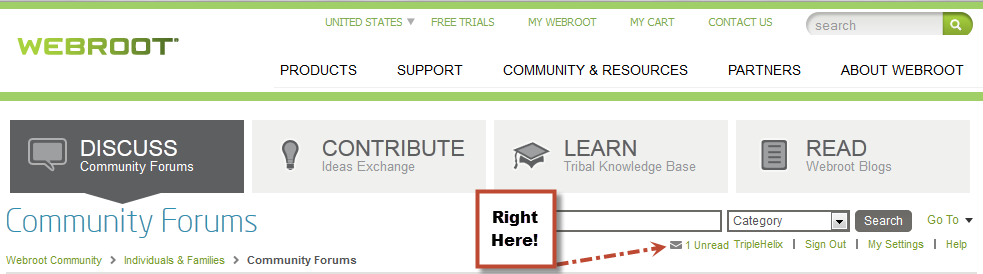We bought the Secure Anywhere so it could be installed on 3 different machines. Using the. CD the first install went ok on a Win7 Laptop.The second install was for a ASUS TF300T Tablet. First the link for an Internet download was not right.Instead of presenting a downloafd link I was given a choice to buy or download a cheaper version.I called Bestbuy where it was purchased and told them the link didnt work. This woman had me try all kinds of links before we fuinally got to a account setup. The connection was lost or she hung up but Initial login was interupted. I tried to sign in multiple times, tried to open a new account. I need to gett with someone thhat can reset the account.The software is installed now.Itjust needs to be Authorised.
Thank you for your help in advance.
Bob
Solved
login error
Best answer by MikeR
The Charter email address is activated with a current password, security code, and security question/answer. However, the Gmail address looks like you have to click on the confirmation URL in your email and enter your security code to finalize the account.
You can use either of these accounts to log in (once you have clicked the confirmation URL and successfully entered your security code you can use the Gmail username). If you do not remember the password for the Charter email address and you wish to use it, please Reset Your Password.
View originalYou can use either of these accounts to log in (once you have clicked the confirmation URL and successfully entered your security code you can use the Gmail username). If you do not remember the password for the Charter email address and you wish to use it, please Reset Your Password.
Reply
Login to the community
No account yet? Create an account
Enter your E-mail address. We'll send you an e-mail with instructions to reset your password.