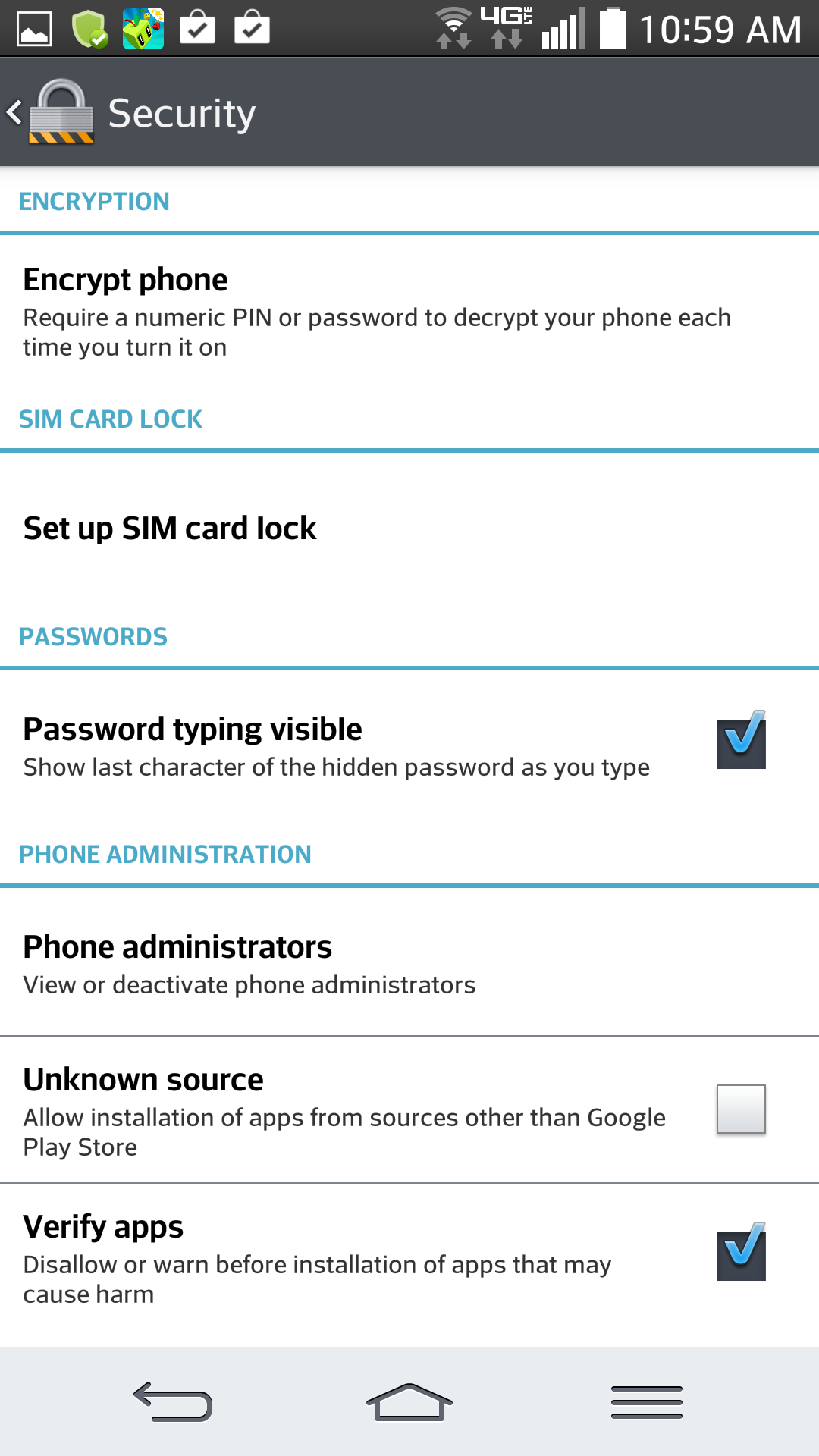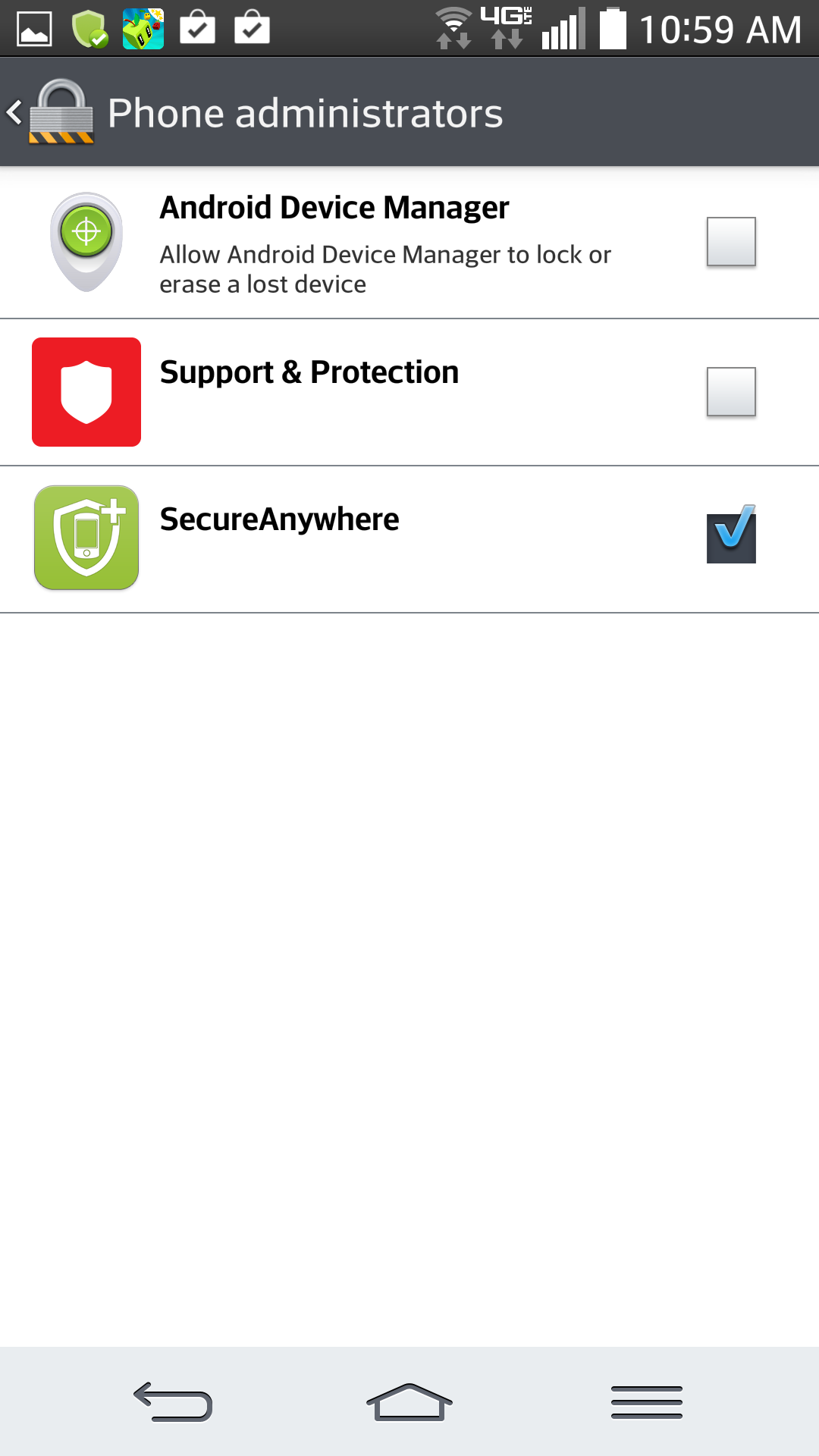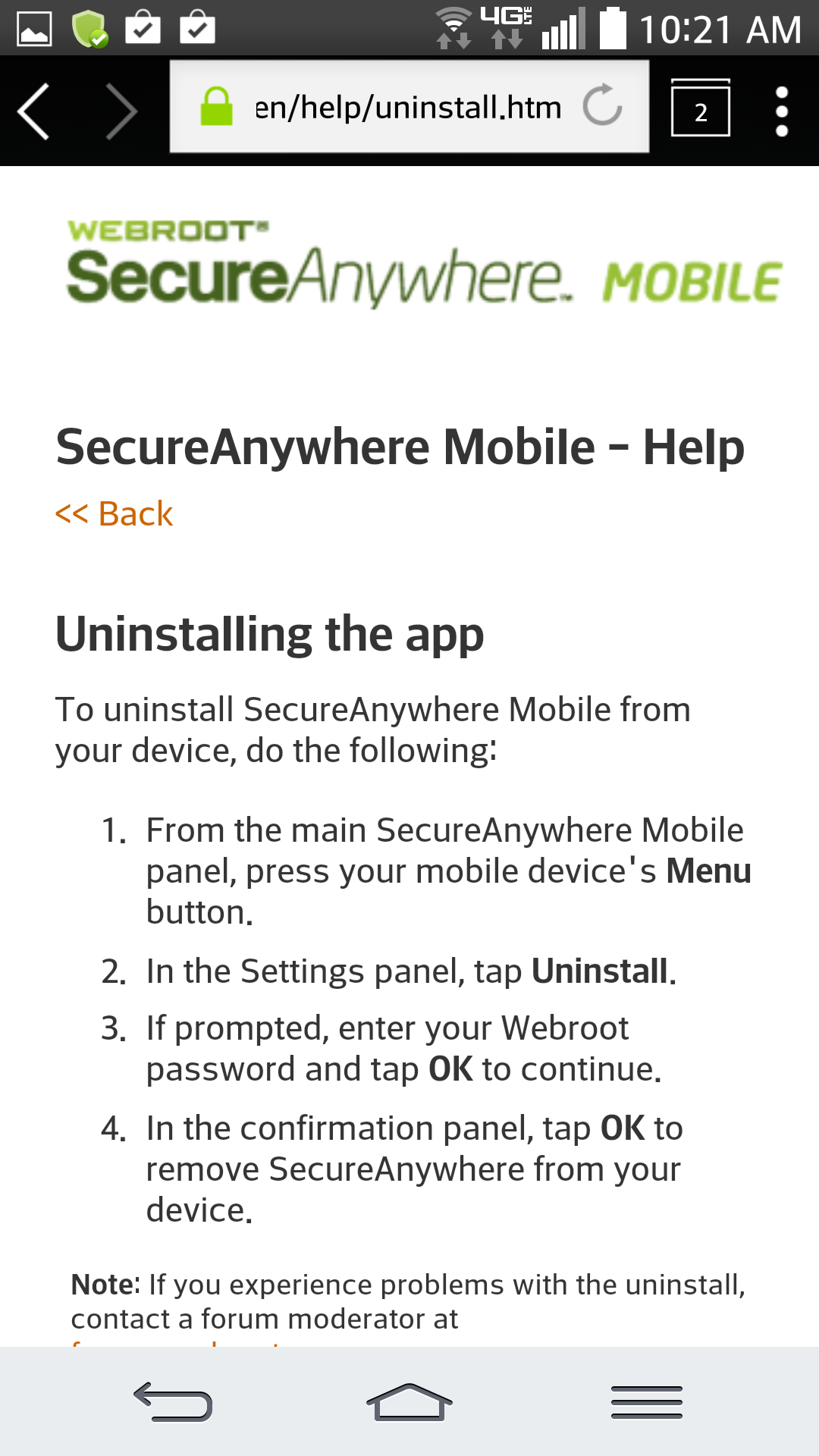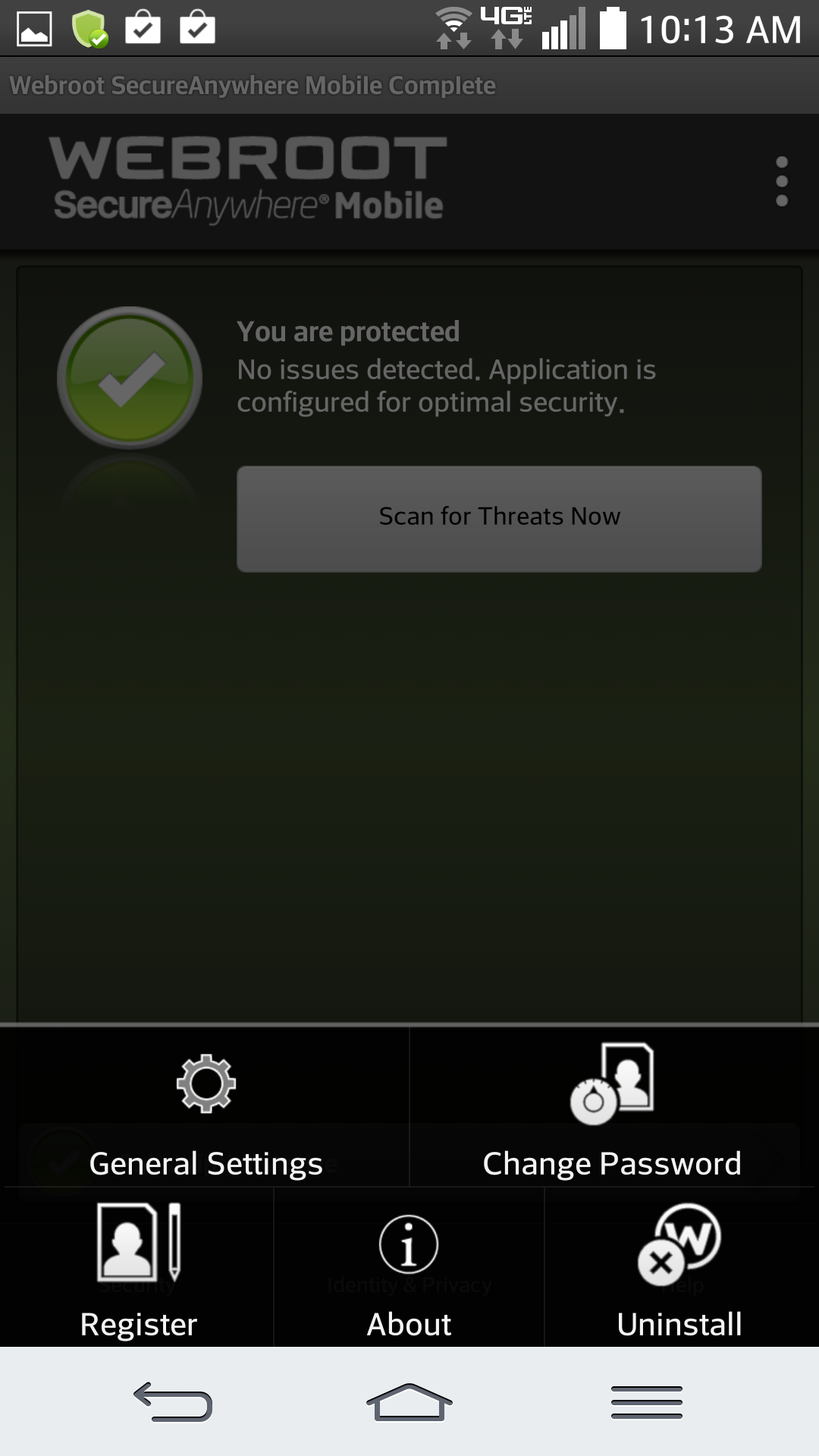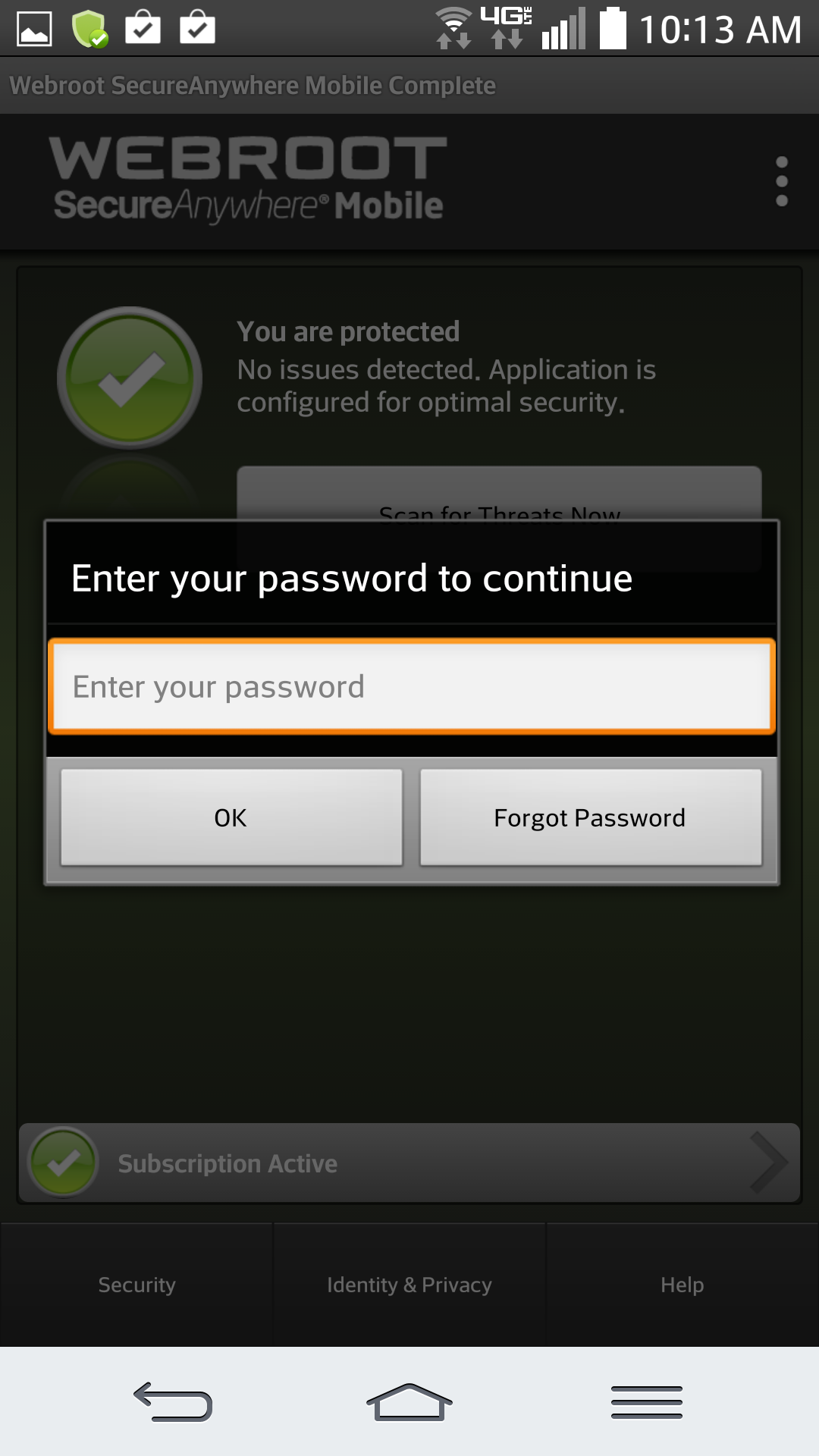got new phone and transferred the number so that didn't change. 1. Is it covered automatically or do I register it again? 2. No WR icon on phone. How do I get it on there?
Page 1 / 1
Welcome to the Community Forum! MLteach!:D@ wrote:
got new phone and transferred the number so that didn't change. 1. Is it covered automatically or do I register it again? 2. No WR icon on phone. How do I get it on there?
All you do is go to the Google Play Store and reinstall your version of Webroot in your Google Apps after signing into Google Play and your apps will be listed there. Click Install and follow the prompts. If you've already installed Webroot Please follow these instructions for a clean reinstall.
To Uninstall Webroot from your Mobile device following these Instructions You can refer to KB article here as well, In your mobile device go to Settings/Phone adminstrators/uncheck SecureAnywhere.
- Tap Deactivate. If prompted, tap OK.
- Open Google Play, navigate to the SecureAnywhere app and tap Uninstall, as you would with an app not using Device Administrator.
SecureAnywhere uninstalls itself.
For a clean reinstall I recommend uninstalling from WSA
Open Help in right hand corner of Webroot SecureAnywhere Mobile.
Tap Uninstall
Enter your Webroot Password.
Sometimes its necessary to clean your browser cache before rebooting device. Here's our Knowledge Base Article Here
Reboot and Reinstall your Mobile Version provided from Google Play Store for Premier
Free Version of Webroot AV or
Webroot Complete Version Mobile
For more Information you can also go here that explains the differences!
If you need Support you can Submit a Ticket Here
Let us know if you need more help because we all are Knowlegable Volunteers who will assist at any time of the day!
Have a Great Day,
thanks - however I guess I don't have an up-to-date key code! I'm so NOT techy!
Sorry MLteach,@ wrote:
thanks - however I guess I don't have an up-to-date key code! I'm so NOT techy!
I thought you could use your old keycode but beings as its a new phone then maybe issusing a Support Ticket is the way to go!
Just Maybe I can ping
thanks for your help anyway. :@ It's tuff being out of sinc with the tech world. 😉
Hi MLteach,:D@ wrote:
thanks for your help anyway. :@ It's tuff being out of sinc with the tech world. ;)
Do you have Webroot in your applications? What version are you using? You can download the Free Version
of Webroot while waiting for Support.
Let me know how things turn out ok?
Thanks,
I looked up your account and found your keycode, so I'll send that to you in a private message. Thanks for alerting me Sherry!
Thank you for the magic that's why we are here to help as a T-E-A-M! 😉
Reply
Login to the community
No account yet? Create an account
Enter your E-mail address. We'll send you an e-mail with instructions to reset your password.