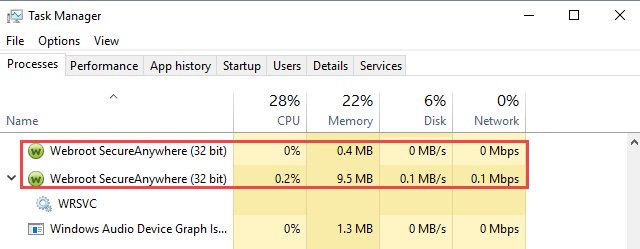I can not sign into my Webroot account. I can put the email address and password but can't put the passcose in. It is in all caps.
How do I check the tablet to be sure webroot is installed?
Page 1 / 1
Hi twouts
Welcome to the Community Forums.
So if I have understood correctly you can successfully enter your email address & password (HERE) but are haviing trouble getting past the Security Code screen. Well, if that is the case then on option would be to rest your Secuirty Code by clicking on the 'Forgotten Password' link to the right of the 'Login in' button on the initial screen, and then follow the prompts to reset the Secuirty Code.
Give that a try and post back if you have further issue or if I have misunderstood your issue.
With regard to checking if WSA is running & protecting your system you have a couple of methods; you can check to see if the WSA icon is in the notification tray (Circle with a 'W' in it) and GREEN...if so then WSA is on and working. The other way is to open the Task manager (right click on the task bar and select 'Task Manager' from the context menu displayed), then click on the Process tab and scroll down the list of processes looking for the following:
If these are present then WSA is active on your system.
Hope that all helps?
Regards, Baldrick
Welcome to the Community Forums.
So if I have understood correctly you can successfully enter your email address & password (HERE) but are haviing trouble getting past the Security Code screen. Well, if that is the case then on option would be to rest your Secuirty Code by clicking on the 'Forgotten Password' link to the right of the 'Login in' button on the initial screen, and then follow the prompts to reset the Secuirty Code.
Give that a try and post back if you have further issue or if I have misunderstood your issue.
With regard to checking if WSA is running & protecting your system you have a couple of methods; you can check to see if the WSA icon is in the notification tray (Circle with a 'W' in it) and GREEN...if so then WSA is on and working. The other way is to open the Task manager (right click on the task bar and select 'Task Manager' from the context menu displayed), then click on the Process tab and scroll down the list of processes looking for the following:
If these are present then WSA is active on your system.
Hope that all helps?
Regards, Baldrick
Reply
Login to the community
No account yet? Create an account
Enter your E-mail address. We'll send you an e-mail with instructions to reset your password.