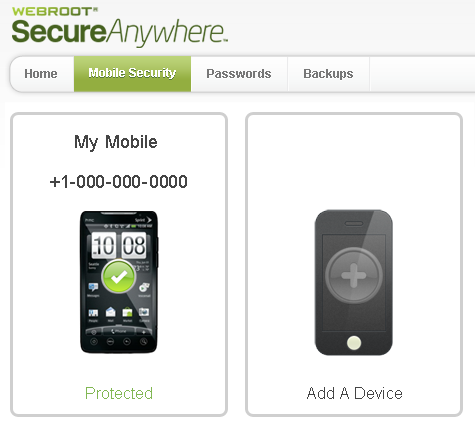I purchased webroot Premium for my Samsung Note4. I have recently traded for a Samsung 7. When apps were transfered to the new phone only the standard version of Webroot transfered. Do I have to pay again for Premium again to fully cover my mobile device?
Page 1 / 1
Hello DenimNorman8953,
Welcome to the Webroot Communuty,
No you don't need to purchase again if you have remaining days left on your subscription.
You may need to deactivate/remove your old mobile device from your Account Console
Hope this helps.
Welcome to the Webroot Communuty,
No you don't need to purchase again if you have remaining days left on your subscription.
You may need to deactivate/remove your old mobile device from your Account Console
- Log in to my.webrootanywhere.com and select the console you want to view.
- Click the Mobile Security tab.
- Select the device you want to deactivate.
A window with options for this device appears.
- Click Remove Device.
- A confirmation popup appears. If you are certain you want to deactivate the device, click Yes, continue.
The device is removed from your Webroot Account.
- From the main Webroot Mobile Security panel, press your mobile device's Menu button.
- In the Settings panel, tap Register.
- Tap Activate.
- Enter your product key, then tap Activate.
Hope this helps.
Reply
Login to the community
No account yet? Create an account
Enter your E-mail address. We'll send you an e-mail with instructions to reset your password.