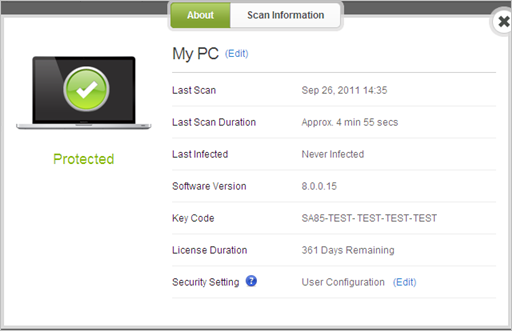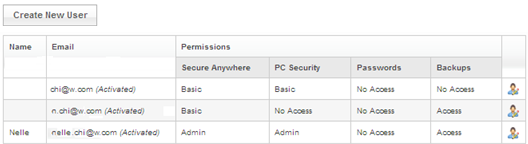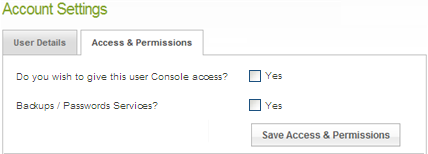Hi all; This is kevin from Rankin Inlet, Nunavut Canada. I have been trying without success to add my daughter's new
PC to my Webroot Account which has room for 5 devices? Can someone give some very simple non tech instructions about how to do this? Also can someone please tell me how to deactivate a device that is no longer in service? I appreciate your time to read this and I hope someone can help.
Best to all,
kevin
Page 1 / 1
Hello ksanguin
Welcome to the Webroot Community,
Look here https://community.webroot.com/t5/Webroot-SecureAnywhere-Antivirus/How-to-Deactivate-a-PC/ta-p/31240
Please follow the steps below closely in terms of installing WSA on the target system/machine!
Hope this helps?
Welcome to the Webroot Community,
Look here https://community.webroot.com/t5/Webroot-SecureAnywhere-Antivirus/How-to-Deactivate-a-PC/ta-p/31240
Please follow the steps below closely in terms of installing WSA on the target system/machine!
- Make sure you have a copy of your 20 Character Alphanumeric Keycode! Example: SA69-AAAA-A783-DE78-XXXX
- Be sure you have or add your Keycode to your Online Console: Webroot SecureAnywhere Online Console
- KEEP the computer online during the install to make sure it works correctly
- Download a Copy Here (Best Buy Geek Squad Subscription PC users click HERE). Let us know if it is the Mac version you need.
- Install with the new installer, entering your Keycode when prompted to do so in the install process
- Let it finish it's install scan
- Reboot
Hope this helps?
Hello ksanguin,
Please have a look at this Thread by@ and @ in terms of adding someone to your Online Account Console and dealing with Password Manager set up.
https://community.webroot.com/t5/Webroot-SecureAnywhere-Complete/pc-coverage/m-p/235222#M15665
Please have a look at this Thread by
https://community.webroot.com/t5/Webroot-SecureAnywhere-Complete/pc-coverage/m-p/235222#M15665
Hi Sherry; I really... really appreciate your help. I was able to install WRoot on my daughter's PC. I am not able to deactivate the pc. I have no "commands" tab on the devices listed under my PC Security
section. This isn't urgent. The adding of my daughter's device was much more pressing and this has been accomplished because of your help. Many thanks. Best to you. kevin
section. This isn't urgent. The adding of my daughter's device was much more pressing and this has been accomplished because of your help. Many thanks. Best to you. kevin
Hello ksanguin,
You are most welcome..that is why we are here is to help others!
Please follow this below to see if your Online Account is set to User Configuration.
You are most welcome..that is why we are here is to help others!
Please follow this below to see if your Online Account is set to User Configuration.
- Log in to the management website.
- Click PC Security.
The PC Security page opens and shows each computer managed in your account.
- Click on the desired PC:
A dialog opens that provides license information and the status of previous scans on this device.
- Here, you can change the security settings for each PC managed in your account. To do this, click the Edit link in the Security Setting field, select a new setting from the drop-down menu, and click the .
Thanks Sherry and thanks also to Baldrick and Triple Helix for sharing info on this topic. Very much appreciated. Best to all.
kevin
kevin
Hi Sherry; My Security level is set to medium. I don't show an "edit" option beside User Configuration and can't find where to change the setting. I don't want to get stuck here after experiencing the victory and exhilaration of success with getting Wroot on my daughter's computer. No worries. Best to all. kevin
Kevin you might also need to check your Permissions in your Account Console.@ wrote:
Hi Sherry; I really... really appreciate your help. I was able to install WRoot on my daughter's PC. I am not able to deactivate the pc. I have no "commands" tab on the devices listed under my PC Security
section. This isn't urgent. The adding of my daughter's device was much more pressing and this has been accomplished because of your help. Many thanks. Best to you. kevin
If you have Admin permission you can edit permissions for other users in your account, as well as your own.
To set user permissions:
- Open the SecureAnywhere website menu and click Manage Users.
- Locate the user whose permissions you want to change and click the edit icon.
The Account Settings page opens to the User Details tab.
- Open the Permissions tab and set this user's permissions for Webroot SecureAnywhere products. You can change permissions only for products to which you have access permission.
If you still have trouble deactivating your PC then please Submit a Support Ticket and they will address this. for you.
Hi Kevin, I hope am not confusing you but you should have your PC Security set to User Configuration. But gp ahead Contact Support and they will help you.
Thanks Sherry. I'll give this a shot and let you know. Thanks.
kevin
kevin
Just one last question Sherry. I have been the only owner of my Webroot account since I first bought the service in 2010 or so.
Is it possible that I haven't properly initiated Admin. Access?... This may explain the difficulty I'm having in locating several of
areas that you mention. My many inquiries about stuff that seems like it should be easily resolved is becoming embarrassing, but I don't want to give up after making some progress with the help of you and your support team colleagues.
kevin
Is it possible that I haven't properly initiated Admin. Access?... This may explain the difficulty I'm having in locating several of
areas that you mention. My many inquiries about stuff that seems like it should be easily resolved is becoming embarrassing, but I don't want to give up after making some progress with the help of you and your support team colleagues.
kevin
Dear Sherry; You are not confusing me in the least. With your help and others I have accomplished something with my Webroot software that was previously impossible. For that I am very grateful. I will contact support to get my settings adjusted.
After that the remainder of minor issues shall be easily resolved.
Best to all,
kevin
After that the remainder of minor issues shall be easily resolved.
Best to all,
kevin
Hi Kevin,
Yes you could be having issues if your Permissions are not set to Adminstrator/Access and it's best to have "User Configuration" in PC Securirty. I am not sure why or what issues you are having exactly. Are you able to set the User Configuration and the Permsisions?
Let me ping@ and see what he has to say about these settings or issues that you are having.
Yes you could be having issues if your Permissions are not set to Adminstrator/Access and it's best to have "User Configuration" in PC Securirty. I am not sure why or what issues you are having exactly. Are you able to set the User Configuration and the Permsisions?
Let me ping
There's nothing more I can add as Sherry posted all the needed info but maybe this will help: http://live.webrootanywhere.com/wsawebsitehelp
Oh you are so kind..We love helping others and that's why Webroot has a Community Forum..to help folks like yourself. It's always a pleasure to assist Kevin. I'm thrilled you learned from us today. We are always here with whatever questions you may have.@ wrote:
Dear Sherry; You are not confusing me in the least. With your help and others I have accomplished something with my Webroot software that was previously impossible. For that I am very grateful. I will contact support to get my settings adjusted.
After that the remainder of minor issues shall be easily resolved.
Best to all,
kevin
Best to you too:D
Many thanks to the Webroot team. I appreciate your help... and patience.:D
kevin
kevin
Reply
Login to the community
No account yet? Create an account
Enter your E-mail address. We'll send you an e-mail with instructions to reset your password.