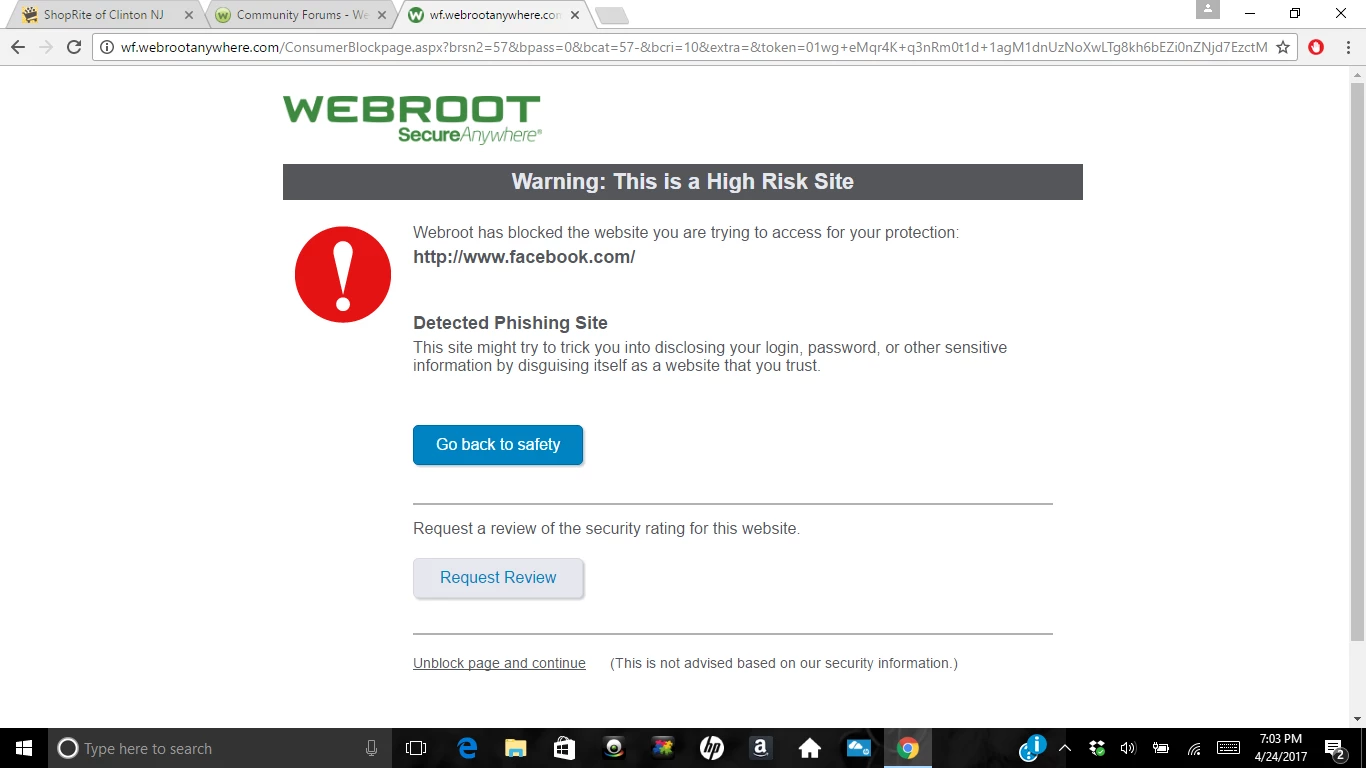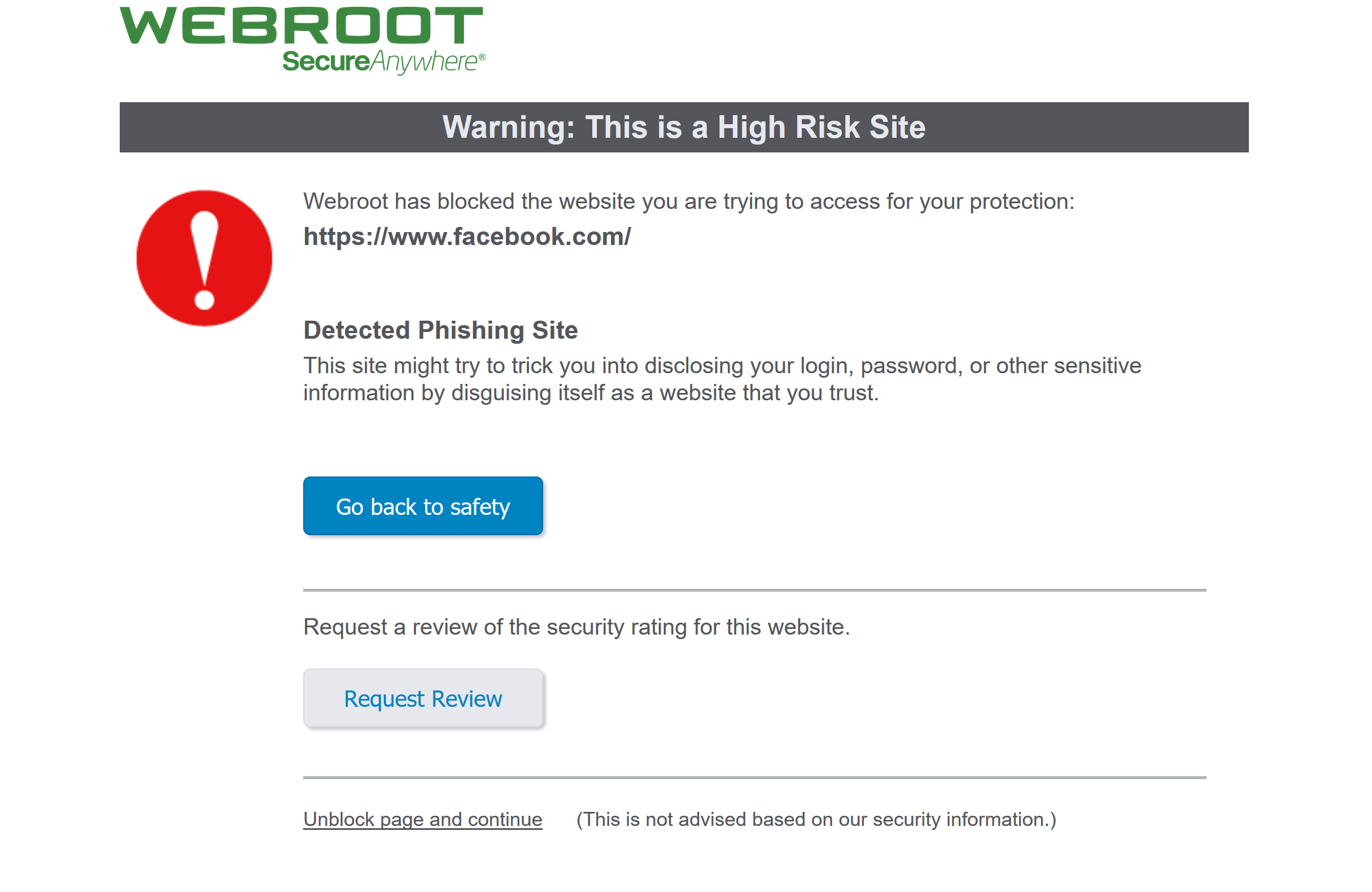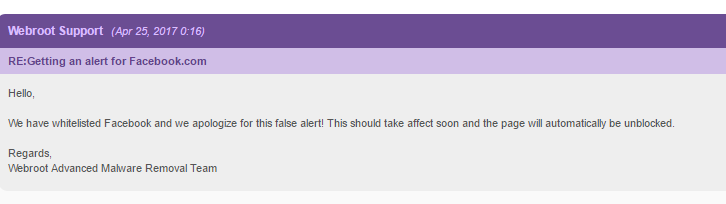Solved
blocking facebook
Webroot is suddenly blocking Facebook. Every time I try to go to the FB page, I get this message. How to fix this?
Best answer by ProTruckDriver
Hello sxd0145,@ wrote:
I clicked unblock and continue and it refused to work, even after I entered my password. :@
Try a reboot of your computer. Webroot has sent out the fix for Facebook. You may not have received it yet.
Reply
Login to the community
No account yet? Create an account
Enter your E-mail address. We'll send you an e-mail with instructions to reset your password.