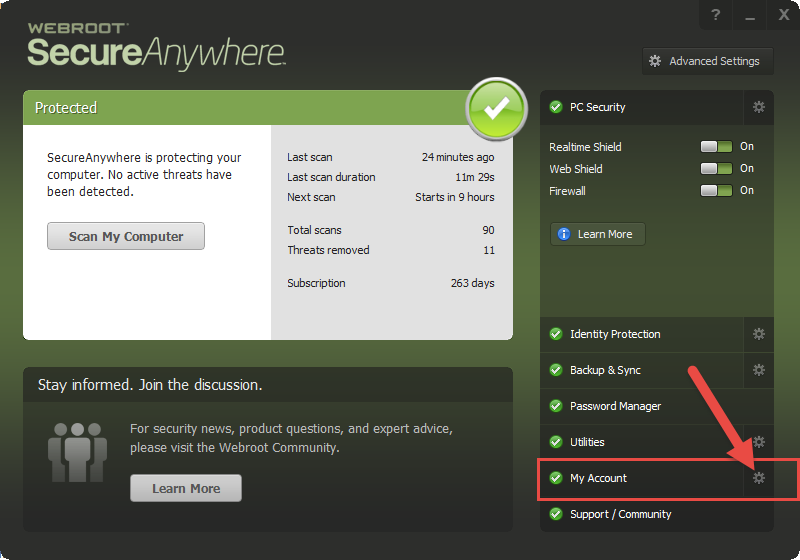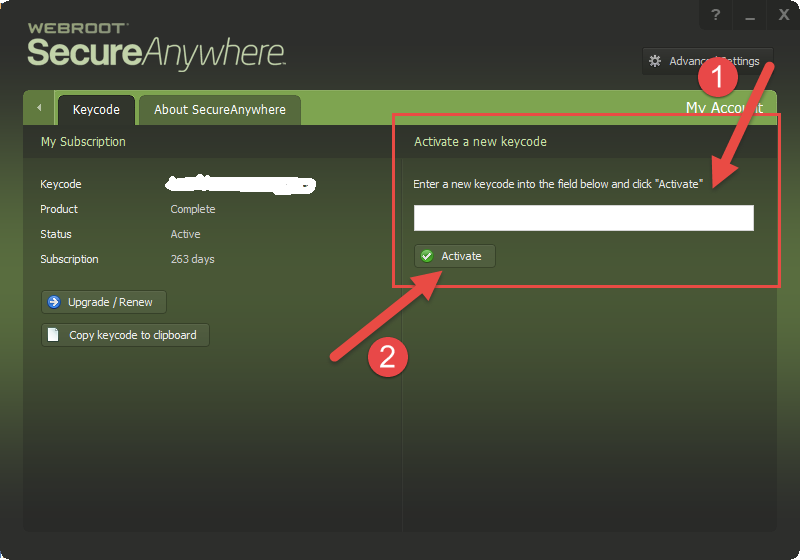Hi Sandra
Welcome to the Community Forums.
What version of Windows (if it is indeed WIndow) are you running? It would be useful to know this. Having said that then if you cannot find any reference to WSA other than via the Task Manager then I am going to suggest that your best option is to uninstall WSA and then go for a clean install...try again.
To uninstall when you cannot see a reference in the Add Remove Programs applet please refer to
this KB Article. Please note that when you open the command prompt as described in the article you need to make sure that you are running it in Adminstrator Mode/with elevated privileges. To do that you you should type CMD into the Search field under the Start Menu (or the Serach Window option in the task bar under Windows 10) and right click on the cmd or Command Prompt option displayed, then select 'Run as Administrator' from the list displayed to open a suitable command prompt into which you can then copy/paste the command line uninstall command from the article.
Once WSA is uninstalled you should reboot and once logged on again you should reinstall WSA as follows. Please follow the steps closely!
Make sure you have a copy of your 20 Character Alphanumeric Keycode! Example:
SA69-AAAA-A783-DE78-XXXX
- KEEP the computer online for Uninstall and Reinstall to make sure it works correctly
- Download a Copy Here (Best Buy Subscription PC users click HERE)
- Uninstall WSA and Reboot
- Install with the new installer, enter your Keycode and don't import any settings if asked to as you can set it up as you like once it's done
- Let it finish it's install scan
- Reboot once again
Please let us know if that resolves your issue?
Regards, Baldrick
Thank you for your reply.
That is a lot of work, since I'll have to do the option of trying to uninstall from Safe Mode.
Before I do that, I have found the .exe file and I'm able to open Webroot. It indicates that my subscription has expired.
Is there any way from inside to enter my Product Code? I can't seem to find one.
I have ented my Product Code in the online console, but it looks like my only option there is to do the download again.
Hi Sandra
Yes there is. Please follow the instructions as per the screenshots below:
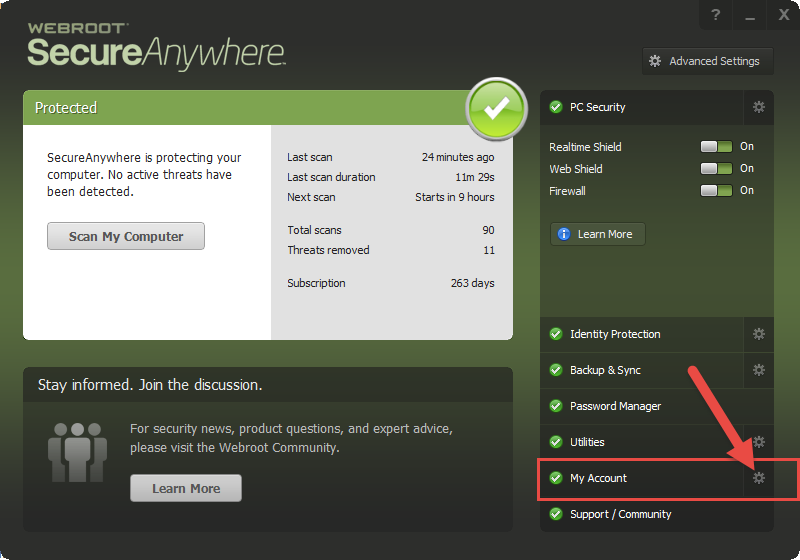
then
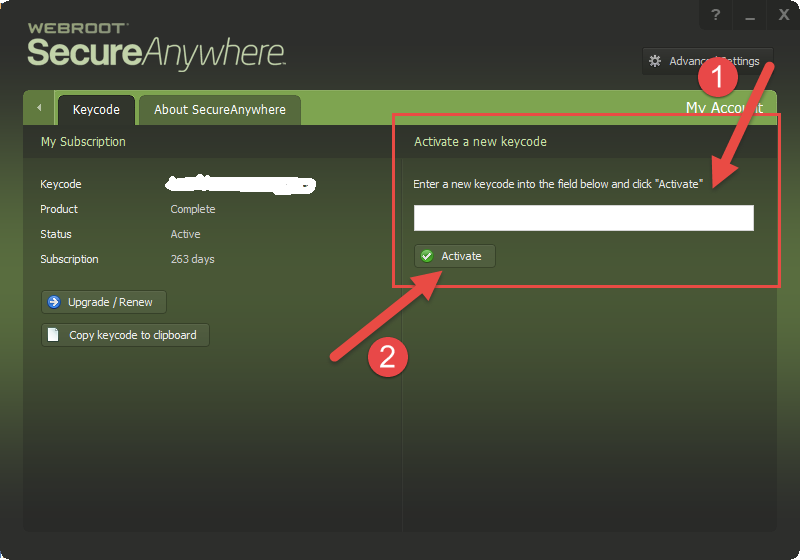
Remember that you must be connected to the Internet whilst trying to activate the keycode.
Regards, Baldrick
Got it! Thanks.
It is finally scanning now.
Excellent, that is really good to hear. Let us know, when it is finished, if you are finally sorted.
Reggards, Baldrick