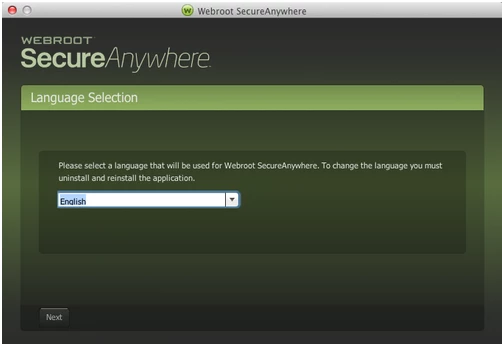Hi! Just got my Mac Pro this afternoon. Had installed Webroot and a box kept coming up about an installer. Each time it said it failed. I don.t know what to do. Obviously, I'm doing something wrong. Would appreciate any help you might have! Thanks!
Cyndee
Page 1 / 1
Hello dottorok
Welcome to the Webroot Community,
Please try to follow these instructions below to install Webroot on your Mac.
If you are having troubles installing Webroot you can Submit a Support Ticket and they will gladly assist you in getting Webroot on your Mac. This is a free service with a Webroot subscription.
Welcome to the Webroot Community,
Please try to follow these instructions below to install Webroot on your Mac.
- Click here to download the SecureAnywhere installer to your Mac. Or Click here if you have the Best Buy Geek Squad Subscription service.
- Double-click wsamac.dmg to open the installer.
- Drag the Webroot SecureAnywhere icon into the Applications folder.
- In the first activation window, enter your keycode and click Activate.
If you are having troubles installing Webroot you can Submit a Support Ticket and they will gladly assist you in getting Webroot on your Mac. This is a free service with a Webroot subscription.
Reply
Login to the community
No account yet? Create an account
Enter your E-mail address. We'll send you an e-mail with instructions to reset your password.