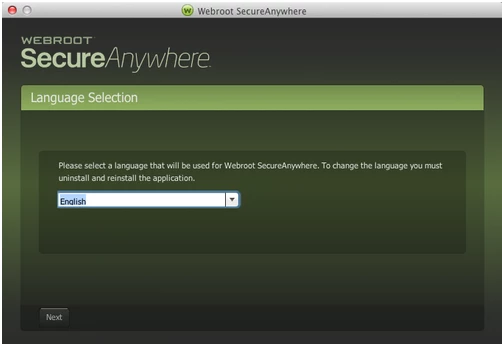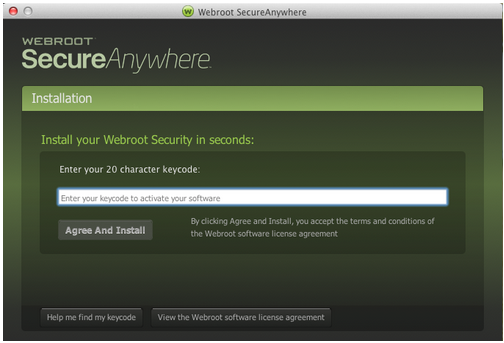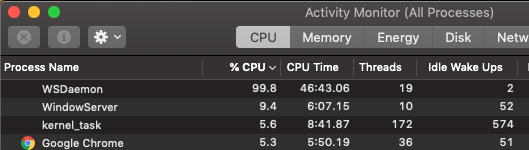Hello,
I am experienceing very high CPU usage from "WSDaemon" causing the fans on my Macbook to run at high speed quite frequently. I am running OS X version 10.9.5 on my MacBook Pro 15" with Retina Display.
Is there a way to prevent this from happening? The only solution I have found is to completely uninstall Webroot because it is not compatible but I payed money for this software.
Thanks!
Page 1 / 1
Hello kblunt,
Welcome to the Webroot Community,
Sorry to hear you are having this issue. Would you do a uninstall/reinstall of Webroot to see if this will fix your issue? Also your Mac version is compatible with Webroot!
To uninstall Webroot SecureAnywhere, follow the instructions below.
You can install SecureAnywhere on Mac OS X 10.7 and above. An Internet connection is required to install the software.
To install the software:
Hope this helps?
Welcome to the Webroot Community,
Sorry to hear you are having this issue. Would you do a uninstall/reinstall of Webroot to see if this will fix your issue? Also your Mac version is compatible with Webroot!
To uninstall Webroot SecureAnywhere, follow the instructions below.
- Shut down SecureAnywhere by clicking the Webroot icon http://sw.nohold.net/Webroot/Images/wsa_icon.png in the menu bar and selecting Shut Down SecureAnywhere.
http://sw.nohold.net/Webroot/Images/macwebrootmenushutdown.png
If prompted, confirm that you want to shut down SecureAnywhere.
- Open the Finder by clicking the Finder icon http://sw.nohold.net/Webroot/Images/mac_finder_icon.png in the dock.
- Open the Applications directory.
http://sw.nohold.net/Webroot/Images/mac_click_applications.png
- Click and drag the Webroot SecureAnywhere program icon into the Trash http://sw.nohold.net/Webroot/Images/mac_trash_icon.png in the dock.
A confirming window appears. Click Uninstall.
http://sw.nohold.net/Webroot/Images/macuninstallwsa.png
Webroot SecureAnywhere is now uninstalled. There is no need to restart your computer.
You can install SecureAnywhere on Mac OS X 10.7 and above. An Internet connection is required to install the software.
To install the software:
- Click here to download the SecureAnywhere installer to your Mac. Or Click here if you have the Best Buy Geek Squad Subscription service.
- Double-click wsamac.dmg to open the installer.
- Drag the Webroot SecureAnywhere icon into the Applications folder.
- In the first activation window, enter your keycode and click Activate.
Your keycode is the 20-character license that identifies your Webroot account. If you purchased the product online, the keycode is provided in an email from Webroot. If you purchased the product in a store, the keycode is provided in the retail box. In addition, the keycode identifies whether you purchased a multi-user license, which allows you to install SecureAnywhere on up to three or five Macs.
Hope this helps?
The program is not responding when attempting to shut it down and delete it.
Hi kblunt,
Well then it would be best to Submit that Support Ticket so they can see what's going on.This can be problematic to uninstall sometimes.
Sorry I can't help you more,
Well then it would be best to Submit that Support Ticket so they can see what's going on.This can be problematic to uninstall sometimes.
Sorry I can't help you more,
Hi kblunt
Welcome to the Community Forums.
I am not the Mac expert here...Sherry is...but if I may...I found this article over at the Apple Support Forums which may be of assistance?
Regards, Baldrick
Welcome to the Community Forums.
I am not the Mac expert here...Sherry is...but if I may...I found this article over at the Apple Support Forums which may be of assistance?
Regards, Baldrick
Thank you Baldrick!:D
No worries, Sherry...as I am not a Mac expert I therefore have little hope of knowing if the contents would help or not but thought it might be useful to at least bring them to the attention of those who might.
Hopefully, Teamwork will once again triumph? ;)
Regards, Baldrick
Hopefully, Teamwork will once again triumph? ;)
Regards, Baldrick
Yes teamwork always!:D
I saw that link, and thats where they recommend just removing the program because its "useless". :8
Hi kblunt
OK, thanks for letting us know...best approach is that recommeded by Sherry, i.e., open that support ticket and get the Suupport Team on the case as I am sure that the item is not useless and certainly should not be uninstalled. There are many Mac users who are not experiencing the issue you are describing so it needs investigation.
Regards, Baldrick
OK, thanks for letting us know...best approach is that recommeded by Sherry, i.e., open that support ticket and get the Suupport Team on the case as I am sure that the item is not useless and certainly should not be uninstalled. There are many Mac users who are not experiencing the issue you are describing so it needs investigation.
Regards, Baldrick
Hi@ wrote:
I saw that link, and thats where they recommend just removing the program because its "useless". :8
Sorry to say that I have had Webroot since Nov.2013 while running Maverick. Yosemite and now El Capitan. I would not be without this AV with all the Malware that has been attacking the Apple Macs computers.I have had next to none of any problems running Webroot on my Mac. I do not get high CPU issues and I am running a 2007 iMac with a new hard drive. I am not saying you don't have this issue. Really Webroot is the best AV to protect you on a Mac. There could be a cliche somewhere and Support can have you up and running in no time.
This really should be left up to the professionals to fix..
Hello @jlivingston ,
Welcome to the Webroot Community,
So sorry to hear you are having this issue.
Please try to uninstall Webroot and reinstall because sometimes this will fix these kind of issues.
Uninstall WSA on Mac Computer
Make sure you have a copy of your 20 Character Alphanumeric Keycode! Example: SA69-AAAA-A783-DE78-XXXX
Be sure you add your Keycode to your Online Console: Webroot SecureAnywhere Online Console
1. Shut down SecureAnywhere by clicking the Webroot icon in the menu bar and selecting Shut Down SecureAnywhere.
2. If prompted, confirm that you want to shut down SecureAnywhere.
3. Open the Applications directory.
4. Click and drag the Webroot SecureAnywhere program icon into the Trash in the dock.
5. A confirming window appears. Click Uninstall.
Webroot SecureAnywhere is now uninstalled. Reboot the computer.
To install the Mac software:
If this does not work please Submit a Support Ticket and they will gladly fix this issue ASAP.
HTH
Welcome to the Webroot Community,
So sorry to hear you are having this issue.
Please try to uninstall Webroot and reinstall because sometimes this will fix these kind of issues.
Uninstall WSA on Mac Computer
Make sure you have a copy of your 20 Character Alphanumeric Keycode! Example: SA69-AAAA-A783-DE78-XXXX
Be sure you add your Keycode to your Online Console: Webroot SecureAnywhere Online Console
1. Shut down SecureAnywhere by clicking the Webroot icon in the menu bar and selecting Shut Down SecureAnywhere.
2. If prompted, confirm that you want to shut down SecureAnywhere.
3. Open the Applications directory.
4. Click and drag the Webroot SecureAnywhere program icon into the Trash in the dock.
5. A confirming window appears. Click Uninstall.
Webroot SecureAnywhere is now uninstalled. Reboot the computer.
To install the Mac software:
- Click here to download the SecureAnywhere installer to your Mac.
- Make sure you have a copy of your 20 Character Alphanumeric Keycode! Example: SA69-AAAA-A783-DE78-XXXX
- Be sure you add your Keycode to your Online Console: Webroot SecureAnywhere Online Console
- To install Webroot from Best Buy Geek Squad click here
- Double-click wsamac.dmg to open the installer.
- Drag the Webroot SecureAnywhere icon into the Applications folder.
- In the first activation window, enter your keycode and click Activate.
- If prompted, confirm the installation by entering your Apple system password and click OK.
- Let Webroot complete the scan.
If this does not work please Submit a Support Ticket and they will gladly fix this issue ASAP.
HTH
Reply
Login to the community
No account yet? Create an account
Enter your E-mail address. We'll send you an e-mail with instructions to reset your password.