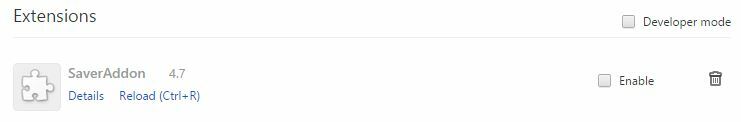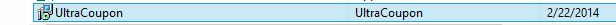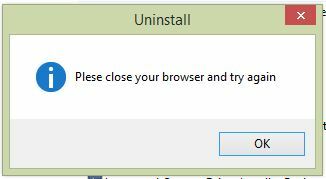Page 1 / 1
Hi wadegr
Welcome to the Community Forums.
In this case it is not suffcient to remove the extension as it reinstalls itself. The persistence is due to an installed program, so you need to look in Add/Remove Programs for any unfamiliar or unexpected installed software and uninstall that as well...the difficulty is that what you are looking for can take many forms and install itself under various different names...but I get the feeling that when you see it you will know that it is what you are looking for.
Once you have ri yourself of that installed program then you should be able to re-remove the extension and it not reappear.
If you are unable to determine what you need to uninstall then the next thing to do is to Open a Support Ticket so that the Support Team can pick this up for you, investigate and hopefully resolve the issue by uninstalling the nasty definitively. This is a free service for users of WSA with a currenlty activie subscription.
Regards, Baldrick
Welcome to the Community Forums.
In this case it is not suffcient to remove the extension as it reinstalls itself. The persistence is due to an installed program, so you need to look in Add/Remove Programs for any unfamiliar or unexpected installed software and uninstall that as well...the difficulty is that what you are looking for can take many forms and install itself under various different names...but I get the feeling that when you see it you will know that it is what you are looking for.
Once you have ri yourself of that installed program then you should be able to re-remove the extension and it not reappear.
If you are unable to determine what you need to uninstall then the next thing to do is to Open a Support Ticket so that the Support Team can pick this up for you, investigate and hopefully resolve the issue by uninstalling the nasty definitively. This is a free service for users of WSA with a currenlty activie subscription.
Regards, Baldrick
I have a program that the Control Panel add/remove utility won't let me remove. It's called UltraCoupon.
When I try to remove it, I get the following message. Notice, the spelling of "Plese" Highly suspect.
When I try to remove it, I get the following message. Notice, the spelling of "Plese" Highly suspect.
Hello wadegr,
Welcome to the Community Forum,
The program is based on the JustPLugIt browser add-on creation engine, which was used to create SaverOn, DigiSaver, Saveitcoupons, and many other browser extensions. Ultra Coupon is advertised at ultracoupon.info, but it does not mean that you can trust the program. The website has no download button, which should arouse your suspicion. Ultra Coupon is bundled with other programs; hence, it is crucial to review every license agreement you are provided with so that you can prevent additional programs. You may be redirected to an installer promoting Ultra Coupon upon clicking a deceptive advertisement or infected links, so do not forget that you should be cautious when browsing insecure websites or interacting with pop-up advertisements.
What you are seeing and describing sounds like it may be what we on the Community refer to as a PUA. (Potentially Unwanted Application) These are very annoying at best in that they cause pop-us, redirect your browser home page, and other behavior that may slow down the computer and direct ads your way, but they are not actually doing anything bad like damaging files or stealing information. Often they are installed intentionally by you the user as browser add-ons for various tasks such as quick search tools.. but they also come with the result of added annoying pop-ups and ads. Other times they 'piggy back' with other software that you installed, or try to 'sneak' onto your system entirely.
WSA does detect and remove many PUA's, and more are being added, but WSA does not detect all of them. A simple browser add-on with PUA behavior that is easy to identify and easy to remove is not likely to be detected and removed by WSA. Those that are intentionally difficult to locate and remove are. Please see THIS LINK for more information regarding Webroot's stance on these annoying programs.
For those that are not detected by WSA, please see this KB Article. It has some easy to follow directions on locating and removing PUA's. You may also want to submit a Trouble Ticket, especially if you cannot remove it easily from the directions in the KB Article.
For those that ARE detected by WSA, but cannot be removed automatically, you can submit a Trouble Ticket. Webroot Support will help you get these annoying 'crapware' off your computer at no extra charge, and the additional examples may help to better automatic removal of that particular PUA for all users in the future.
In the “Extensions” tab, remove the Ultra Coupon any other unknown extensions by clicking the trash can http://malwaretips.com/blogs/wp-content/uploads/2013/07/Trash-Can-Chrome.png icon.
Kind Regards,
Welcome to the Community Forum,
The program is based on the JustPLugIt browser add-on creation engine, which was used to create SaverOn, DigiSaver, Saveitcoupons, and many other browser extensions. Ultra Coupon is advertised at ultracoupon.info, but it does not mean that you can trust the program. The website has no download button, which should arouse your suspicion. Ultra Coupon is bundled with other programs; hence, it is crucial to review every license agreement you are provided with so that you can prevent additional programs. You may be redirected to an installer promoting Ultra Coupon upon clicking a deceptive advertisement or infected links, so do not forget that you should be cautious when browsing insecure websites or interacting with pop-up advertisements.
What you are seeing and describing sounds like it may be what we on the Community refer to as a PUA. (Potentially Unwanted Application) These are very annoying at best in that they cause pop-us, redirect your browser home page, and other behavior that may slow down the computer and direct ads your way, but they are not actually doing anything bad like damaging files or stealing information. Often they are installed intentionally by you the user as browser add-ons for various tasks such as quick search tools.. but they also come with the result of added annoying pop-ups and ads. Other times they 'piggy back' with other software that you installed, or try to 'sneak' onto your system entirely.
WSA does detect and remove many PUA's, and more are being added, but WSA does not detect all of them. A simple browser add-on with PUA behavior that is easy to identify and easy to remove is not likely to be detected and removed by WSA. Those that are intentionally difficult to locate and remove are. Please see THIS LINK for more information regarding Webroot's stance on these annoying programs.
For those that are not detected by WSA, please see this KB Article. It has some easy to follow directions on locating and removing PUA's. You may also want to submit a Trouble Ticket, especially if you cannot remove it easily from the directions in the KB Article.
For those that ARE detected by WSA, but cannot be removed automatically, you can submit a Trouble Ticket. Webroot Support will help you get these annoying 'crapware' off your computer at no extra charge, and the additional examples may help to better automatic removal of that particular PUA for all users in the future.
Windows Vista and Windows 7
- Click Start.
- Select Control Panel.
- Click Uninstall a program.
- Remove the unwanted program
Windows 8
- Move the mouse pointer to the lower-left corner of the screen.
- Right-click.
- Select Control Panel.
- Click Uninstall a program and remove Ultra Coupon.
Remove Ultra Coupon from your browsers
Google ChromeClick on the “Chrome menu button” (http://malwaretips.com/blogs/wp-content/uploads/2012/11/Chrome-button.png) on the browser toolbar, select “Tools“, and then click on “Extensions“.
In the “Extensions” tab, remove the Ultra Coupon any other unknown extensions by clicking the trash can http://malwaretips.com/blogs/wp-content/uploads/2013/07/Trash-Can-Chrome.png icon.
- In the top-right corner of the browser window, click the Chrome menu https://lh4.ggpht.com/IB7eZ2ht1pEixChJA4xp6iejr1xw3rXY_yJNeHgHajBRTzLB0ldIpEFje8gyeB4ydp6xpQpJ=w18-h18
- Select Settings.
- At the bottom, click Show advanced settings.
- Under the section "Reset settings,” click Reset settings.
- In the dialog that appears, click Reset.
Kind Regards,
Reply
Login to the community
No account yet? Create an account
Enter your E-mail address. We'll send you an e-mail with instructions to reset your password.