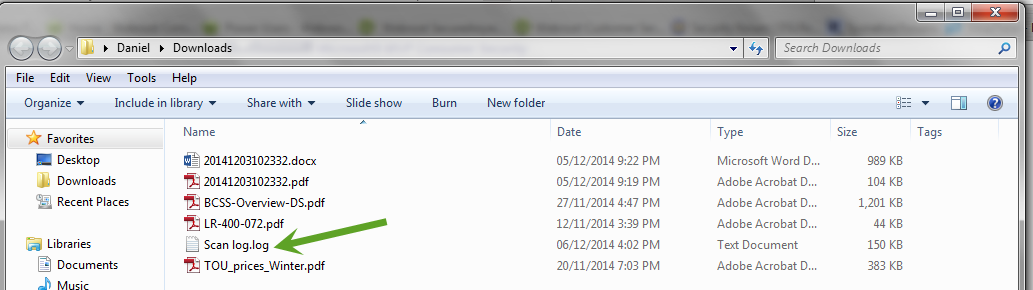When I first installed webroot, it removed 14 files that had lenovo in the title. I tried looking at history but couldn't find them. Is there a way to look at what files were removed and make sure they are not neeed?
thanks
Page 1 / 1
Hello,
You can save scan logs using the process below. However I know exactly what it is, Lenovo bundle a toolbar with there PC's that is classified as a PUA. Its nothing malcious but can be annoying.
- Open Webroot
- Click on the little grey cog icon beside the utilities option
- In there click the Reports tab
- On the Reports tab screen under "Scan Log" press the Save scan log.. button
You can save scan logs using the process below. However I know exactly what it is, Lenovo bundle a toolbar with there PC's that is classified as a PUA. Its nothing malcious but can be annoying.
- Open Webroot
- Click on the little grey cog icon beside the utilities option
- In there click the Reports tab
- On the Reports tab screen under "Scan Log" press the Save scan log.. button
Thanks for the quick reply. Excuse my ignorance, but what's a PUA?
When I push the save scan log button it says "no items match your search". Do I need to do this before the scan? Is there a setting to automatically save scan logs?
When I push the save scan log button it says "no items match your search". Do I need to do this before the scan? Is there a setting to automatically save scan logs?
Sorry PUA stands for Potentiall unwanted applications, try right clicking on the little green W icon on the taskbar down by your clock. A little menu should appear use the save a scan log option. That should work
I did that and created a file in the documents folder named wsascanlog. Is that where future scan logs will be written?
thanks
thanks
No that is a one time created files, webroot keeps its logs in the webroot folder. The ones you created are very similar, useful to see whats been detected recently. Its all written in plain English and pretty easy to follow.New stuff is at the bottom
Sorry I'm still not getting it. How do I see the scan logs web root saves auomatically in the webroot folder?
You can view the scan logs in the documents folder by right-clicking on it and selecting "open with notepad".
Also logs are opened automatically after saving. http://live.webrootanywhere.com/content/842/Saving-a-scan-log
Also logs are opened automatically after saving. http://live.webrootanywhere.com/content/842/Saving-a-scan-log
Hello and Welcome to the Webroot Community!
Have a look here about PUA's: https://community.webroot.com/t5/Techie-KB/How-to-Remove-Potentially-Unwanted-Applications/ta-p/40744 also see here to Save a Scan Log: http://www.webroot.com/En_US/SecureAnywhere/PC/WSA_PC_Help.htm#C11_ReportsandViewers/CH11a_SavingScanLog.htm but the scan log is most useful for support but for some of us Advance Users we can look at the log to look for info like PUA's, Infections and other things.
HTH,
Daniel ;)
Have a look here about PUA's: https://community.webroot.com/t5/Techie-KB/How-to-Remove-Potentially-Unwanted-Applications/ta-p/40744 also see here to Save a Scan Log: http://www.webroot.com/En_US/SecureAnywhere/PC/WSA_PC_Help.htm#C11_ReportsandViewers/CH11a_SavingScanLog.htm but the scan log is most useful for support but for some of us Advance Users we can look at the log to look for info like PUA's, Infections and other things.
HTH,
Daniel ;)
Thanks to all for your kind help. I'm feeling quite dense becuase I have not suceeded in viewing a scan log. When I cllick the Save scan log button in the reports utility, It takes me to an explorer screen with the One drive/documents folder. It says no items match your search. Is WSA saving the logs some place else? Sorry for my lack of understanding. I appreciate your patience.
I still have not succeeded in saving a scan log. Any more thoughts?
Hi there :)
It probably said no items matched the search as there has not been a log saved before.
Try to save the log again, and in the Exploreer window that opens set it to My Documents
At the bottom where you can name the log file, put something like the date, "12-06-2014 Log" for example
Click the save button
See if that will help, but if not I can get some screenshots up for you to help 🙂
It probably said no items matched the search as there has not been a log saved before.
Try to save the log again, and in the Exploreer window that opens set it to My Documents
At the bottom where you can name the log file, put something like the date, "12-06-2014 Log" for example
Click the save button
See if that will help, but if not I can get some screenshots up for you to help 🙂
Ok lets try a clean reinstall of WSA as there is something not right here.
Can you please do a clean reinstall of WSA and Please follow the steps closely!
Thanks,
Daniel 😉
Can you please do a clean reinstall of WSA and Please follow the steps closely!
- Make sure you have a copy of your Keycode
- KEEP the computer online for Uninstall and Reinstall to make sure it works correctly
- Download a Copy Here (Best Buy Subscription PC users click HERE)
- Uninstall WSA and Reboot
- Install with the new installer, enter your Keycode and don't import any settings as you can set it up as you like once it's done
- Let it finish it's install scan
- Reboot once again
Thanks,
Daniel 😉
David, I finally got it right. All the other folks instructions were very good but yours finaally got through to me I was not giving a file name only a folder name. Thanks so much for your patient perseverence with my ignorance.
mark
mark
You are very most welcome! That is the strength of the Community, having so many good people here. Sometimes I strike out in trying to help and what someone else says something just a little different that does the trick. It is TEAMWORK :)
Reply
Login to the community
No account yet? Create an account
Enter your E-mail address. We'll send you an e-mail with instructions to reset your password.