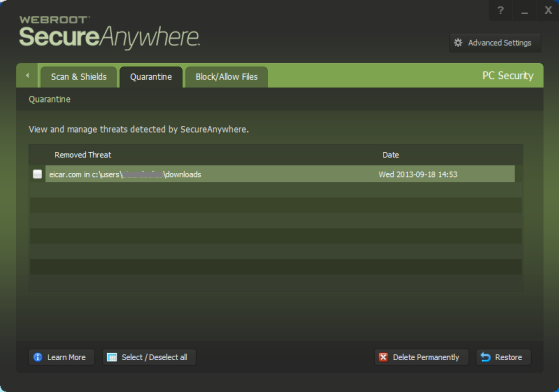Opps! Sorry about that. As I was about to say above, I am new to the Webroot Community and am trying to find my way around.
I have been using Malwarebytes for many years now and when they find a virus they don't just remove it, they first quarantine however many viruses there are & leave it to me to VIEW the virus and then remove it. Can I do this with Webroot? If so, where do I find it? Thanks in advance for your help.
Paco
Page 1 / 1
Hello Paco,
Welcome to the Community!
Please accept my apologies for taking so long to respond but this must of slipped through the cracks.
Have a look Here and Here & more information in the User Guide (Managing Quarantine),
Which I have explained below.
Once items are moved to quarantine, they are disabled and cannot harm your computer. However, you may want to delete or restore quarantined items in the following circumstances:
To view and manage items in quarantine:
EDIT Also take a look here
Hope this helps!
If you have more questions then please do ask because we have alot of Forum Volunteers who are very knowlegable that can further assist you!
Best Regards,
Welcome to the Community!
Please accept my apologies for taking so long to respond but this must of slipped through the cracks.
Have a look Here and Here & more information in the User Guide (Managing Quarantine),
Which I have explained below.
Once items are moved to quarantine, they are disabled and cannot harm your computer. However, you may want to delete or restore quarantined items in the following circumstances:
- If you want to conserve disk space, you can delete the items permanently.
- If you discover that a program is not working correctly without the quarantined item, you can restore it. In rare cases, a piece of spyware is an integral part of a legitimate program and is required to run that program.
To view and manage items in quarantine:
- Open SecureAnywhere.
- Click PC Security.
- Click Quarantine, then click View Quarantine.
- If you want to delete or restore the item, click in its checkbox to select it. You can then do either of the following:
- If you want to remove the item permanently, click Erase. Be aware that after erasing it, you can never restore the item.
- If you want to move the item back to its original location, click Restore. When an item is restored, SecureAnywhere will no longer detect it during scans. If you want the item to be detected again in the future, you can change its detection rules.
EDIT Also take a look here
Hope this helps!
If you have more questions then please do ask because we have alot of Forum Volunteers who are very knowlegable that can further assist you!
Best Regards,
Reply
Login to the community
No account yet? Create an account
Enter your E-mail address. We'll send you an e-mail with instructions to reset your password.