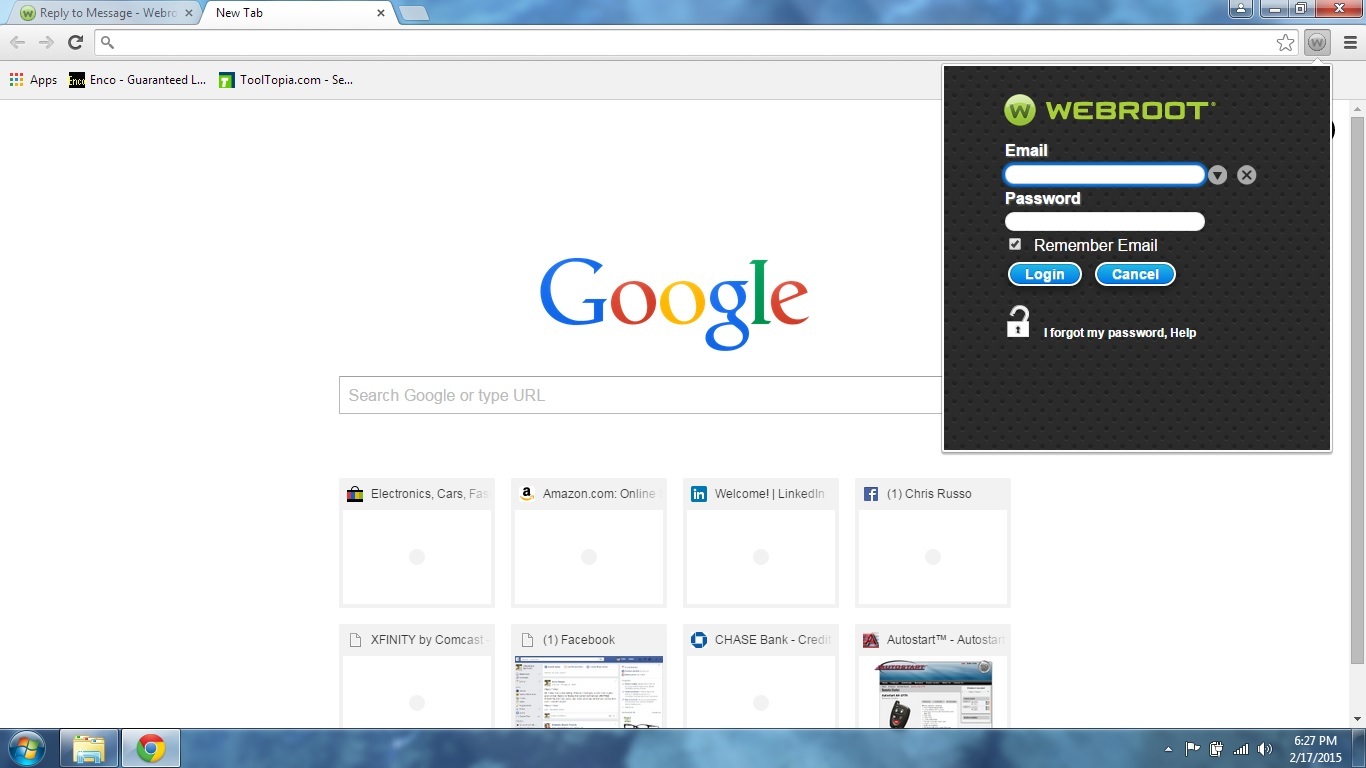When I change my password for accessing my Webroot Password Manager account, I would also like to change the password for the Webroot Password Manager Extension for Google Chrome to match my Webroot Password Manager account. As it stands now, I have no problem changing the Webroot Password Manager account password but the Google Chrome Extension does not also change to match. Can anyone please tell me how to do this?
Many thanks!
Page 1 / 1
Hi CRR68
Not sure what you are referring to as as far as I know there is no way to have a different password per extension. Your Password Manager credentials are a single set of email address & password that you set up when you cretae your Online Acco?nt, and they are the same irrespective of which browser younuse, i.e., the credentials you use via Chrome will be the same as those that one uses when accessing with IE or FF.
Wuld you explain further as to what you are trying to achieve?
Regards, Baldrick
Not sure what you are referring to as as far as I know there is no way to have a different password per extension. Your Password Manager credentials are a single set of email address & password that you set up when you cretae your Online Acco?nt, and they are the same irrespective of which browser younuse, i.e., the credentials you use via Chrome will be the same as those that one uses when accessing with IE or FF.
Wuld you explain further as to what you are trying to achieve?
Regards, Baldrick
Hello Baldrick,
Thanks for your prompt reply.
What I am speaking of is the Webroot Password Manager Extension for Chrome. It is an extension that I use daily and for almost all websites that require a log-in. Below is a screen-shot of what it looks like when I log-in to it. You will notice the Webroot logo in the upper right corner of the webpage. Then you will see that when I click on the Webrrot logo, a dropdown box appears asking me for my log-in credentials (email and password). This is the password I would like to know how to change. The password I use to log-in to the extension is different than the password I use for my Webroot Password Manager. I hope this helps and I have explained clearly enough. If not, please feel free to ask any other questions.
Many thanks!
Thanks for your prompt reply.
What I am speaking of is the Webroot Password Manager Extension for Chrome. It is an extension that I use daily and for almost all websites that require a log-in. Below is a screen-shot of what it looks like when I log-in to it. You will notice the Webroot logo in the upper right corner of the webpage. Then you will see that when I click on the Webrrot logo, a dropdown box appears asking me for my log-in credentials (email and password). This is the password I would like to know how to change. The password I use to log-in to the extension is different than the password I use for my Webroot Password Manager. I hope this helps and I have explained clearly enough. If not, please feel free to ask any other questions.
Many thanks!
It would appear that one cannot change their own password for the Webroot Password Manager Extension for Chrome. I have been going back and forth with The Webroot Support Team and, while THEY were able to change my password for the Webroot Password Manager Extension, they have not provided me with direction on how I can do so myself. Not being able to manage my own password is rather silly. Especially coming from a company that includes an offering titled, "Webroot Password Manager" as part of their paid-for service.
Pardon the above comment. I stand corrected. Below is another message I just received from the Webroot Support Team.
_____________________________________________________________________________________________
Hello,
If you change your online accounts password it should change your toolbars password now. It appeared to be a problem on our side and it looks like we fixed it.
If you follow these directions below it should be working now. The reason being is that the toolbar and the Management Website are both supposed to have the same password and they are linked together.
To change your account login credentials for the SecureAnywhere Management Website, please do the following:
1. a href="https://my.webrootanywhere.com/default.asp" target="_blank"Click here/a to log in to the management website.
2. At the top right corner of the page, your user name is listed with a drop-down arrow. Click the arrow to open the drop-down menu.
3. In the menu, click Account Settings.
4. Click Change next to the setting you want to edit: Password, Security Code, or Security Question
You can now change your login credentials as desired.
If you require any further assistance, please let us know.
Thank you,
The Webroot Support Team
_____________________________________________________________________________________________
Hello,
If you change your online accounts password it should change your toolbars password now. It appeared to be a problem on our side and it looks like we fixed it.
If you follow these directions below it should be working now. The reason being is that the toolbar and the Management Website are both supposed to have the same password and they are linked together.
To change your account login credentials for the SecureAnywhere Management Website, please do the following:
1. a href="https://my.webrootanywhere.com/default.asp" target="_blank"Click here/a to log in to the management website.
2. At the top right corner of the page, your user name is listed with a drop-down arrow. Click the arrow to open the drop-down menu.
3. In the menu, click Account Settings.
4. Click Change next to the setting you want to edit: Password, Security Code, or Security Question
You can now change your login credentials as desired.
If you require any further assistance, please let us know.
Thank you,
The Webroot Support Team
Reply
Login to the community
No account yet? Create an account
Enter your E-mail address. We'll send you an e-mail with instructions to reset your password.