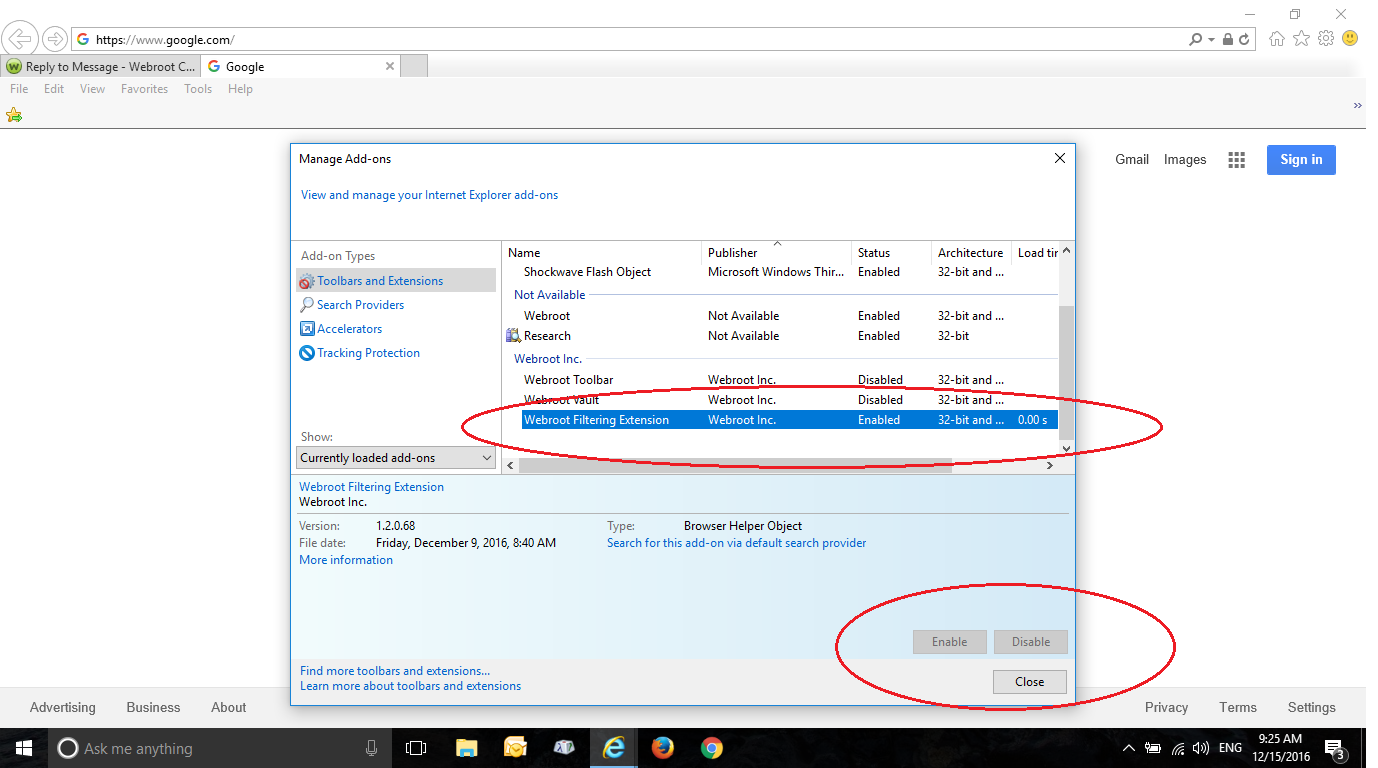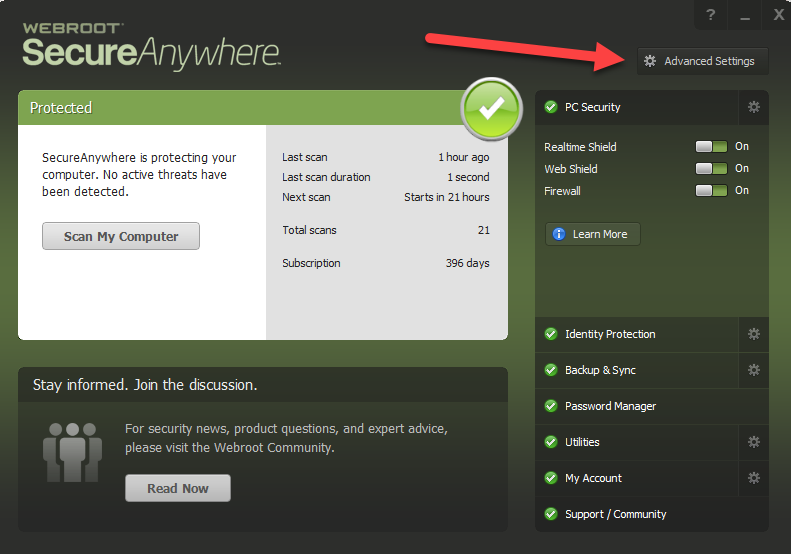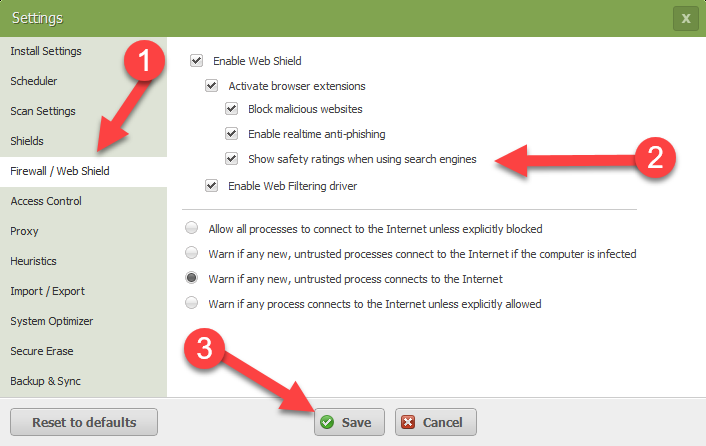Hi, I recently purchased and installed Webroot and was annoyed to see the little checkmarks next to all my search engine results. I understand that these can be useful in identifying unsafe websites, but to me having the green "trusted" checkmarks everywhere is just annoying and redundant.
Is there a way to hide the checkmarks altogether, or at least only show the ones that aren't green?
Page 1 / 1
Hi UltimateWalrus
Welcome to the Community Forums.
All you need to do is to go into the Addons/Extensions Manager for the browser(s) that you are using, find the Webroot Filtering Extension, and disable it...that should remove the checkmarks.
As they say over here; 'Simples'
Regards, Baldrick
Welcome to the Community Forums.
All you need to do is to go into the Addons/Extensions Manager for the browser(s) that you are using, find the Webroot Filtering Extension, and disable it...that should remove the checkmarks.
As they say over here; 'Simples'
Regards, Baldrick
Hi UltimateWalrus,
Welcome to the Community!
Of course blocking malicious sites still works and protects you as well :D
Regards,
Mike
Welcome to the Community!
You can only hide all the checkmarks - disabling the Webroot Filtering Extension in your browser(s) - just as Baldrick has mentioned before.@ wrote:
Is there a way to hide the checkmarks altogether, or at least only show the ones that aren't green?
Of course blocking malicious sites still works and protects you as well :D
Regards,
Mike
The option to disable the Webroot Filtering Extension is greyed out. Screen shot is attached.
@ wrote:
Hi UltimateWalrus,
Welcome to the Community!
You can only hide all the checkmarks - disabling the Webroot Filtering Extension in your browser(s) - just as Baldrick has mentioned before.@ wrote:
Is there a way to hide the checkmarks altogether, or at least only show the ones that aren't green?
Of course blocking malicious sites still works and protects you as well :D
Regards,
Mike
Hi Benro,
Welcome to the Webroot Community.
You can disable the checkmarks in the WSA interface by doing the following:
Open WSA and click on Advanced Settings.
Then select Firewall/Web Shield from choices on the left and then uncheck the box for "Show safety ratings when using
search engines." Be sure to click "Save."
Hope this helps,
BD
Welcome to the Webroot Community.
You can disable the checkmarks in the WSA interface by doing the following:
Open WSA and click on Advanced Settings.
Then select Firewall/Web Shield from choices on the left and then uncheck the box for "Show safety ratings when using
search engines." Be sure to click "Save."
Hope this helps,
BD
Reply
Login to the community
No account yet? Create an account
Enter your E-mail address. We'll send you an e-mail with instructions to reset your password.