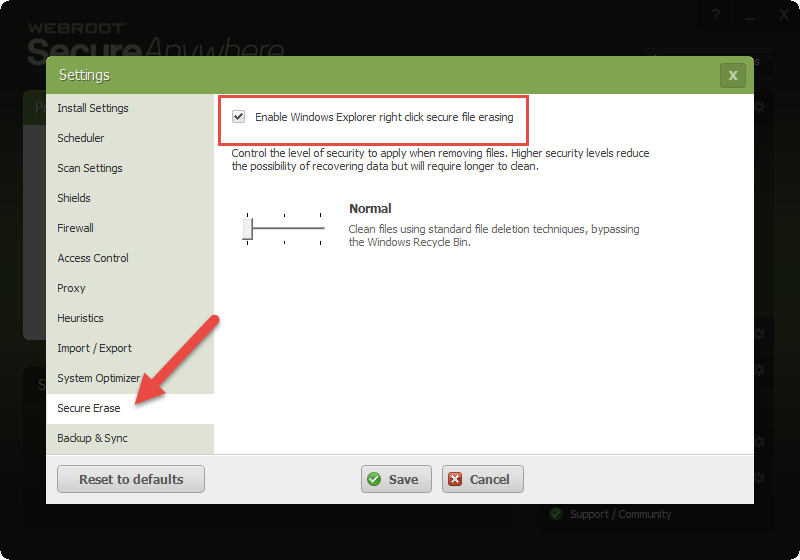when you want to erase a file, Mcaffee has a shredder and this webroot I have used to have a shredder but because of my computers slow performance, I rebooted and now I dont have the webroot shredder... where's it gone and how can i get it back?
Page 1 / 1
We have a secure erase function - is that what you are looking for?
Hi jaydee
Welcome to the Community Forums.
Gone from where? The context menu displayed when one right clicks on a file or .exe? If that is where yo are missing the option then please click on the Advanced Settings link in the top right hand corner of the main WSA panel and then select the Secure Erase tab from the list on the left of the panel displayed.
In that panel check to see if the highlighted (in the screen capture above) is checked and if not then please check it and then click Save. Enter the CAPTCHA code requested and that should be it. Then right click on a file or .exe and see if the "Permanently erase with Webroot' option is available.
If the highlighted option is ALREADY checked then uncheck it, click Save, enter the CAPTCHA code and then immediately check it again, click on Save, enter the CAPTCHA code displayed and then right click on a file or .exe and see if the "Permanently erase with Webroot' option is available.
If however that is not where yo are missing the option then please post back and let us know from where it has gone missing.
Regards, Baldrick
Welcome to the Community Forums.
Gone from where? The context menu displayed when one right clicks on a file or .exe? If that is where yo are missing the option then please click on the Advanced Settings link in the top right hand corner of the main WSA panel and then select the Secure Erase tab from the list on the left of the panel displayed.
In that panel check to see if the highlighted (in the screen capture above) is checked and if not then please check it and then click Save. Enter the CAPTCHA code requested and that should be it. Then right click on a file or .exe and see if the "Permanently erase with Webroot' option is available.
If the highlighted option is ALREADY checked then uncheck it, click Save, enter the CAPTCHA code and then immediately check it again, click on Save, enter the CAPTCHA code displayed and then right click on a file or .exe and see if the "Permanently erase with Webroot' option is available.
If however that is not where yo are missing the option then please post back and let us know from where it has gone missing.
Regards, Baldrick
Reply
Login to the community
No account yet? Create an account
Enter your E-mail address. We'll send you an e-mail with instructions to reset your password.