This article has been reviewed and updated by APruneau on February 24th, 2020.
Question
How do I create an account?
Answer
By creating a Webroot account, you can view the security status of your PC from any device with an Internet connection. This status information is available at the SecureAnywhere Website (https://identity.webrootanywhere.com/v1/Account/login). From here, you can view security across multiple devices from a single location, making it easier to determine if all your devices are protected or if any need attention.
To create an account:
- Open your browser and go to https://identity.webrootanywhere.com/v1/Account/login.
- Click Create Account.
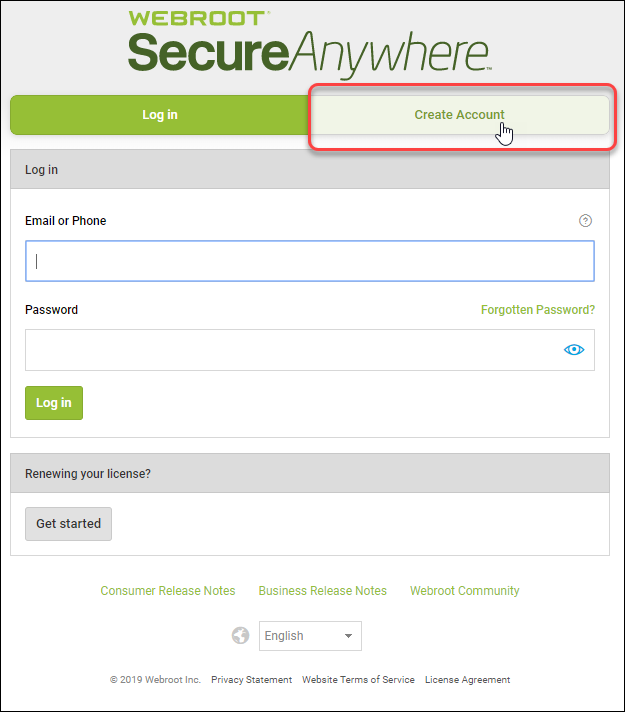
- Complete the registration information and click Register Now.
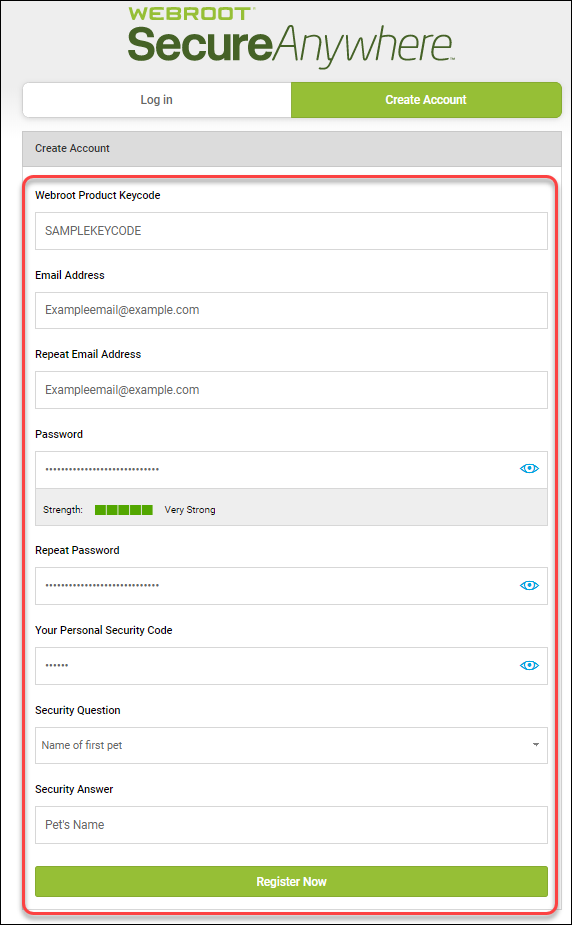
- At the bottom of the page, select your region and click Register Now. SecureAnywhere sends a confirmation message to the email address you specified.
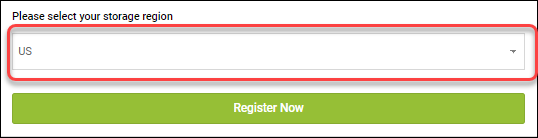
- Click the link in the email.
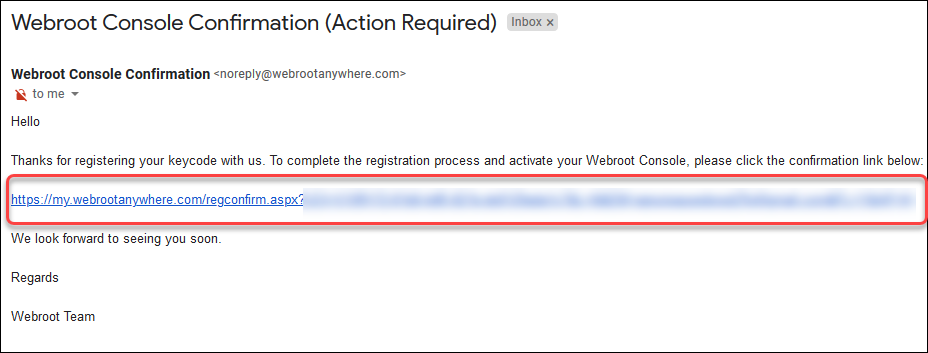
- Enter the requested characters of your security code, then click Confirm Registration Now.
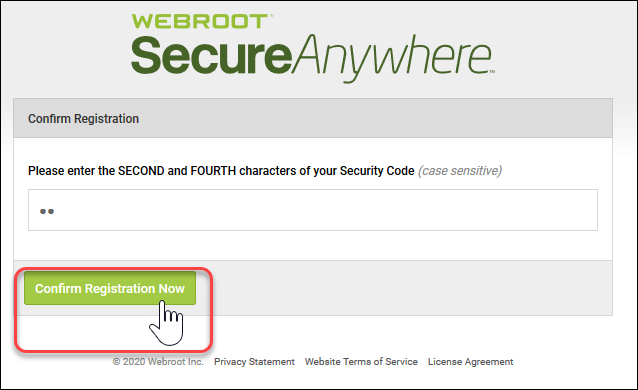
Note: When you install SecureAnywhere on multiple computers using the same multi-license keycode, their status information automatically displays in this website. For example, if you installed SecureAnywhere on five PCs, the PC Security Panel displays "5 PCs Protected." If you installed SecureAnywhere on an additional computer using a different keycode, you need to manually add its keycode to the website, as described in the SecureAnywhere Website User Guide.
