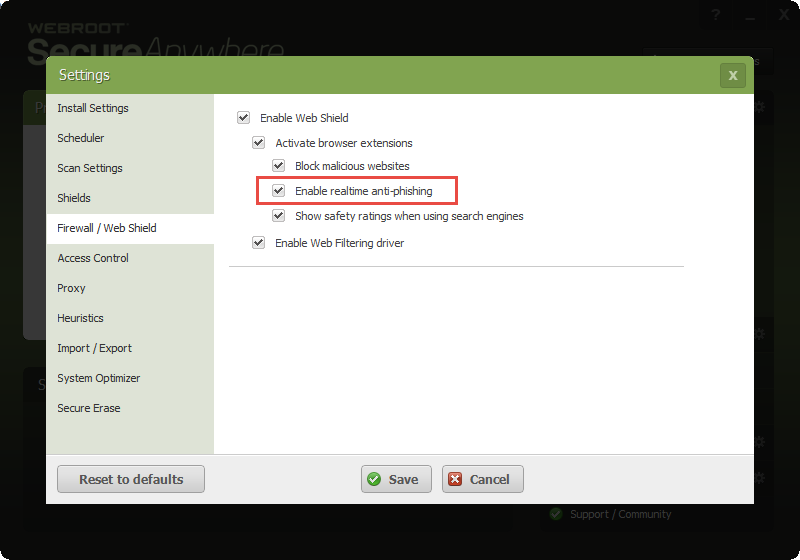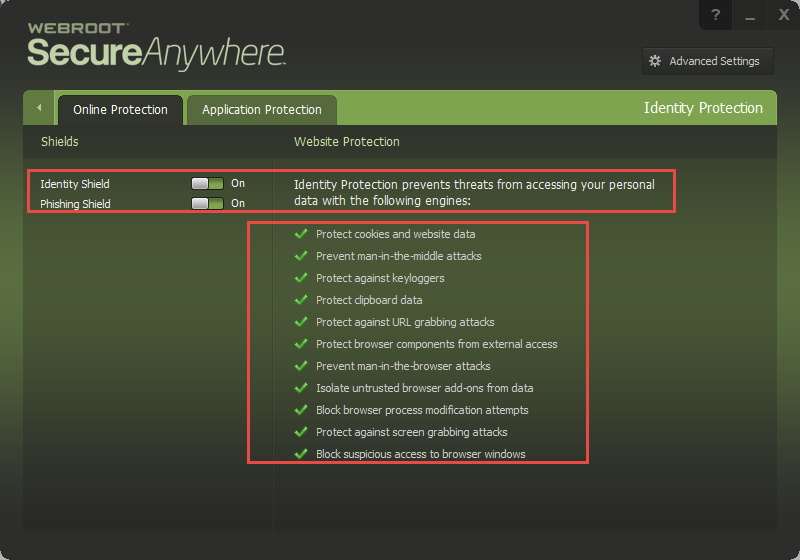when I run the analyser it tells me that the phishing filter in internet explorer (which I do not use, only firefox) is not enabled, when I go into internet explorer and ask them to fix it, it just doesn't do it, how do I fix it myself. Thanks
Page 1 / 1
Hello ringling
Welcome to the Webroot Community,
Please try this below:
To turn on Phishing Filter
Welcome to the Webroot Community,
Please try this below:
To turn on Phishing Filter
- Open Internet Explorer by clicking the Start button , and then clicking Internet Explorer.
- Click the Tools button, click Phishing Filter, and then click Turn On Automatic Website Checking.
- Click Turn on automatic Phishing Filter, and then click OK.
Reply
Login to the community
No account yet? Create an account
Enter your E-mail address. We'll send you an e-mail with instructions to reset your password.