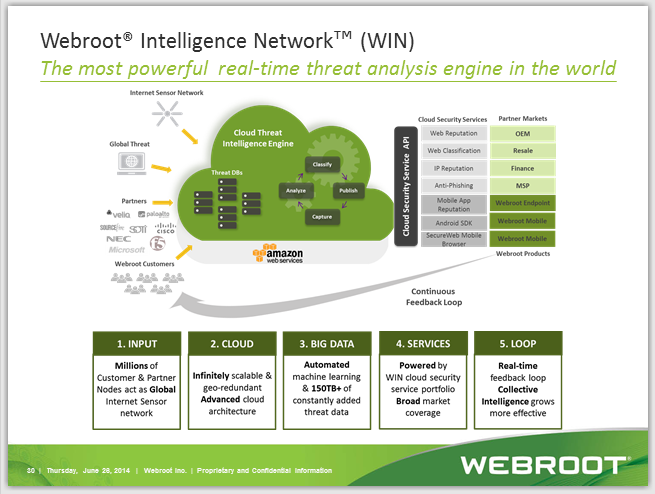Hi, I'm John and have a Windows 8 install issue. Full copy of 2013 secure anywhere installed in Win 8 now expired. Bought a new copy of 2014 secure anywhere (full version - not an update.) When running the exe file, it defaults to the old 2013 version and does nothing. Using the Unistall program in Windows and removing the 2013 ver, then again run the 2014 exe file, it goes online and defaults to the download page asking for 79.99 to download. Obviously I have a new copy of 2014 and do not want to repurchase.
Does anyone know how to either remove the old copy completely or is there another web page that will allo me to downlaod the new 2014 ver and end then enter my key code?
Any help would be much appreciated.
Page 1 / 1
Hi good2go,
Welcome to the Community Forum,
If you cannot uninstall form the Contol Panel add remove then please follow these instructions here,
For Windows 8:
Please follow these instructions to reinstall Webroot.
Please follow the steps closely!
Webroot WIN Cloud does all the work http://www.brightcloud.com/platform/webroot-intelligence-network.php
If you have anymore questions then feel free to ask. Or if you are still having problems then please isse a Support Ticket free of charge with an active subscription.
Kind Regards,
Welcome to the Community Forum,
If you cannot uninstall form the Contol Panel add remove then please follow these instructions here,
For Windows 8:
- Move your cursor to the bottom right of the screen to open the Charm Bar menu.
- Click Search, then type the following into the Start Search bar, exactly as it appears below.
Note: This path is for the default location. If you installed the program elsewhere, be sure to modify the path accordingly.
"C:Program FilesWebrootWRSA.exe" –uninstall
- Press the Enter key on your keyboard.
- When prompted to uninstall, click Yes.
Please follow these instructions to reinstall Webroot.
Please follow the steps closely!
- Make sure you have a copy of your 20 Character Alphanumeric Keycode! Example:SA69-AANA-A783-DE78-C584
- KEEP the computer online the install a to make sure it works correctly
- Download a Copy Here (Best Buy Subscription PC users click HERE)
- Install with the new installer, enter your Keycode a
- Let it finish it's install scan
- Reboot
Webroot WIN Cloud does all the work http://www.brightcloud.com/platform/webroot-intelligence-network.php
If you have anymore questions then feel free to ask. Or if you are still having problems then please isse a Support Ticket free of charge with an active subscription.
Kind Regards,
Reply
Login to the community
No account yet? Create an account
Enter your E-mail address. We'll send you an e-mail with instructions to reset your password.