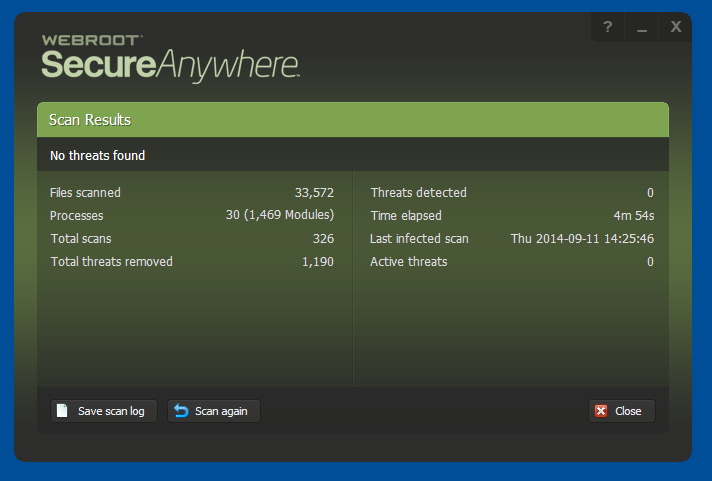I keep running my Web Root and every time it says "9 Threats Removed" but I can't run the media on certain web pages. I'm thinking it isn't removing these threats like it says. Is there anything I can do to go in and remove them myself?
Page 1 / 1
Hi stephanie_chase
Welcome to the Community Forums.
Where are you seeing the "9 Threats Removed"? If it is on the main panel, just above the No. of days of subscription left then that is just a report of the total no. of threats removed since installation or the last time the counter was reset.
So please reset your Protection Statistics (see here for details on how) then run another scan and let us know if that clears the issue.
Regards, Baldrick
Welcome to the Community Forums.
Where are you seeing the "9 Threats Removed"? If it is on the main panel, just above the No. of days of subscription left then that is just a report of the total no. of threats removed since installation or the last time the counter was reset.
So please reset your Protection Statistics (see here for details on how) then run another scan and let us know if that clears the issue.
Regards, Baldrick
I have ran a scan on my comp for the past 3 days and each time it states "9 threats removed". Why does it continue to say that ? Do I need to do something other than hit "scan" to get rid of the threats ??? HELP
- I just posted the exact same thing. Past 3 days and it states 9 threats removed. Its so irriating. I wish someone would HELP !!!!
I will try that as well. Mine is doing the EXACT same thing "9 threats removed "
Hello and Welcome to the Webroot Community!@ wrote:
I have ran a scan on my comp for the past 3 days and each time it states "9 threats removed". Why does it continue to say that ? Do I need to do something other than hit "scan" to get rid of the threats ??? HELP
Just go here and RESET the protection statistics and then run another scan from the main UI: http://live.webrootanywhere.com/content/844/Viewing-Protection-Statistics
Lets know if that clears it!
Thanks,
Daniel 😉
Welcome Crystal to The Community Forum,@ wrote:
I will try that as well. Mine is doing the EXACT same thing "9 threats removed "
Looks Like TripleHelix is taking care of you!
Let ius know if you need more help!
Best Regards,
That number that you are talking about is the total number of threats that have been removed by Webroot in total since its installed and NOT the number that has been removed in that scan. It should say "No Threats Found" in the scan see below
You can reset that number by running the following process:
1) Open the Webroot program
2) Click on the cog icon to the right of Utilities
3) Click on the "Reports" Tab at the top
4) Click on the "View Statistics" button
5) Click on the "Reset" button
You can reset that number by running the following process:
1) Open the Webroot program
2) Click on the cog icon to the right of Utilities
3) Click on the "Reports" Tab at the top
4) Click on the "View Statistics" button
5) Click on the "Reset" button
Reply
Login to the community
No account yet? Create an account
Enter your E-mail address. We'll send you an e-mail with instructions to reset your password.