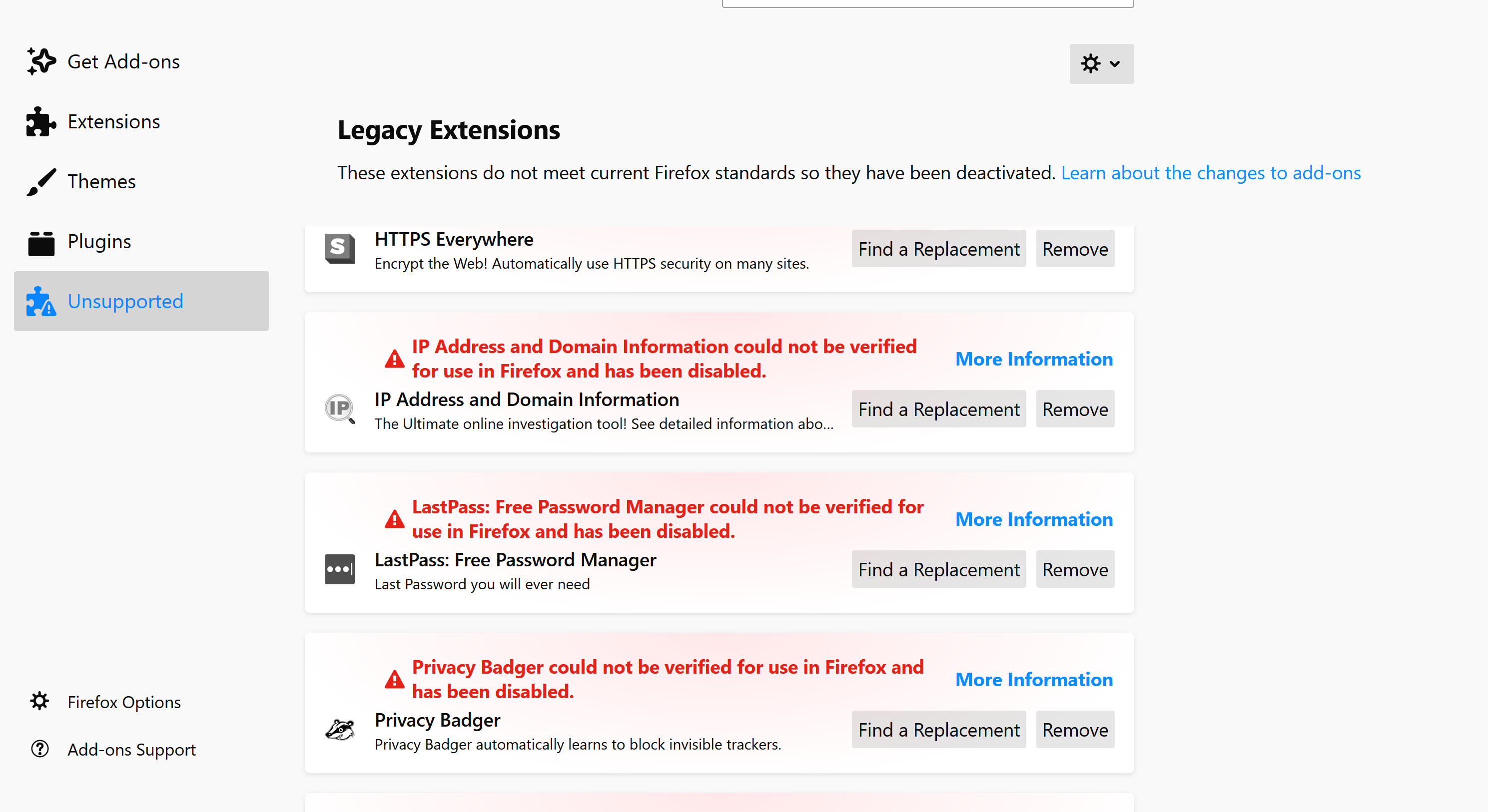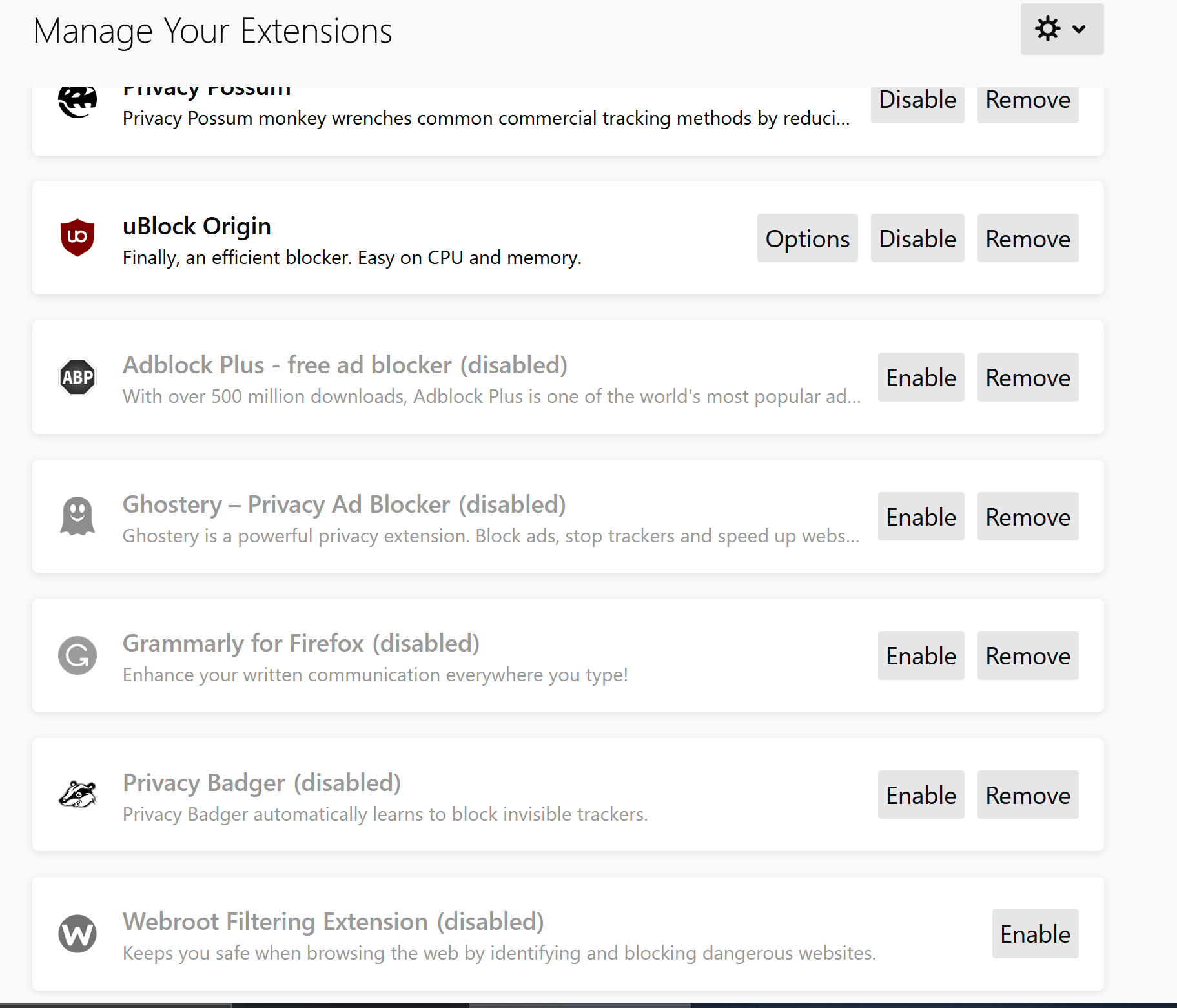Did anyone else get this message that Firefox has disabled the Webroot filtering extension because it is unverfieid? Has anyone else experienced this. Just happened today but I've had Webroot for a couple of months.
Page 1 / 1
Hello BettyGig,
Welcome to the Webroot Community,
Please update your Firefox to the latest version and that should take care of Webroot's extension.
Go to to Firefox in in the upper toolbar and in left hand corner and click the drop down box and click About Firefox and initiate an update.
Hope this helps and if not please get back to us.
Welcome to the Webroot Community,
Please update your Firefox to the latest version and that should take care of Webroot's extension.
Go to to Firefox in in the upper toolbar and in left hand corner and click the drop down box and click About Firefox and initiate an update.
Hope this helps and if not please get back to us.
I have the latest version of Firefox and got this message today. I think they have a technical issue?
Hi @azaro , and welcome to the Webroot Community Forum.
I have the latest version of Firefox and got this message today. I think they have a technical issue?
Has Firefox disabled all your extensions? If so, it may be related to this issue.
Has Firefox disabled all your extensions? If so, it may be related to this issue.
Thanks
 .
.

Thanks for info, as far as I can tell at the moment it is just the Webroot extension. I assume in the light of this information if I do nothing it should be rectified at some point soon?
Hi @azaro .
If it's the only extension you have in Firefox, then yes, the issue described in the newspaper article I linked to may be the problem. However, if you have other extensions and they are working OK, then it sounds as if the Webroot Web Filtering Extension in Firefox may have corrupted for one reason or another.
You can uninstall and then reinstall all of Webroot SecureAnywhere if you wish, but that’s not really necessary. You only need to uninstall and reinstall the Web Filtering Extension.
Here’s how to proceed:
If this still doesn’t fix the problem, then you will need to contact Webroot Support.
Let us know how you get on
If it's the only extension you have in Firefox, then yes, the issue described in the newspaper article I linked to may be the problem. However, if you have other extensions and they are working OK, then it sounds as if the Webroot Web Filtering Extension in Firefox may have corrupted for one reason or another.
You can uninstall and then reinstall all of Webroot SecureAnywhere if you wish, but that’s not really necessary. You only need to uninstall and reinstall the Web Filtering Extension.
Here’s how to proceed:
- Close down Firefox
- Check there is/are no remaining instances of it in the Processes tab of Task Manager. If there is/are, close it/them!
- Right-click the Webroot icon in the Notification Area of the Taskbar and click ‘View Status’. A Webroot SecureAnywhere GUI window will open
- Click ‘Advanced Settings’ in the top right-hand corner of that window
- Click ‘Firewall / Web Shield’ in the left-hand sidebar
- Untick Activate Browser Extensions
- Click the "Save" button (and enter the Captcha characters if required)
- Open Firefox again
- The Web Filtering Extension should now be uninstalled from your browser
- Repeat Steps 1 to 5
- Tick Activate Browser Extensions
- Click the "Save" button (and enter the Captcha characters if required)
- Open Firefox again
- Firefox should now invite you to install the Web Filtering Extension. Tick the box to proceed with installation
- Check that the Web Filtering Extension is enabled in the Firefox Extensions Window (to do this, click the triple bar in the top right-hand corner of the Firefox Window, click Add-ons in the context menu that appears, and then click Extensions in the left-hand sidebar)
If this still doesn’t fix the problem, then you will need to contact Webroot Support.
Let us know how you get on

Just going to jump in here and let you know ALL my Extensions are affected..seems to be Firefox as mentioned in the Link that you provided. Even LastPast is affected.
Thank you for the great write up though!

Thanks, @Ssherjj ! And sorry to hear this is affecting you.
However, it would seem that this does not affect everybody as (so far at least) my Firefox extensions are working fine.
That's why I asked if this was only affecting@azaro 's Webroot Web Filtering extension or affecting all his extensions. If I read the article correctly, the people who are affected by this issue (and unfortunately that apparently includes you  ) are finding that all their extensions have been disabled.
) are finding that all their extensions have been disabled.
However, it would seem that this does not affect everybody as (so far at least) my Firefox extensions are working fine.
That's why I asked if this was only affecting
 ) are finding that all their extensions have been disabled.
) are finding that all their extensions have been disabled.
Muddy7,
I disabled Webroot's Webfilter in Advanced Setting in the GUI before finding the Fix from TENFORUM.. Then when I enabled the Webfilter it would not install in Firefox again. I had to do a reinstall of Webroot and everything is back to normal.
I disabled Webroot's Webfilter in Advanced Setting in the GUI before finding the Fix from TENFORUM.. Then when I enabled the Webfilter it would not install in Firefox again. I had to do a reinstall of Webroot and everything is back to normal.
I disabled Webroot's Webfilter in Advanced Setting in the GUI before finding the Fix from TENFORUM.. Then when I enabled the Webfilter it would not install in Firefox again. I had to do a reinstall of Webroot and everything is back to normal.
Interesting! I've always recommended that method as it was Foo's instructions and procedure in the event of Webfilter plugin corruption and/or problems (which she prepared specifically for Webroot Technical Support and which was—and presumably still is(?)—used by them. I still have a copy of the document she sent me. I would imagine few people at Webroot know the Webfilter better than she did). That procedure has always worked flawlessly for me.
Strange that with this special Firefox extensions bug incident today and which affected you, and with the order you followed a mixture of her steps and the TenForum fix, as you describe in your post above, it did not work. Though I'm sure Foo could explain why not, if she were still around
 .
.
I've been mulling over what you said, and been reading Foo's notes over again, and I now realise that this solution, while in many cases will work, doesn't always. While the reason is relatively simple, it's a bit complex to explain on a public Forum like here. Thanks for pointing this out to me. In the future, I will modify my advice to reflect this.
Thanks!
I disabled Webroot's Webfilter in Advanced Setting in the GUI before finding the Fix from TENFORUM.. Then when I enabled the Webfilter it would not install in Firefox again. I had to do a reinstall of Webroot and everything is back to normal.
Strange that with this special Firefox extensions bug incident today and which affected you, and with the order you followed a mixture of her steps and the TenForum fix, as you describe in your post above, it did not work. Though I'm sure Foo could explain why not, if she were still around
 .
.Well Muddy7,
I could of missed some steps perhaps? But I have heard and known this before when testing the Beta and learning to change the registry when I was emailed instructions many moons ago. I'm standing with you and Foo because...just because ...I probably missed a step. But when I followed the steps given from Tenforums my Extensions came back except for I forgot about Webroots Webfilter not being listed and therefore doing a reinstall usually fixes mostly everything? In minutes Webroot is running perfectly again.
Thank you Muddy7 just the same.

No, @Ssherjj , what happened is that over time I slightly got the wrong end of the stick in interpreting Foo's advice. The fault is entirely mine in (more or less, I'm simplifying things!) generalising a solution to a particular problem. I won't be more specific/detailed/precise as doing so would necessitate a rather long and over-technical post (my misunderstanding was not a complicated one, it's just rather complicated to explain briefly in a post!!).
Since that particular incident, this solution has worked a couple of times for me when I had problems with the Webfilter (and thanks for reminding me of that very useful word to describe the WFE ). but for reasons that are too long-winded to go into, my slight tweak of a solution to a specific problem sometimes (maybe very often!) works but not always. Also, even in her notes, Foo says that if her steps do not work, an uninstall/reinstall of WSA should do the trick!
). but for reasons that are too long-winded to go into, my slight tweak of a solution to a specific problem sometimes (maybe very often!) works but not always. Also, even in her notes, Foo says that if her steps do not work, an uninstall/reinstall of WSA should do the trick!
Thanks,@Ssherjj , for prompting me to go back and have a look again at Foo's original document!!
PS. Another good reason for preferring this route in event of a Webfilter problem is that my main machine is very sluggish and so a Webroot uninstall/reinstall is not "a few minutes" for me—while this solution, despite the apparent large number of steps, is!
Since that particular incident, this solution has worked a couple of times for me when I had problems with the Webfilter (and thanks for reminding me of that very useful word to describe the WFE
 ). but for reasons that are too long-winded to go into, my slight tweak of a solution to a specific problem sometimes (maybe very often!) works but not always. Also, even in her notes, Foo says that if her steps do not work, an uninstall/reinstall of WSA should do the trick!
). but for reasons that are too long-winded to go into, my slight tweak of a solution to a specific problem sometimes (maybe very often!) works but not always. Also, even in her notes, Foo says that if her steps do not work, an uninstall/reinstall of WSA should do the trick!Thanks,
PS. Another good reason for preferring this route in event of a Webfilter problem is that my main machine is very sluggish and so a Webroot uninstall/reinstall is not "a few minutes" for me—while this solution, despite the apparent large number of steps, is!
Hi Muddy,
Oh I understand now...No worries here. Reinstalling Webroot is easy on a new machine.
Oh I understand now...No worries here. Reinstalling Webroot is easy on a new machine.

Oh I understand now...No worries here. Reinstalling Webroot is easy on a new machine.

I know! My Windows 10 machine is super-fast!
Mind you, that's not the only reason I'd begin by taking the Web Filter Plugin uninstall route (I think that's what the steps above do) in the event of any Web Filtering Extension problems. But I'll be a bit more circumspect in advising this route to people with Webfilter problems as the definitive solution in the future.
Thanks!
Oh I understand now...No worries here. Reinstalling Webroot is easy on a new machine.

Mind you, that's not the only reason I'd begin by taking the Web Filter Plugin uninstall route (I think that's what the steps above do) in the event of any Web Filtering Extension problems. But I'll be a bit more circumspect in advising this route to people with Webfilter problems as the definitive solution in the future.
Thanks!
It's ALL good Muddy!

When wasn't it LOL!
Good question! You're absolutely right about that. LOL

Reply
Login to the community
No account yet? Create an account
Enter your E-mail address. We'll send you an e-mail with instructions to reset your password.