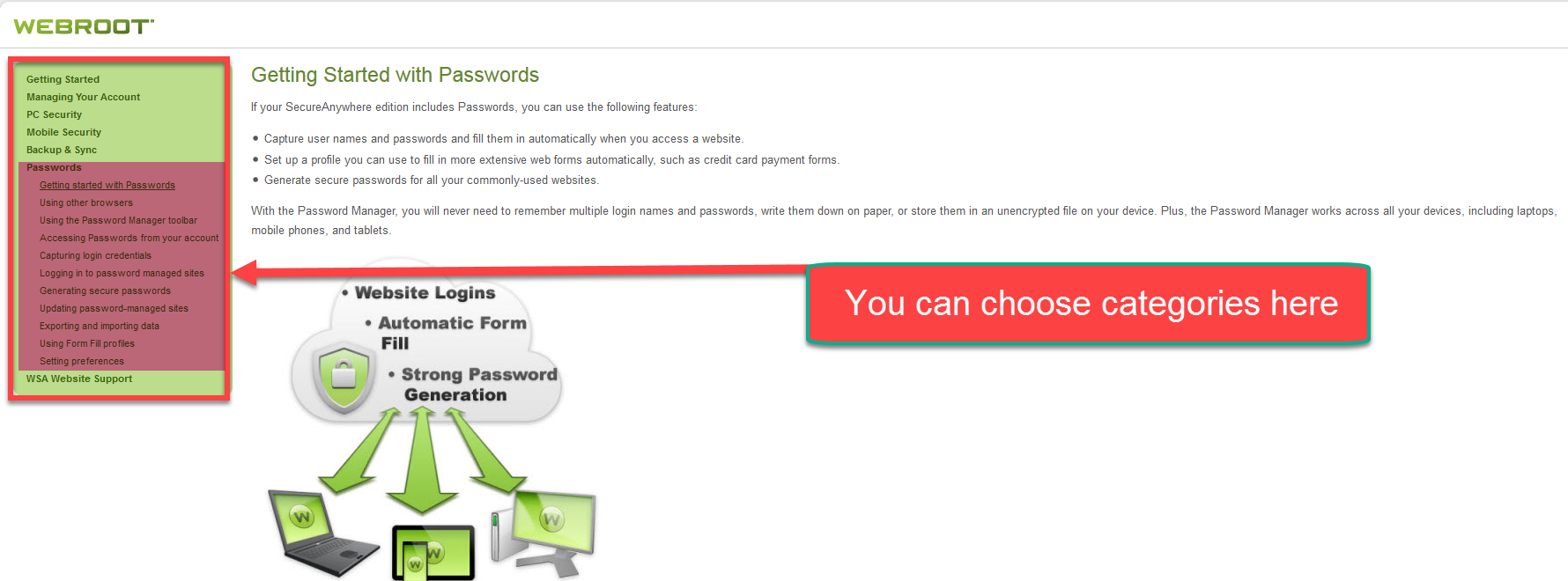I am new with Webroot. I don't really understand how the Password features work. Where can I find explanations and instructions for it.
Also, I added Webroot Security to my cellphone. At the cellphone it says the phone is secure, but at the Webroot Secureanywhere account it says that there is no movile devices protected. Why? Could you please see if I did anything wrong?
Thanks!
Page 1 / 1
Hi Miquel,
Welcome to the Webroot Community.
You can find instructions and information regarding Password Manager in our online guide available HERE.
There are categories listed on the left side of the Guide page for all of the Webroot features.
As far as your phone not showing in the Console, it may take a few minutes before it shows. You can force a license check on your phone by doing the following:
Open Webroot on your phone and select General Settings (under menu key or selecting the three dots) Then select Support Options from the menu. Then select Force License Check. Wait a few minutes and your phone should appear in your Web Console.
Hoe this info helps. If you are unsure of anything I've posted or still have questions, feel free to reply and we will be happy to help you. ;)
BD
Welcome to the Webroot Community.
You can find instructions and information regarding Password Manager in our online guide available HERE.
There are categories listed on the left side of the Guide page for all of the Webroot features.
As far as your phone not showing in the Console, it may take a few minutes before it shows. You can force a license check on your phone by doing the following:
Open Webroot on your phone and select General Settings (under menu key or selecting the three dots) Then select Support Options from the menu. Then select Force License Check. Wait a few minutes and your phone should appear in your Web Console.
Hoe this info helps. If you are unsure of anything I've posted or still have questions, feel free to reply and we will be happy to help you. ;)
BD
Reply
Login to the community
No account yet? Create an account
Enter your E-mail address. We'll send you an e-mail with instructions to reset your password.