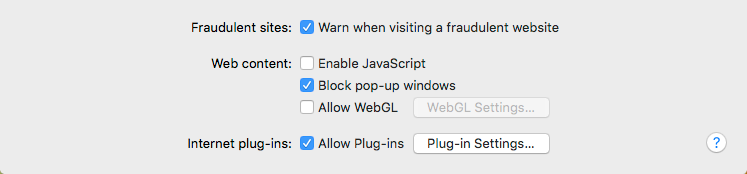How do I turn on a pop up blocker? I'm getting pop ups everytime I open safari and even when I open webroot. Thanks, Ty
Page 1 / 1
Hello ty1on,
Welcome to the Webroot Community,
Block pop-ups and unnecessary content in Safari You can prevent webpages from displaying pop-up windows or loading time-consuming content that may be unnecessary. However, blocking pop-ups and unnecessary content might also block some content you want to see, or features like animation.
Hope this helps?
Welcome to the Webroot Community,
Block pop-ups and unnecessary content in Safari You can prevent webpages from displaying pop-up windows or loading time-consuming content that may be unnecessary. However, blocking pop-ups and unnecessary content might also block some content you want to see, or features like animation.
- Choose Safari > Preferences, then click Security.
- Select “Block pop-up windows,” then deselect Allow WebGL and Allow Plug-ins.
Hope this helps?
Reply
Login to the community
No account yet? Create an account
Enter your E-mail address. We'll send you an e-mail with instructions to reset your password.