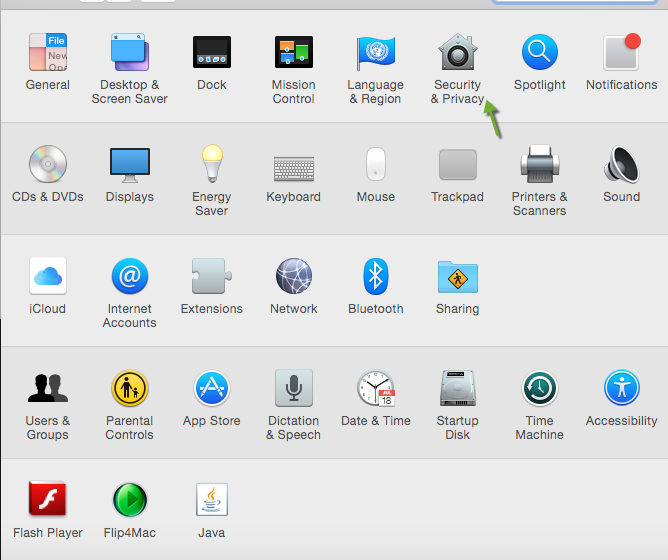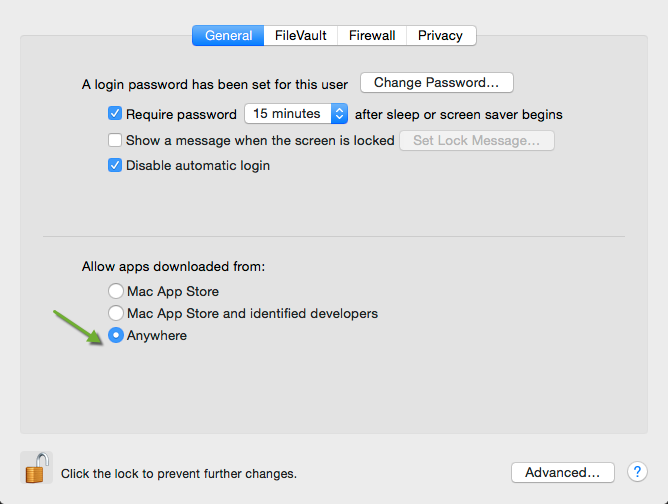I loaded the anti-virus software successfully on my PC, but when trying to load on my Mac it seems to be stuck in a loop and I can't do anything.....please someone help......Thanks Chrissy
Page 1 / 1
Hello Bessy,
Welcome to the Community!
Would you reboot your computer then tell me what is happening after you reboot?
I'll be here waiting ok?
Best Regards,
Welcome to the Community!
Would you reboot your computer then tell me what is happening after you reboot?
I'll be here waiting ok?
Best Regards,
Hello Bessy,
If you see a message stating Webroot SecureAnywhere cannot be installed because it is not from the Mac App Store or the developer could not be confirmed, this is possibly due to high security settings on your Mac.
http://sw.nohold.net/Webroot/Images/gatekeeper%20installation%20warning.png
I
Open Security & Privacy,
Here is the box you will see when opening. Put a check mark in the box that saids Anywhere
Once this is done, try to install Webroot once more. It should install normally. After Webroot is installed, please change the security settings back to where they were to protect your computer.
Please let me know if the WSA scan completes or not. Or you are having other issues!
Best Regards,
If you see a message stating Webroot SecureAnywhere cannot be installed because it is not from the Mac App Store or the developer could not be confirmed, this is possibly due to high security settings on your Mac.
http://sw.nohold.net/Webroot/Images/gatekeeper%20installation%20warning.png
- Go to the Apple Menu (the Apple icon in the upper left corner of your screen).
- Click on System Preferences.
- Go to the Security and Privacy tab.
- Under Allow apps downloaded from, click on the radio button for Anywhere.
I
Open Security & Privacy,
Here is the box you will see when opening. Put a check mark in the box that saids Anywhere
Once this is done, try to install Webroot once more. It should install normally. After Webroot is installed, please change the security settings back to where they were to protect your computer.
Please let me know if the WSA scan completes or not. Or you are having other issues!
Best Regards,
Reply
Login to the community
No account yet? Create an account
Enter your E-mail address. We'll send you an e-mail with instructions to reset your password.