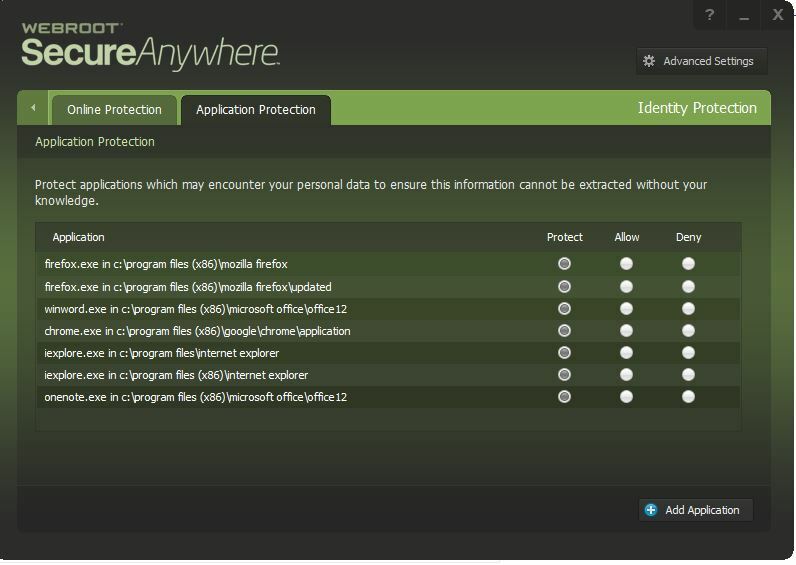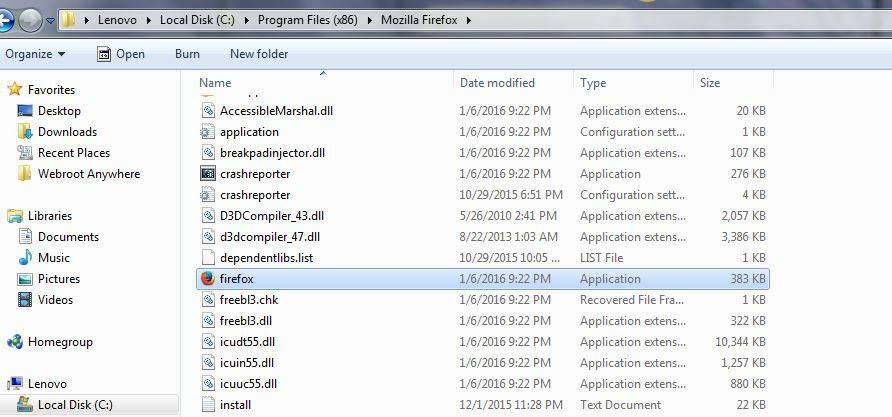I'm worried because the lock is not shwoing with the W and I feel unsafe. Can you help me make sure I am being guarded by Webroot? Thank you so much. I am new.
Page 1 / 1
Hello highdesertlady
Welcome to the Webroot Community,
The lock icon or 'Golden Padlock' only appears when you are using or have a window open for an application, such as a browser, that is protected by the Identity Shield. What browser are you using? Because you can follow these instructions below to check to see if your browser is protected.
You can right click Webroot in the system tray to View Status and Webroot opens click on Identity Protection cog.Open Application Protection and at the bottom you will see Add Application. You then go into your C drive and add your browser that you are using . Like I use Firefox..so I open C:/ Program Files (x86) / Mozzilla Firefox/ firefox and click add. This will register your browser to "Protect" Can you try that? My lock icon wasn't showing either until I added Firefox again. You can do this for Internet Explorer or and Chrome.
For more information on the Identity Shield and its protection please see this page from the online help text.
Hope this helps?
Welcome to the Webroot Community,
The lock icon or 'Golden Padlock' only appears when you are using or have a window open for an application, such as a browser, that is protected by the Identity Shield. What browser are you using? Because you can follow these instructions below to check to see if your browser is protected.
You can right click Webroot in the system tray to View Status and Webroot opens click on Identity Protection cog.Open Application Protection and at the bottom you will see Add Application. You then go into your C drive and add your browser that you are using . Like I use Firefox..so I open C:/ Program Files (x86) / Mozzilla Firefox/ firefox and click add. This will register your browser to "Protect" Can you try that? My lock icon wasn't showing either until I added Firefox again. You can do this for Internet Explorer or and Chrome.
For more information on the Identity Shield and its protection please see this page from the online help text.
Hope this helps?
Hi highdesertlady
Welcome to the Community Forums.
If I may just add to what Sherry has posted...which browser are you using such that you do not see the Identity Protection Padlock icon? Are you by any chance using Edge? If so then at present Edge is not one of those browsers that are added automatically, and it needs to be registered manually.
If this is indeed the case for you then please post back and I will provide you with the steps to undertake that manual registreation so that you are protected when using Edge.
Regards, Baldrick
Welcome to the Community Forums.
If I may just add to what Sherry has posted...which browser are you using such that you do not see the Identity Protection Padlock icon? Are you by any chance using Edge? If so then at present Edge is not one of those browsers that are added automatically, and it needs to be registered manually.
If this is indeed the case for you then please post back and I will provide you with the steps to undertake that manual registreation so that you are protected when using Edge.
Regards, Baldrick
Reply
Login to the community
No account yet? Create an account
Enter your E-mail address. We'll send you an e-mail with instructions to reset your password.