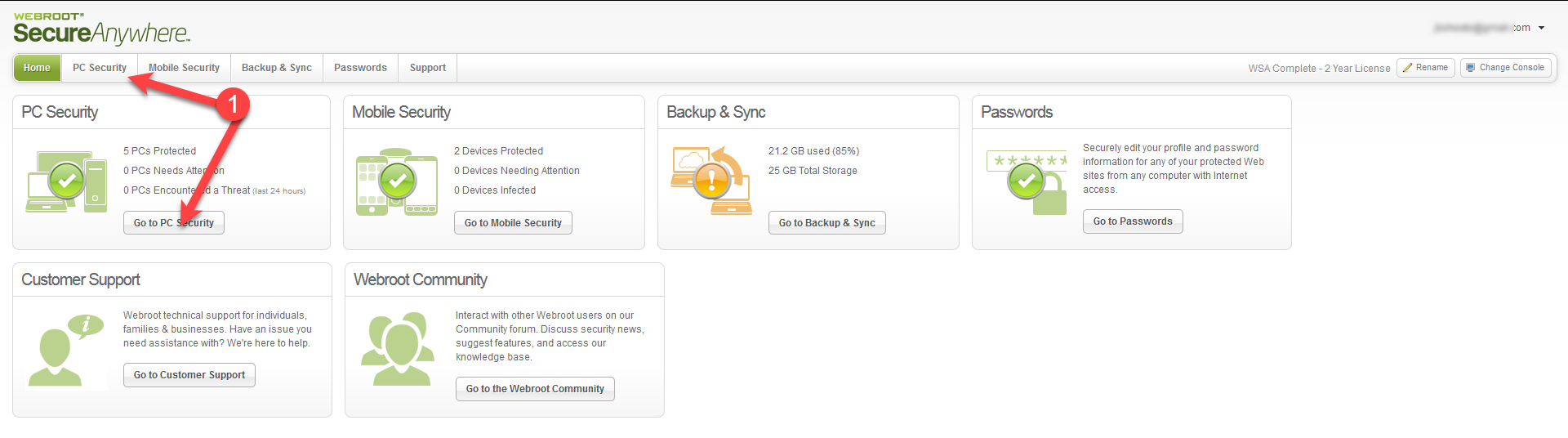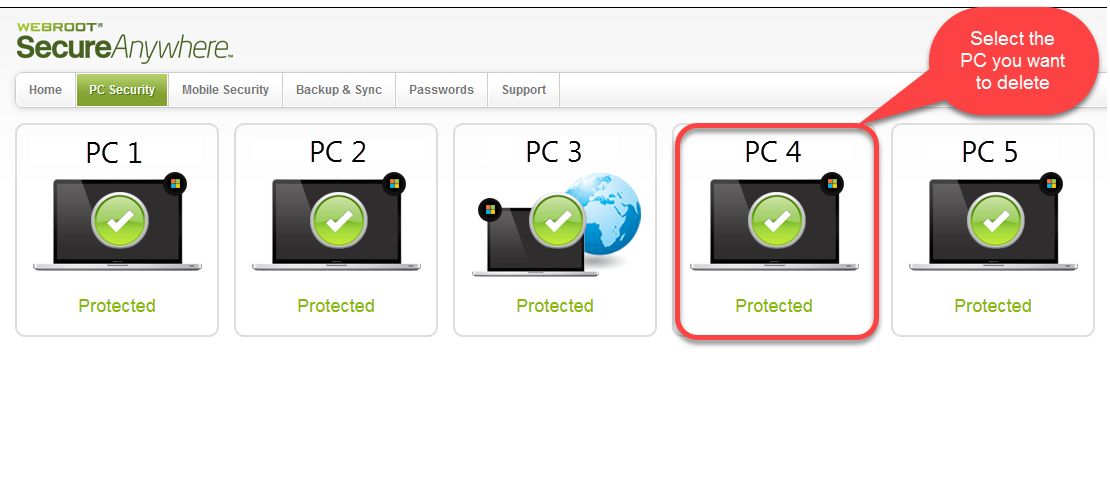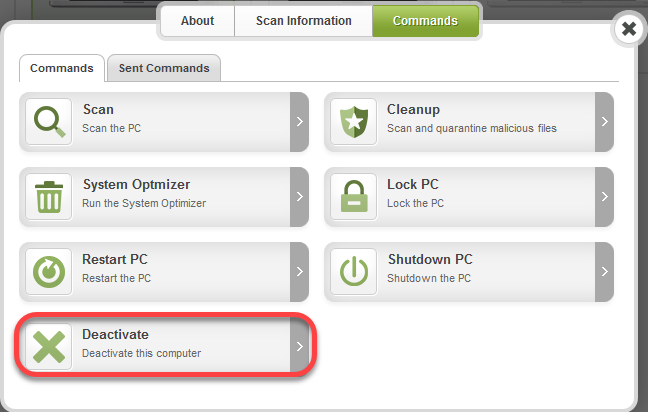I've been having a problem with my Toshiba laptop. The screen flickers then goes dark. I can get it back by closing the lid. It could be hardware related but I also think it maybe a virus. I used to have Comcast as my internet provider and I used the Norton Security Suites they provided. Since leaving, I haven't been able to uninstall Norton through the Control Panel or by deleting files. Webroot has detected malware associated with these files quarantined and deleted them. Then for the session I don't have screen issues. But the next time I use the laptop, I have the same issues. Has anyone had an experience like this ? Thanks.
Page 1 / 1
Hi busyafternoon,
While what you're describing does sound like a hardware issue there may also be a conflict with Webroot and any remaining remnants of Norton. Since Norton is notorious for being difficult to remove I suggest that you run the Norton removal tool available HERE. Then, after rebooting, I suggest doing an uninstall/clean install of Webroot.
Please follow the steps closely!
Thanks,
BD
While what you're describing does sound like a hardware issue there may also be a conflict with Webroot and any remaining remnants of Norton. Since Norton is notorious for being difficult to remove I suggest that you run the Norton removal tool available HERE. Then, after rebooting, I suggest doing an uninstall/clean install of Webroot.
Please follow the steps closely!
- Make sure you have a copy of your 20 Character Alphanumeric Keycode! Example: SA69-AAAA-A783-DE78-XXXX
- KEEP the computer online for Uninstall and Reinstall to make sure it works correctly
- Download a Copy Here (Best Buy Geek Squad Subscription PC users click HERE) Let us know if it is the Mac version you need.
- Uninstall WSA and Reboot
- Install with the new installer, enter your Keycode and do NOT import any settings if offered by the installer as you can set it up as you like once it's done
- Let it finish it's install scan
- Reboot once again
Thanks,
BD
OK, I'm having trouble uninstalling Webroot. It doesn't appear in Control Panel and if I insert the disk or click on the downloaded installer, it takes me right into the Webroot program. Sorry for the hassle and thanks for helping.
Hi busyafternoon,
No hassle at all. We're happy to help.
This can happen sometimes where the uninstall option is not in your Control Panel/Programs. For information on how to uninstall in this case please see this KB Article.
Please let us know how you fare. ;)
BD
No hassle at all. We're happy to help.
This can happen sometimes where the uninstall option is not in your Control Panel/Programs. For information on how to uninstall in this case please see this KB Article.
Please let us know how you fare. ;)
BD
Well BD, my spacebar stopped working a while ago and I've been using ALT-32, to create spaces, yes, a pain but I love this Toshiba, which isn't that old, for the sound the audio system provides. The ALT32 would not work in the search space but the good news is I'm not currently experiencing the screen flicker. I truly believe that Norton was the problem. If I continue to have problems I'll reformat the drive and start over. Thanks for your patience and support.
Hi busyafternoon,
Sounds good. You're welcome and thanks for letting us know. If you ever need to uninstall Webroot on your Toshiba you can also do it through your online Web Console. Be sure the PC is on and has an Internet connection.
Once you login to the console select PC Security.
When the list of your PCs comes up, select the PC that you wish to uninstall Webroot.
Then choose the Commands tab and select Deactivate.
The PC will then be removed from the console and Webroot automatically uninstalled on that PC within the hour. You can then go about reinstalling (even on a different PC) using the directions I posted above.
Glad your screen troubles are gone. You can always come back to your profile here in the Community to access this thread should you ever need to uninstall/re-install in the future.;)
Take care and have a good evening,
BD
Sounds good. You're welcome and thanks for letting us know. If you ever need to uninstall Webroot on your Toshiba you can also do it through your online Web Console. Be sure the PC is on and has an Internet connection.
Once you login to the console select PC Security.
When the list of your PCs comes up, select the PC that you wish to uninstall Webroot.
Then choose the Commands tab and select Deactivate.
The PC will then be removed from the console and Webroot automatically uninstalled on that PC within the hour. You can then go about reinstalling (even on a different PC) using the directions I posted above.
Glad your screen troubles are gone. You can always come back to your profile here in the Community to access this thread should you ever need to uninstall/re-install in the future.;)
Take care and have a good evening,
BD
Reply
Login to the community
No account yet? Create an account
Enter your E-mail address. We'll send you an e-mail with instructions to reset your password.