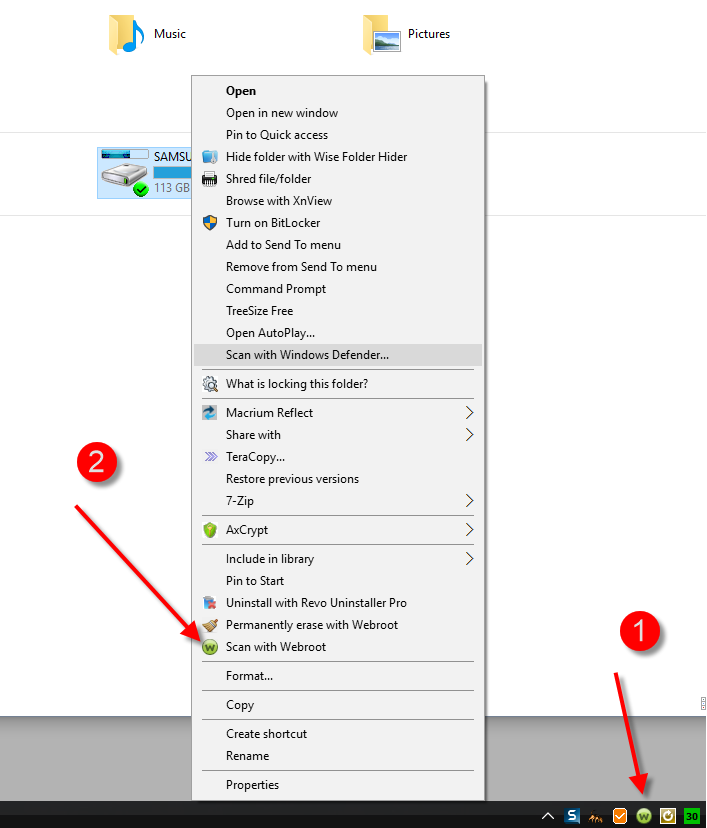Will Webroot auto scan my passport drive?
Page 1 / 1
Hi Jerr344
Welcome to the Community Forums.
Yes, it is possible to scan external or secondary drives but NOT unfortunately at present automatically or by pre-set schedule.
The quickest way to undertake a manual scan is as follows:
(1) right click on the icon for the drive you want to scan (from withing Windows or File Explorer) and from that (2) select 'Scan with Webroot'
to initate a manual scan of your exteranl or secondary drive.
This can also be done from within the setting under 'PC Security' > 'Scan & Shields' > 'Custom Scan', etc. but take longer set up, so if you arfe happy to use the default scan seting, i.e., Deep Scan, etc. there is no advanatage in using the Custom Scan option.
Hope that helps?
Regards, Baldrick
Welcome to the Community Forums.
Yes, it is possible to scan external or secondary drives but NOT unfortunately at present automatically or by pre-set schedule.
The quickest way to undertake a manual scan is as follows:
(1) right click on the icon for the drive you want to scan (from withing Windows or File Explorer) and from that (2) select 'Scan with Webroot'
to initate a manual scan of your exteranl or secondary drive.
This can also be done from within the setting under 'PC Security' > 'Scan & Shields' > 'Custom Scan', etc. but take longer set up, so if you arfe happy to use the default scan seting, i.e., Deep Scan, etc. there is no advanatage in using the Custom Scan option.
Hope that helps?
Regards, Baldrick
Reply
Login to the community
No account yet? Create an account
Enter your E-mail address. We'll send you an e-mail with instructions to reset your password.