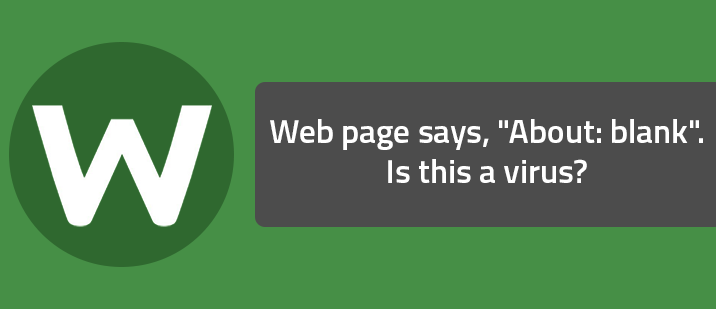When you open Internet Explorer or another browser, you may get a page loading that says "About:blank" in the address bar. This is not a virus. This is a filler page for when there is no home page set in the browser.
To set your home page in Internet Explorer, click on Tools > Internet Options. Under Home page, click Use Default or enter your desired homepage, e.g. www.google.com. Click OK to save your changes.
For Mozilla Firefox, navigate to Tools > Options > General. Under Home page, click Restore to Default or enter your desired homepage, e.g. www.google.com.
For Google Chrome, click the Menu button in the upper right and click on Settings. Under "On Startup," choose the option you would prefer. If you want a specific page to open, click Set pages. Change this to your desired homepage, then click OK to save the changes.
Login to the community
No account yet? Create an account
Enter your E-mail address. We'll send you an e-mail with instructions to reset your password.