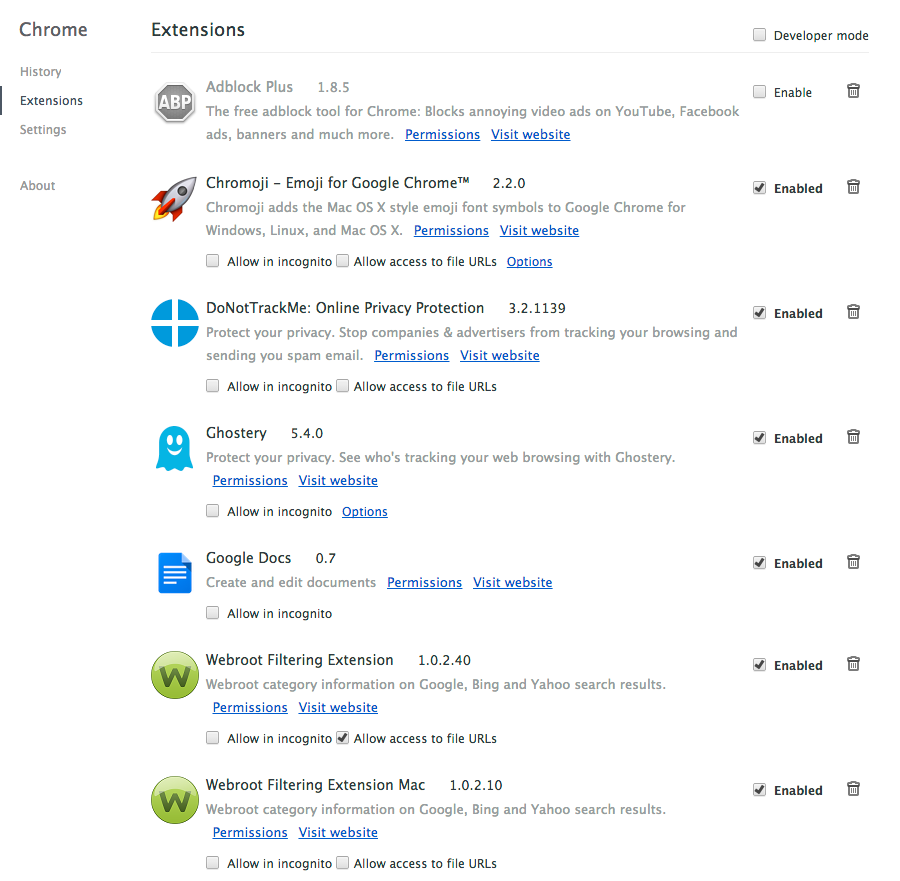How do I close or uninstall webroot? or access a firewall to let my browser through?
Page 1 / 1
Hello newlori, welcome to the Webroot Community!
A few days ago, Google released a new version of Chrome which is having problems with the Webroot browser extensions. Webroot is well aware of this and is working on it.
Most of us are able to navigate to web pages, the only thing that has been reported to not work is the display of a 'reputation' next to each item on a search engine return. (Like a Google or Yahoo search.)
If you are not able to access any web pages in Chrome (including this one), you might want to temporarily use a different browser, IE or Firefox. Also, please submit a Trouble Ticket (Link below) noting that you cannot access ANY webpages. That may help Webroot engineers as they fix the issue.
If most pages are actually loading, like this one, then the Filter Extension is probably working correctly. Are you sure that the page being blocked really are safe? If so, you can also submit a trouble ticket requesting that the block of a specific page be reviewed.
While I do not reccomend it, the Webroot Filter Extension can also be temporarily disabled, until the current issue is fixed. This of course does turn off an important part of your protection, it would be safer to use IE or Firefox instead.
To disable Webroot extensions in Chrome, temporarily.
I hope this helps, but if not please let us know! We have a lot of good people here, and there will be others who can give other advice than what I have provided
A few days ago, Google released a new version of Chrome which is having problems with the Webroot browser extensions. Webroot is well aware of this and is working on it.
Most of us are able to navigate to web pages, the only thing that has been reported to not work is the display of a 'reputation' next to each item on a search engine return. (Like a Google or Yahoo search.)
If you are not able to access any web pages in Chrome (including this one), you might want to temporarily use a different browser, IE or Firefox. Also, please submit a Trouble Ticket (Link below) noting that you cannot access ANY webpages. That may help Webroot engineers as they fix the issue.
If most pages are actually loading, like this one, then the Filter Extension is probably working correctly. Are you sure that the page being blocked really are safe? If so, you can also submit a trouble ticket requesting that the block of a specific page be reviewed.
While I do not reccomend it, the Webroot Filter Extension can also be temporarily disabled, until the current issue is fixed. This of course does turn off an important part of your protection, it would be safer to use IE or Firefox instead.
To disable Webroot extensions in Chrome, temporarily.
- Open Chrome
- Click the Tools menu at the upper right corner
- Select More Tools from the Drop Down
- Select Extensions
- Locate the Webroot Filtering Extension, and uncheck it to disable it.
- Please keep an eye on the Community to learn when a fix has been released and re-enable the extension ASAP.
I hope this helps, but if not please let us know! We have a lot of good people here, and there will be others who can give other advice than what I have provided
Hello newlori,
Welcome to the Community,
Have a look here with managing your Firewall.. https://community.webroot.com/t5/Webroot-SecureAnywhere-Antivirus/How-do-I-manage-the-firewall/ta-p/59493
Best Regards,
Welcome to the Community,
Have a look here with managing your Firewall.. https://community.webroot.com/t5/Webroot-SecureAnywhere-Antivirus/How-do-I-manage-the-firewall/ta-p/59493
Best Regards,
And if I could just add to @ 's sage advice that it may be worth checking if Chrome is installed in AppData, and reinstalling to Program Files? https:///t5/Webroot-SecureAnywhere-Antivirus/Webroot-Chrome-sigh/m-p/90474#M5755
and if relevant, then see: Install Google Chrome In Program Files | gHacks Technology News
@ my eyes must be playing up with people's names, lol.
and if relevant, then see: Install Google Chrome In Program Files | gHacks Technology News
Thanks for the reply - I need directions for a MacBook. OS X 10.9.5
Hi newlori,@ wrote:
Thanks for the reply - I need directions for a MacBook. OS X 10.9.5
To install the newest version of Chrome please go here .Or go to the right side upper hand corner and right click on the menu and then open the About and click update.
Let me know if that helps and you should have theWebshield Filter listed in Settings and then you will see Extensions on the left side and you can check or uncheck Webroot Shields there. As David has discribed in previous post.
Please get back if you need more help.
Regards,
Thanks Sherry!
That looks to be about the same as on PC, but being NOT a Mac user here, I was a bit clueless as to just exactly how to give Mac info 🙂
That looks to be about the same as on PC, but being NOT a Mac user here, I was a bit clueless as to just exactly how to give Mac info 🙂
Hi David!
When I was replying I noticed you said the same things that I was trying to explain. LOL
Teamwork with Dermont and us was great wouldn't you say! 😉 While Baldrick took care of the others too! 😉
When I was replying I noticed you said the same things that I was trying to explain. LOL
Teamwork with Dermont and us was great wouldn't you say! 😉 While Baldrick took care of the others too! 😉
That is what I love about the Community: TEAMWORK 🙂
Reply
Login to the community
No account yet? Create an account
Enter your E-mail address. We'll send you an e-mail with instructions to reset your password.