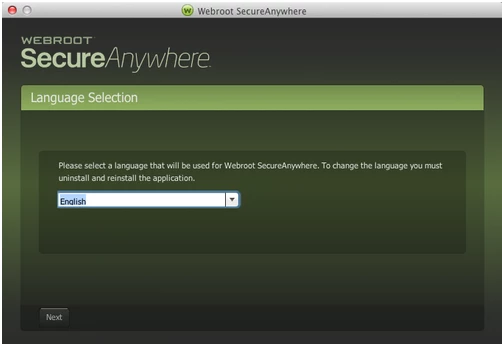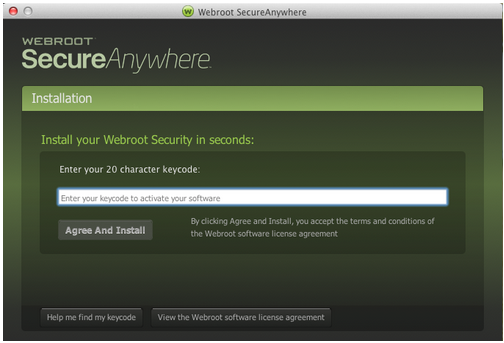What's going on with Webroot? It says it is scanning my files, but just clocks time - sometimes for hours. It will say no threats found, and once on 550 files scanned. The progress bar does not move. The account is still active for 125 days. Sometimes it helps to reboot the computer, sometimes not. Any idea what is ging on?
Page 1 / 1
Hi Mjo
Welcome to the Community Forums.
This does happen occasionally and in these circumstances we recommend an uninstall/clean reinstall of WSA just to check that the issue is not down to a faulty install or recent update. I am assuming that you are a Windows PC user and so the instructions for this are as follows, but please let us know if you use a Mac and instructions can be provided for that too.
If you wish to try this then please follow the steps below closely!
Do post back to let us know what you decide and if your try the above whether it works for you or not. And once that is sorted we can look at the " no threats found, and once on 550 files scanned" for you.
Regards, Baldrick
Welcome to the Community Forums.
This does happen occasionally and in these circumstances we recommend an uninstall/clean reinstall of WSA just to check that the issue is not down to a faulty install or recent update. I am assuming that you are a Windows PC user and so the instructions for this are as follows, but please let us know if you use a Mac and instructions can be provided for that too.
If you wish to try this then please follow the steps below closely!
- Make sure you have a copy of your 20 Character Alphanumeric Keycode! Example:SA69-AAAA-A783-DE78-XXXX
- KEEP the computer online for Uninstall and Reinstall to make sure it works correctly
- Download a Copy Here (Best Buy Subscription PC users click HERE)
- Uninstall WSA and Reboot
- Install with the new installer, enter your Keycode and do NOT import any settings if offered by the installer; to as you can set it up as you like once it's done
- Let it finish it's install scan
- Reboot once again
Do post back to let us know what you decide and if your try the above whether it works for you or not. And once that is sorted we can look at the " no threats found, and once on 550 files scanned" for you.
Regards, Baldrick
Thanks. I am a MAC user so please send the MAC instructions.
Thank you, and Happy Easter!
Mj
Thank you, and Happy Easter!
Mj
- Hi Mjo
To uninstall Webroot SecureAnywhere, follow the instructions below (kindly provded by our Mac Expert@ .
- Shut down SecureAnywhere by clicking the Webroot icon in the menu bar and selecting Shut Down SecureAnywhere. [img]https://uploads-us-west-2.insided.com/webroot-en/attachment/24069i710539B0F08E02FA.png[/img] in the dock.
- Open the Applications [img]https://uploads-us-west-2.insided.com/webroot-en/attachment/24071iB5C8DAFDAB88CE0E.png[/img] Webroot SecureAnywhere is now uninstalled. There is no need to restart your computer.
In terms of the clean install, just follow the same instructions as I gave you for the PC but instead dowload the latest Mac installer for WSA from HERE and use that instead of the PC download/installer in the previous instructions.
Let us know how you get on and/or if yo need further help.
Happy Easter to you too! :D
Regards, Baldrick
Let us know how you get on and/or if yo need further help.
Happy Easter to you too! :D
Regards, Baldrick
Hello Mjo
Welcome to the Webroot Community,
Yes Baldrick if I may add the instillation process of the Mac? Edited: Sorry ? you got this.I will just leave for reference if I may?
To install the software:
Welcome to the Webroot Community,
Yes Baldrick if I may add the instillation process of the Mac? Edited: Sorry ? you got this.I will just leave for reference if I may?
To install the software:
- Click here to download the SecureAnywhere installer to your Mac. Or Click here if you have the Best Buy Geek Squad Subscription service.
- Double-click wsamac.dmg to open the installer.
- Drag the Webroot SecureAnywhere icon into the Applications folder.
- In the first activation window, enter your keycode and click Activate.
Your keycode is the 20-character license that identifies your Webroot account. If you purchased the product online, the keycode is provided in an email from Webroot. If you purchased the product in a store, the keycode is provided in the retail box. In addition, the keycode identifies whether you purchased a multi-user license, which allows you to install SecureAnywhere on up to three or five Macs.
Thank you!
No worries, Sherry, it is always good to have the confirmation/approrbation from the Mac guru here in the Community...:D
Baldrick
Baldrick
Reply
Login to the community
No account yet? Create an account
Enter your E-mail address. We'll send you an e-mail with instructions to reset your password.