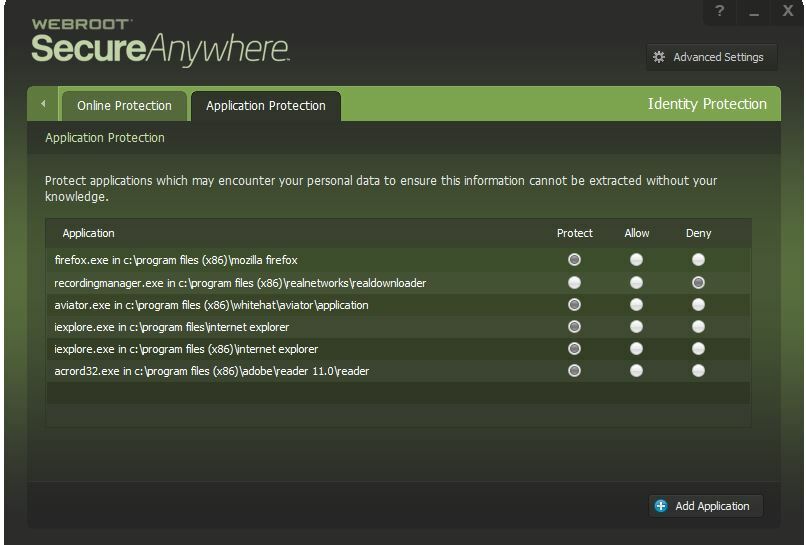I am trying to make trades on a platform and cannot. The technicians think it is Webroot causing the issue. They have asked that I disable Webroot and try again. How do I disable it?
Page 1 / 1
Hello Gumland1,@ wrote:
I am trying to make trades on a platform and cannot. The technicians think it is Webroot causing the issue. They have asked that I disable Webroot and try again. How do I disable it?
Welcome to the Community!
This is for a Windows PC.
This solution addresses Webroot SecureAnywhere http://sw.nohold.net/Webroot/Images/wsa_icon.png
Webroot SecureAnywhere is designed to provide continuous protection. Although third-party programs may recommend you disable your security software during certain processes, e.g. installation, you should not need to disable SecureAnywhere in such cases.
In the past, other security programs have interfered with software and driver installation, but SecureAnywhere works differently. Shutting down your Webroot protection can actually hinder many important program functions, without providing any real benefit. For this reason, we strongly recommend you allow the SecureAnywhere program to run at all times.
If you believe that Webroot is blocking the installation or update of a third-party program, it is not functioning as designed. Please complete the following steps to confirm this is the case and, if so, let us know so that we can research the conflict.
Part 1: Turn off Webroot SecureAnywhere
- Locate the SecureAnywhere icon in your system tray.
http://sw.nohold.net/Webroot/Images/wsa_iconsystemtray.png
- Right-click the system tray icon and select Shut down Protection.
- A prompt confirming whether you want to shut down appears. Click Yes.
http://sw.nohold.net/Webroot/Images/wsa_shut_down_confirm.png
- Depending on your settings, you may have to complete a CAPTCHA for confirmation as well.
You can also go into Manage Active Processes here.
Please go to the User Guide and it will tell you how to Manage Protective Applications
Let Us know if you need more help or if you have more questions!
Best Regards,
Reply
Login to the community
No account yet? Create an account
Enter your E-mail address. We'll send you an e-mail with instructions to reset your password.