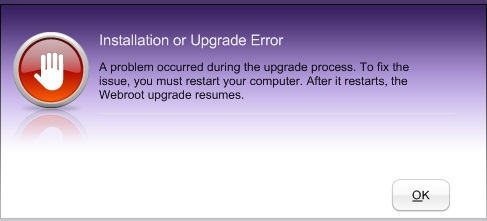My husband's laptop has had Webroot AntiVirus with Spy Sweeper installed for several years now and about a year ago he tried to update it. The update didn't work and now everytime the laptop is booted an error message appears saying that there was a problem with the update and to restart the computer (see picture below). When I try to open Webroot in the start menu this same error appears. I have tried to uninstall Webroot from the programs menu but it won't uninstall; a dialogue box pops up saying that windows is trying to update the program but then nothing happens. I've tried in safe mode and the same thing happens. I'd like Webroot uninstalled completely. The laptop is running Windows 7. Thank you!
Here is a picture of the error:
Page 1 / 1
Hello Slugg22,
Welcome to the Webroot Community.
If you would like you can try uninstalling using the Command prompt;
Click on Start button and type "cmd" without the quotes. You will see cmd.exe in results.
Right-click on cmd.exe and select "Run as Administrator". This will open command promt.
In the command prompt type:
"C:Program FilesWebrootWRSA.exe" –uninstall
exactly like that including quotes (cut and paste that if you like) and press enter.
This should uninstall Webroot.
Hope this info helps. Please let us know how it goes or if you still need assistance. :)
BD
Welcome to the Webroot Community.
If you would like you can try uninstalling using the Command prompt;
Click on Start button and type "cmd" without the quotes. You will see cmd.exe in results.
Right-click on cmd.exe and select "Run as Administrator". This will open command promt.
In the command prompt type:
"C:Program FilesWebrootWRSA.exe" –uninstall
exactly like that including quotes (cut and paste that if you like) and press enter.
This should uninstall Webroot.
Hope this info helps. Please let us know how it goes or if you still need assistance. :)
BD
Thanks for the reply. I tried this and it did not work. The response was "System cannot find the path specified." Any other ideas?
Edit: I investigated a little and found that the Webroot program file isn't in the normal Program Files folder. I substituted the actual file location in the command line you gave me. This time comand prompt responded: "is not recognized as an internal or external command, operable program or batch file."
Edit: I investigated a little and found that the Webroot program file isn't in the normal Program Files folder. I substituted the actual file location in the command line you gave me. This time comand prompt responded: "is not recognized as an internal or external command, operable program or batch file."
Hello Slugg22,
Very sorry to hear that. For some reason Webroot must have been installed in a different, non-default place.
Given all of the troubles you're having and the update message upon trying to uninstall (I've never seen that in over 100 uninstalls) I would suggest submitting a trouble ticket and let support remove this for you. They will know exactly what to do.;)
Sorry I couldn't have been more helpful.
BD
Very sorry to hear that. For some reason Webroot must have been installed in a different, non-default place.
Given all of the troubles you're having and the update message upon trying to uninstall (I've never seen that in over 100 uninstalls) I would suggest submitting a trouble ticket and let support remove this for you. They will know exactly what to do.;)
Sorry I couldn't have been more helpful.
BD
Reply
Login to the community
No account yet? Create an account
Enter your E-mail address. We'll send you an e-mail with instructions to reset your password.