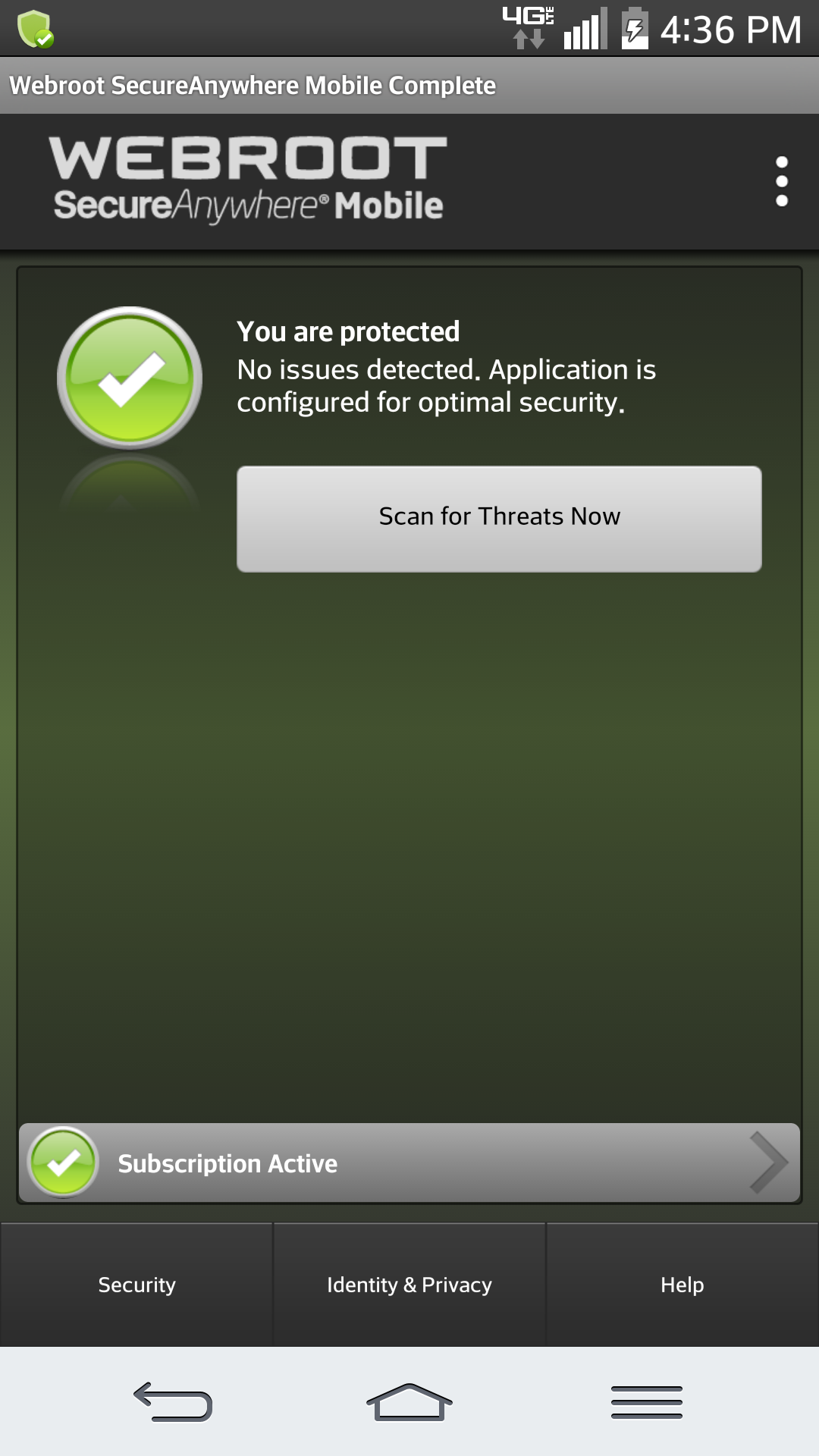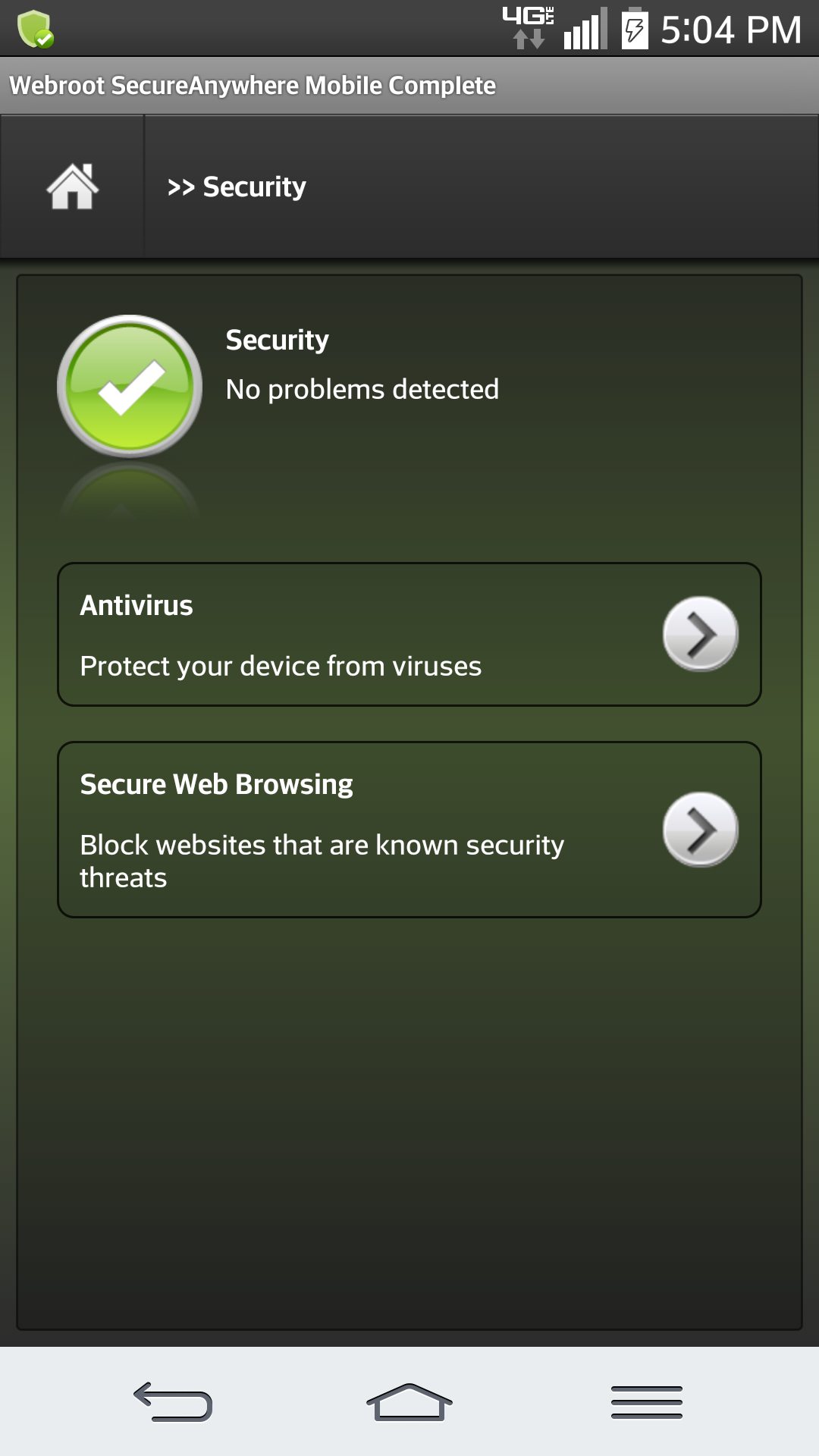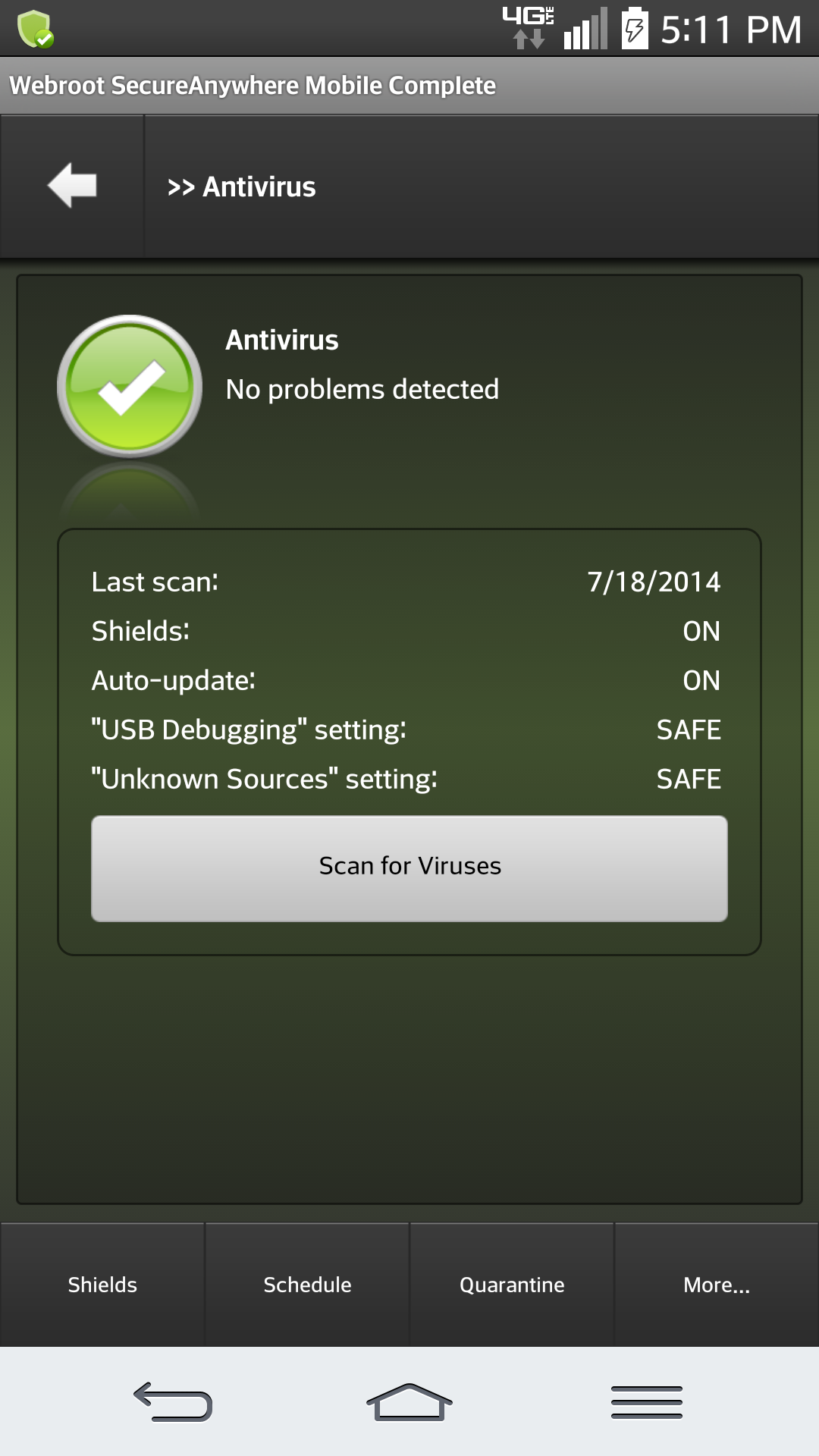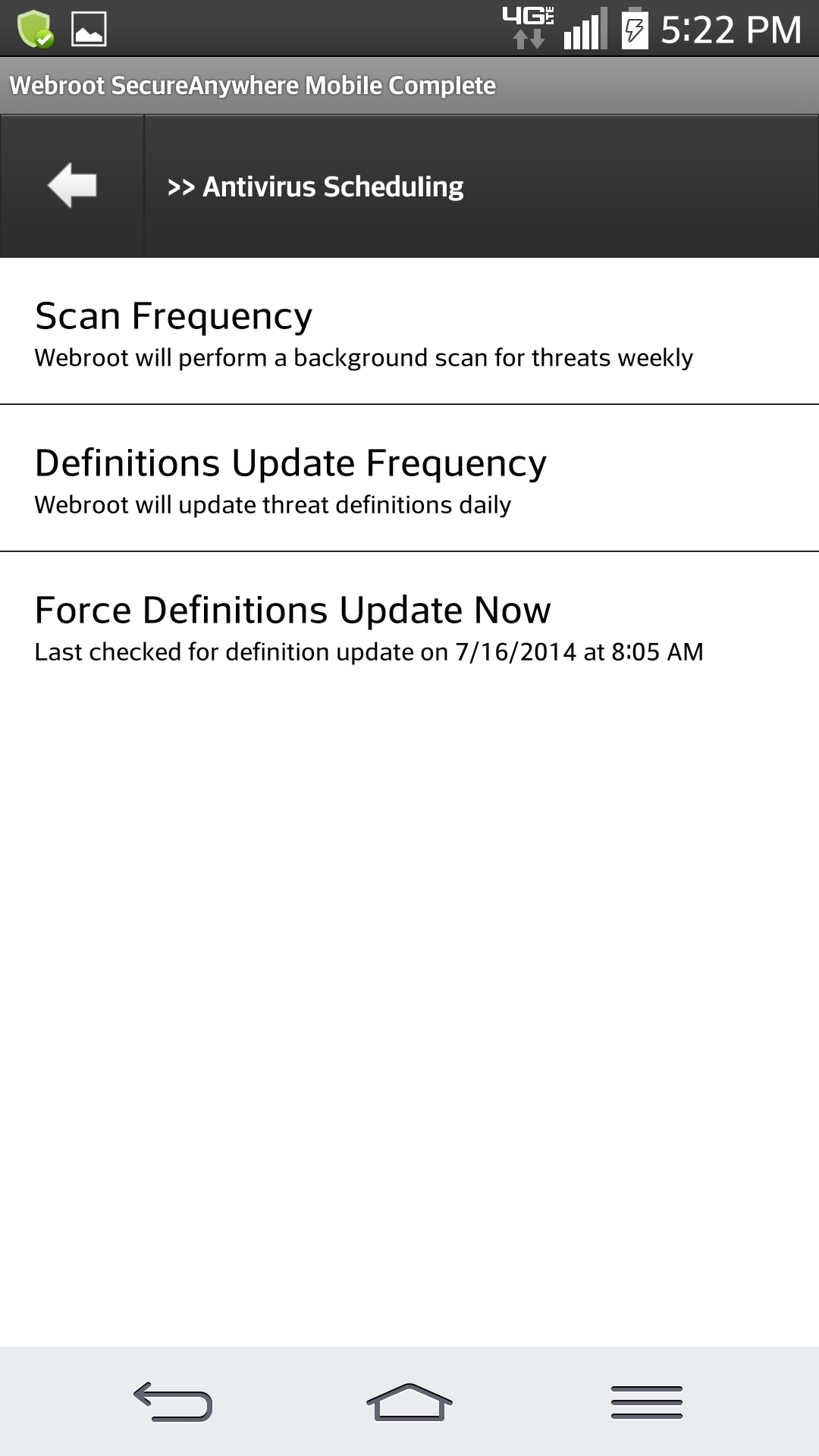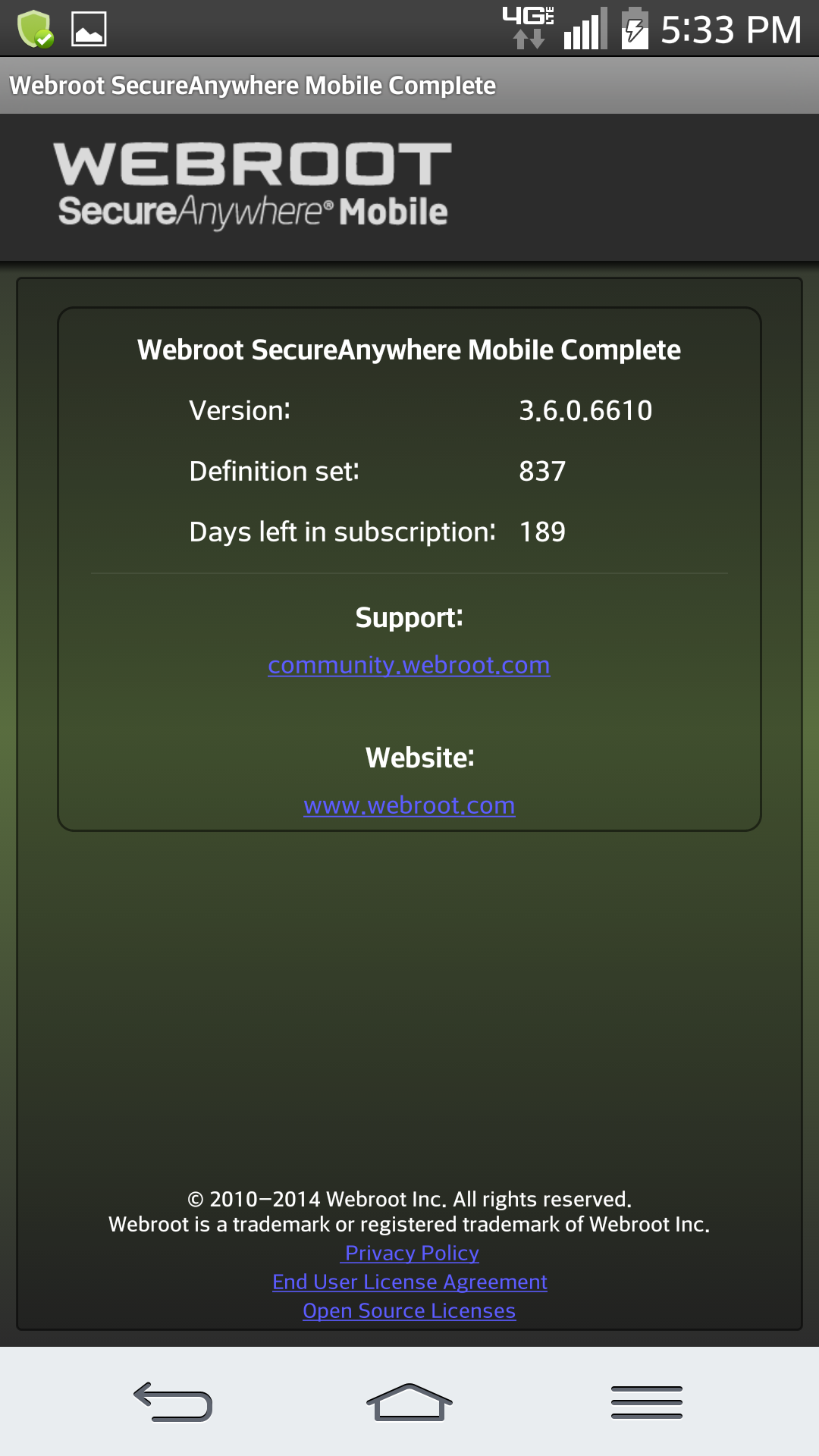Does anyone have this problem with being at risk and not being able to fix it.
My tablet on several occasions indicated that I was at risk, however, the fix it now tab does not fix the problem. Help please!
Page 1 / 1
Hello wnynjfamily,
Welcome to the Webroot Community,
Yes this has occasionally happened on my Android Tablet .
1- Open Webroot SecureAnywhere Mobile/ /Click Security
2. Click Antivirus
3- Click Schedule at bottom of WSA
4- Then Click Force Definitions Update Now
Scan Frequency
Definitions Update Frequency
Force Definitions Update Now
And heres what you'll see
In the left right hand corner
for more help go HERE:
Welcome to the Webroot Community,
Yes this has occasionally happened on my Android Tablet .
1- Open Webroot SecureAnywhere Mobile/ /Click Security
2. Click Antivirus
3- Click Schedule at bottom of WSA
4- Then Click Force Definitions Update Now
Scan Frequency
Definitions Update Frequency
Force Definitions Update Now
And heres what you'll see
In the left right hand corner
for more help go HERE:
Thanks Sherry! Everything worked except for the last step. The force definitions update now did not open. Any suggestions as to why it did not open?
Hi there,
Do you see the Force Definition Update Now? When you tap this it will not open and it willit merely state below "Last checked for definition update on 3/6/2016 at 1.32 PM." A window will mot open...it just lets you know that it's updated. Is this what you mean?
Do you see the Force Definition Update Now? When you tap this it will not open and it willit merely state below "Last checked for definition update on 3/6/2016 at 1.32 PM." A window will mot open...it just lets you know that it's updated. Is this what you mean?
Reply
Login to the community
No account yet? Create an account
Enter your E-mail address. We'll send you an e-mail with instructions to reset your password.