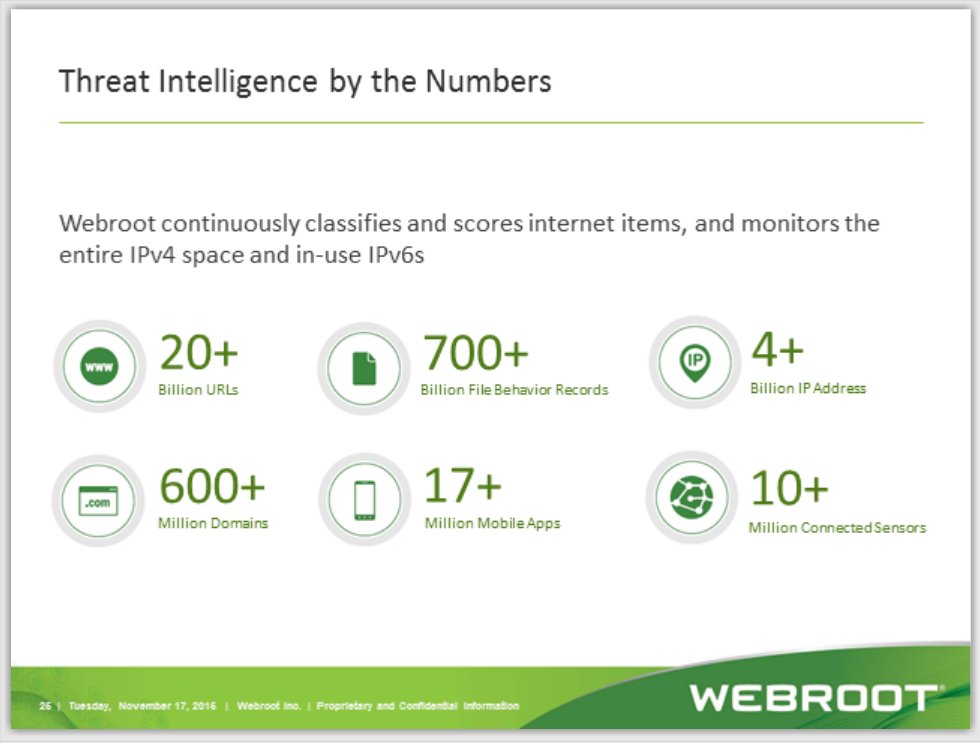Hi
I got the PUP Spigot. I have Secure anyhere but it did not find or get rid of nurmous PUPs like Spigot Adpeak OpenCandty etc.
I had to download MalwareBytes and if found every instance inthe registry and on the system etc.
Why did Webroot fail to find these when a programme offered for free did?
Cheers
Page 1 / 1
Hello, welcome to the community.
Open WSA interface, Advanced Settings > Scan Settings > Detect Potentially Unwanted Applications. See if it's checked.
Open WSA interface, Advanced Settings > Scan Settings > Detect Potentially Unwanted Applications. See if it's checked.
Agree ams963... the first thing WSA-Complete ever detected for me was PUPs.
Hello and Welcome to the Webroot Community!
What you are seeing and describing sounds like it may be what we on the Community refer to as a PUA. (Potentially Unwanted Application.) These are very annoying at best in that they cause pop-us, redirect your browser home page, and other behavior that may slow down the computer and direct ads your way, but they are not actually doing anything bad like damaging files or stealing information. Often they are installed intentionally by you the user as browser add-ons for various tasks such as quick search tools.. but they also come with the result of added annoying pop-ups and ads. Other times they 'piggy back' with other software that you installed, or try to 'sneak' onto your system entirely.
WSA does detect and remove many PUA's, and more are being added, but WSA does not detect all of them. A simple browser add-on with PUA behavior that is easy to identify and easy to remove is not likely to be detected and removed by WSA. Those that are intentionally difficult to locate and remove are. Please see THIS LINK for more information regarding Webroot's stance on these annoying programs.
For those that are not detected by WSA, please see this KB Article. It has some easy to follow directions on locating and removing PUA's. You may also want to submit a Trouble Ticket, especially if you cannot remove it easily from the directions in the KB Article.
For those that ARE detected by WSA, but cannot be removed automatically, you can submit a Trouble Ticket. Webroot Support will help you get these annoying 'crapware' off your computer at no extra charge, and the additional examples may help to better automatic removal of that particular PUA for all users in the future.
To make sure that your WSA is checking for PUA's with the best proficiently, it sometimes helps to reset the PUA detection within WSA's settings. For PUA's that had previously been scanned and determined to be OK, but have since been added to detection/removal, you may want to complete the following steps:
I hope this helps you both understand, and resolve the problem and if not please let us know!
Thanks,
Daniel 😉
What you are seeing and describing sounds like it may be what we on the Community refer to as a PUA. (Potentially Unwanted Application.) These are very annoying at best in that they cause pop-us, redirect your browser home page, and other behavior that may slow down the computer and direct ads your way, but they are not actually doing anything bad like damaging files or stealing information. Often they are installed intentionally by you the user as browser add-ons for various tasks such as quick search tools.. but they also come with the result of added annoying pop-ups and ads. Other times they 'piggy back' with other software that you installed, or try to 'sneak' onto your system entirely.
WSA does detect and remove many PUA's, and more are being added, but WSA does not detect all of them. A simple browser add-on with PUA behavior that is easy to identify and easy to remove is not likely to be detected and removed by WSA. Those that are intentionally difficult to locate and remove are. Please see THIS LINK for more information regarding Webroot's stance on these annoying programs.
For those that are not detected by WSA, please see this KB Article. It has some easy to follow directions on locating and removing PUA's. You may also want to submit a Trouble Ticket, especially if you cannot remove it easily from the directions in the KB Article.
For those that ARE detected by WSA, but cannot be removed automatically, you can submit a Trouble Ticket. Webroot Support will help you get these annoying 'crapware' off your computer at no extra charge, and the additional examples may help to better automatic removal of that particular PUA for all users in the future.
To make sure that your WSA is checking for PUA's with the best proficiently, it sometimes helps to reset the PUA detection within WSA's settings. For PUA's that had previously been scanned and determined to be OK, but have since been added to detection/removal, you may want to complete the following steps:
- Open Webroot SecureAnywhere
- Click on ‘Advanced Settings’ from the top right
- Select ‘Scan Settings’ from the left side
- Unselect the option “Detect Potentially Unwanted Applications”
- Click on the Save button (you may have to enter in a CAPTCHA)
- Reselect the option to “Detect Potentially Unwanted Applications”
- Click on the Save button
- Run another scan with Webroot and remove any items that get detected.
I hope this helps you both understand, and resolve the problem and if not please let us know!
Thanks,
Daniel 😉
In Reply to you comment, Ducatidr, Webroot was designed for mainly as an Anti-Virus program. Malware is a coded software to set itself inside the mainframe of the computer like the Windows Registry Files and can also be use to help fry your motherboard and other hardware components. Viruses are programmed to set itsef inside your computer to steal your private information. Once the virus has obtained a set amount of private information, it sends the information to the hacker then proceed to destroy its traces by whatever the hacker programmed it to do. Now Malware and Viruses are similar in ways. You found Malwarebytes and that is a very good anti malware defence. I use it as well. But you need to understand that Webroot covers a lot of areas, but the areas it doesnt cover can be coverd somewhere else. Thats why i use Webroot and Malwarebytes, i get a broader protection with two anti malware/virus systems than when i only have one. I would not recomend any computer owner or business owner to rely on one Anti system alone. When it comes to security of private information, its better to have more than one system alone. You see There are gaps in any security system and the more caoverage you have, the smaller those gaps become.
~Konnor Harvey~
~Konnor Harvey~
Hello ? as most of us know about MBAM but the Community Guidelines has more to say so please read them: https://community.webroot.com/t5/Announcements-and-Release-Notes/Webroot-Community-Guidelines/td-p/2
Don’t be a Spammer.
The Webroot Community should be used to share information about issues relating to Webroot, Webroot products and services and Internet security generally. Please do not attempt to promote a separate organization or cause. Links to third-party security vendors will be removed.
Also Viruses are included it the definition of Malware: https://en.wikipedia.org/wiki/Malware and WSA does cover all of them but some PUP's/PUA's aren't malicious so that is why we give them info on how to remove them from Add/Remove Programs and Webroot likes to look after there own customers as they can contact support and they will help the user remove them from there systems free of charge with there paid subscription. http://www.brightcloud.com/platform/webroot-intelligence-network.php
Thanks,
Daniel ;)
Don’t be a Spammer.
The Webroot Community should be used to share information about issues relating to Webroot, Webroot products and services and Internet security generally. Please do not attempt to promote a separate organization or cause. Links to third-party security vendors will be removed.
Also Viruses are included it the definition of Malware: https://en.wikipedia.org/wiki/Malware and WSA does cover all of them but some PUP's/PUA's aren't malicious so that is why we give them info on how to remove them from Add/Remove Programs and Webroot likes to look after there own customers as they can contact support and they will help the user remove them from there systems free of charge with there paid subscription. http://www.brightcloud.com/platform/webroot-intelligence-network.php
Thanks,
Daniel ;)
Reply
Login to the community
No account yet? Create an account
Enter your E-mail address. We'll send you an e-mail with instructions to reset your password.