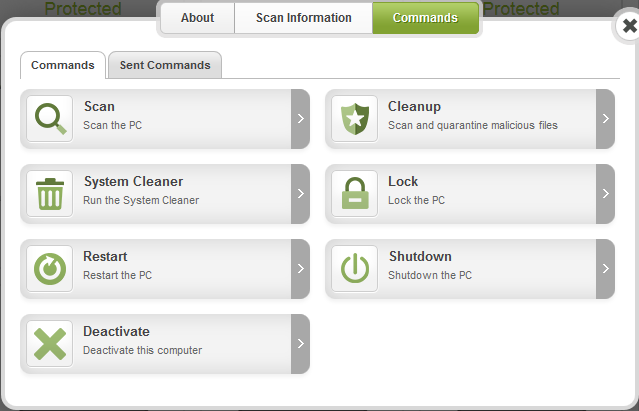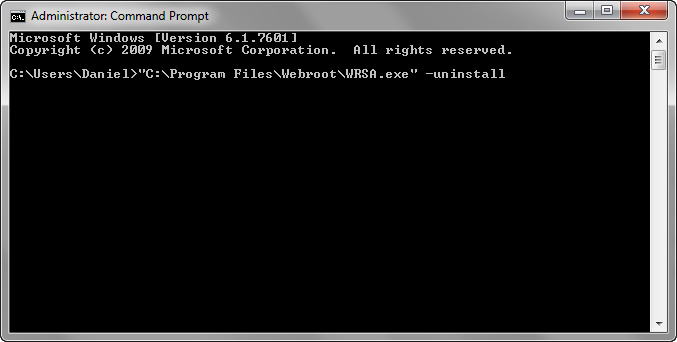I am having an issue with uninstalling webroot. It will not let me use the uninstaller, and the option to uninstall it is missing in the add/remove programs.
I tried going into safe mode on windows 8 and it's not working either. the program is NOT LISTED.
It also says "managed by the web console" and I made sure I installed the consumer version.
I had the endpoint trial before. I had the keycode inserted into the endpoint that i purchased.
then it seemed ok, then I had to upgrade to the new version, I upgraded using the consumer version .exe file and it seemed ok.
Now my husband (the one that has the issue and NOT ME) had an issue where it kept closing on its own.
we downloaded the wsa install.exe from the website and entered the keycode and it sill thinks its managed by the console and I can't uninstall ti and its acting funny.
How can we uninstall it without it being in the add/remove programs list?
Page 1 / 1
Good morning :)
Log into your Account Console, go to PC Security, select the PC you are having problems with.
First, you might change the settings in here... this is where the problem might be being caused "managed by the Console". Change the setting here. Change it to User Configuration.
Then.. go to the Commands tab and send a deactivate command. Wait a minute or so and then try to run a scan. If the command works correctly, the scan will run for a few moments and then WSA will just dissapear.
Let me know if this helps!
Log into your Account Console, go to PC Security, select the PC you are having problems with.
First, you might change the settings in here... this is where the problem might be being caused "managed by the Console". Change the setting here. Change it to User Configuration.
Then.. go to the Commands tab and send a deactivate command. Wait a minute or so and then try to run a scan. If the command works correctly, the scan will run for a few moments and then WSA will just dissapear.
Let me know if this helps!
Install WSA again and remove.
Remixedcat,
I forgot one step: after WSA is off the computer, you will need to go back into the Console, and 'reactivate' the PC before reinstalling WSA. Otherwise, while it will install, it will not show up in the Console. Also, on any reintall, make sure you do NOT use any saved settings. A 'clean' install is what you will want to do.
I forgot one step: after WSA is off the computer, you will need to go back into the Console, and 'reactivate' the PC before reinstalling WSA. Otherwise, while it will install, it will not show up in the Console. Also, on any reintall, make sure you do NOT use any saved settings. A 'clean' install is what you will want to do.
Also see: https:///t5/Webroot-SecureAnywhere-Antivirus/PC-Uninstallation-Option-Missing-from-Control-Panel-and-Start/ta-p/34688
Thanks Dermot... I forgot about that one! That should be tried BEFORE doing a deactivation from the Console.
The Console settings will still need to be adjusted if you reintall WSA to User Configuration to help avoid the problem in the future, and also a 'clean install' NOT using the previous settings as well.
@ She appears to have already tried that. ""we downloaded the wsa install.exe from the website and entered the keycode and it sill thinks its managed by the console and I can't uninstall ti and its acting funny."
The Console settings will still need to be adjusted if you reintall WSA to User Configuration to help avoid the problem in the future, and also a 'clean install' NOT using the previous settings as well.
The console key code for the enterprise edition expired. So that console isn't available. Only the consumer console is accessible and it does not have agent comnands
Did you do the 'force uninstall' as shown in option 2 of the KB Article?@ wrote:
The console key code for the enterprise edition expired. So that console isn't available. Only the consumer console is accessible and it does not have agent comnands
For Windows 8:
- Move your cursor to the bottom right of the screen to open the Charm Bar menu.
- Click Search, then type the following into the Start Search bar, exactly as it appears below.
Note: This path is for the default location. If you installed the program elsewhere, be sure to modify the path accordingly.
"C:Program FilesWebrootWRSA.exe" –uninstall
- Press the Enter key on your keyboard.
- When prompted to uninstall, click Yes.
It should did you try clicking on a PC in the console? But to uninstall do it Dermot's way and you can use the Command Line Prompt also.@ wrote:
The console key code for the enterprise edition expired. So that console isn't available. Only the consumer console is accessible and it does not have agent comnands
Daniel
I'll give that a try when I get back home
well looks like we fixed it. 🙂 working better ... for now at least. thanks to all that helped.
Hi remixedcat!
Great to hear that! :D
Regards,
Mike
Great to hear that! :D
Regards,
Mike
Reply
Login to the community
No account yet? Create an account
Enter your E-mail address. We'll send you an e-mail with instructions to reset your password.