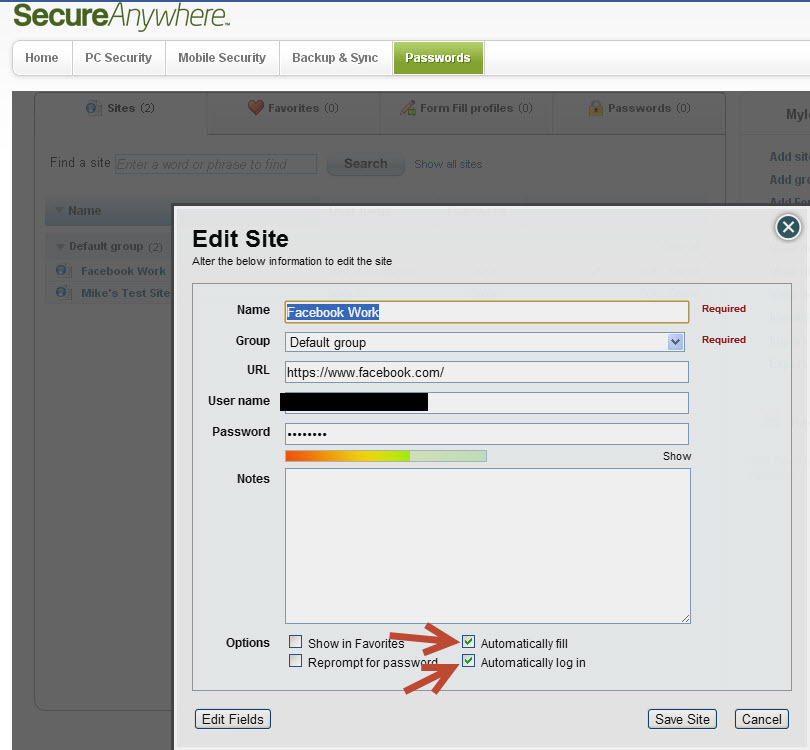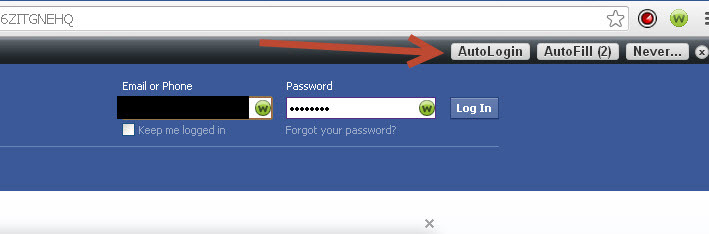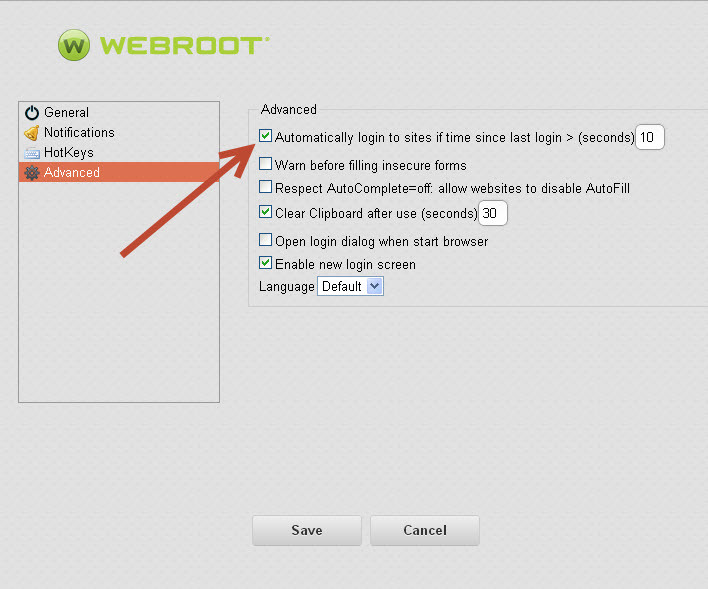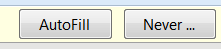Solved
Automatic Login for password management is not Automatic
When using the password managagement feature I want to be able to type in a site and have it log me in automatically without having to click the autofill popup. If I check the password section of the mywebroot console, the sites I want to auto login to have the boxes checked for automatic fill and automatic login. Is there a way to do this without clicking the autofill button at every login page?
Best answer by nandy
no change in email address, login id, or password.
I just noticed as the GS guy was entering the information to install the key code was different. Also the keycode that shows up when I open webroot and look at "My account" is different than what I had before and what is posted on my renewal receipt. BUT!! it works now, so PLEASE no more help behind the veil. We will see next year when renewal rolls around again if a new problem pops up.
I just noticed as the GS guy was entering the information to install the key code was different. Also the keycode that shows up when I open webroot and look at "My account" is different than what I had before and what is posted on my renewal receipt. BUT!! it works now, so PLEASE no more help behind the veil. We will see next year when renewal rolls around again if a new problem pops up.
Login to the community
No account yet? Create an account
Enter your E-mail address. We'll send you an e-mail with instructions to reset your password.